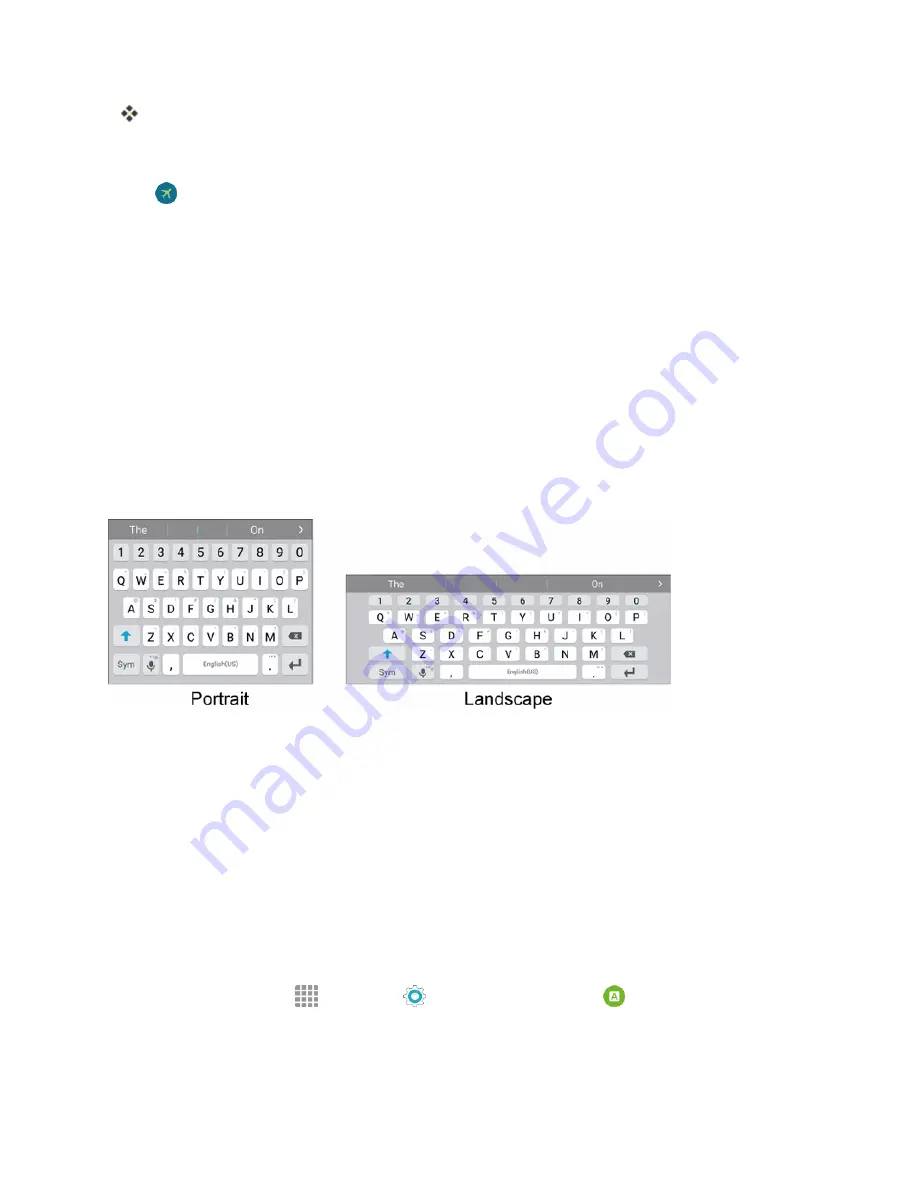
Basic Operations
26
Your phone’s wireless connection features are now restored.
Tip
: You can also access Airplane mode through the Notification Panel. Drag the Status Bar down
to reveal the Notification Panel, slide the Quick settings buttons to the left, and then tap
Airplane
mode
to turn
Airplane Mode
off.
Enter Text
You can type on your phone using the touchscreen Samsung keyboard or Google voice typing.
Samsung Keyboard
Use the touchscreen Samsung keyboard for entering text. The keyboard appears automatically
onscreen when you tap a text entry field, and can be used in either portrait or landscape mode. You
can also use the Google Voice typing option to enter text using your voice (see
for details).
The Samsung keyboard offers a traditional QWERTY keyboard setup for entering text by tapping
keys (like on a computer), along with enhancements and options that allow you to enter text faster
and more accurately, such as continuous key input, personalized usage dictionaries, and more.
Note
: Depending on which app you're using (Messages, Email, etc.), the keyboard appearance may
differ.
Assigning the Samsung Keyboard for Text Entry
If you have multiple text input methods installed on your device, you can select the Samsung
keyboard to be your default text input method from Settings, or you can choose it at any time while
entering text.
Note
: The Samsung keyboard is the default text input method on your phone. Additional keyboards
and input methods are available for download at the Google Play store. See
From Settings:
n
From home, tap
Apps
>
Settings
>
Language and input
>
Default keyboard
, and
then choose
Samsung keyboard
.
While entering text:
Содержание Samsung Galaxy S6
Страница 10: ...ix Manage Your Account 377 Sprint Support Services 378 Index 379 ...
Страница 13: ...Introduction 3 2 From the Sprint Zone main page tap Support 3 Tap a topic to view its contents ...
Страница 40: ...Basic Operations 30 2 Tap Add account 3 Tap Google OR CREATE A NEW ACCOUNT ...
Страница 46: ...Basic Operations 36 2 Tap Add account 3 Tap Google ...
Страница 55: ...Basic Operations 45 2 Tap Menu My apps ...
Страница 88: ...Phone App 78 2 Tap CONTACTS to display the Contacts list The Contacts list appears 3 Tap a contact ...
Страница 121: ...Phone App 111 5 Follow the onscreen instructions to complete the export The contacts are exported ...
Страница 145: ...Messaging and Internet 135 2 Tap Google ...
Страница 150: ...Messaging and Internet 140 2 Tap Add account Email ...
Страница 159: ...Messaging and Internet 149 The email inbox opens 2 Tap MORE Settings ...
Страница 162: ...Messaging and Internet 152 2 Tap MORE Settings ...
Страница 209: ...Useful Apps and Features 199 2 Tap a date and then tap an event to see its details ...
Страница 211: ...Useful Apps and Features 201 The Calendar app opens 2 Tap MORE Manage calendars ...
Страница 255: ...Connectivity 245 2 Tap Bluetooth The Bluetooth settings open 3 Tap the ON OFF switch to turn Bluetooth on ...
Страница 261: ...Connectivity 251 You will see the Contacts list 2 Tap a contact to send ...
Страница 294: ...Settings 284 2 Tap NFC 3 Tap the ON OFF switch to enable NFC ...
Страница 308: ...Settings 298 2 Tap the VPN connection to display the VPN connection window ...
Страница 357: ...Settings 347 2 Tap Location ...
















































