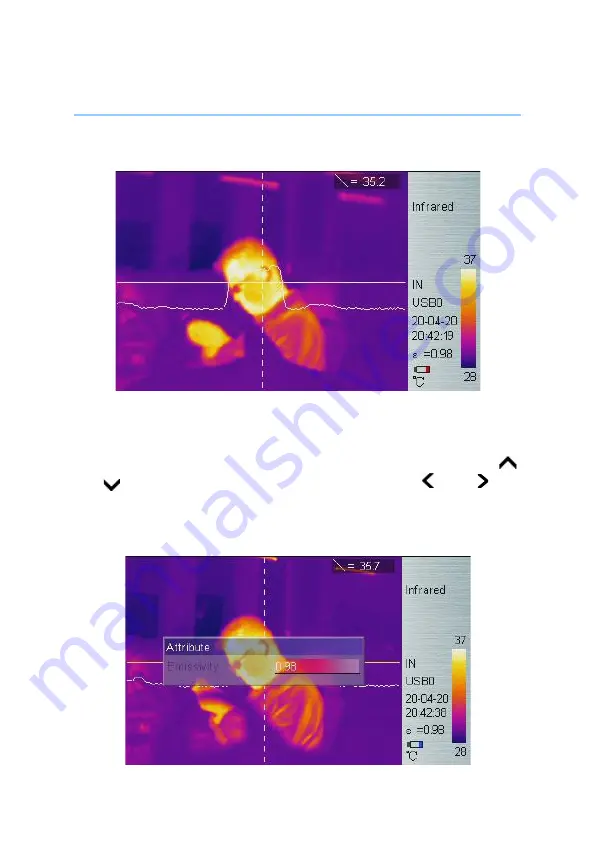
19
Line Measure
There are 2 line measure options: vertical and horizontal.
Horizontal Line Measure
Horizontal Line Measure
Horizontal line is temperature sampling line, and upper-right LCD corner
displays temperature measurement reading on vertical cursor line
intersection. After using HotKey button 2 select line measure, press
and button to adjust sampling line position, and press and
button to adjust cursor line position. Press
Enter
button to enter Attribute
Menu. After 3 seconds with no operation, the system will exit to real time
Infrared view screen.
Horizontal Line Measure Attribute
Содержание Artemis TI-CS-T1
Страница 38: ...34 Case 3 ...
















































