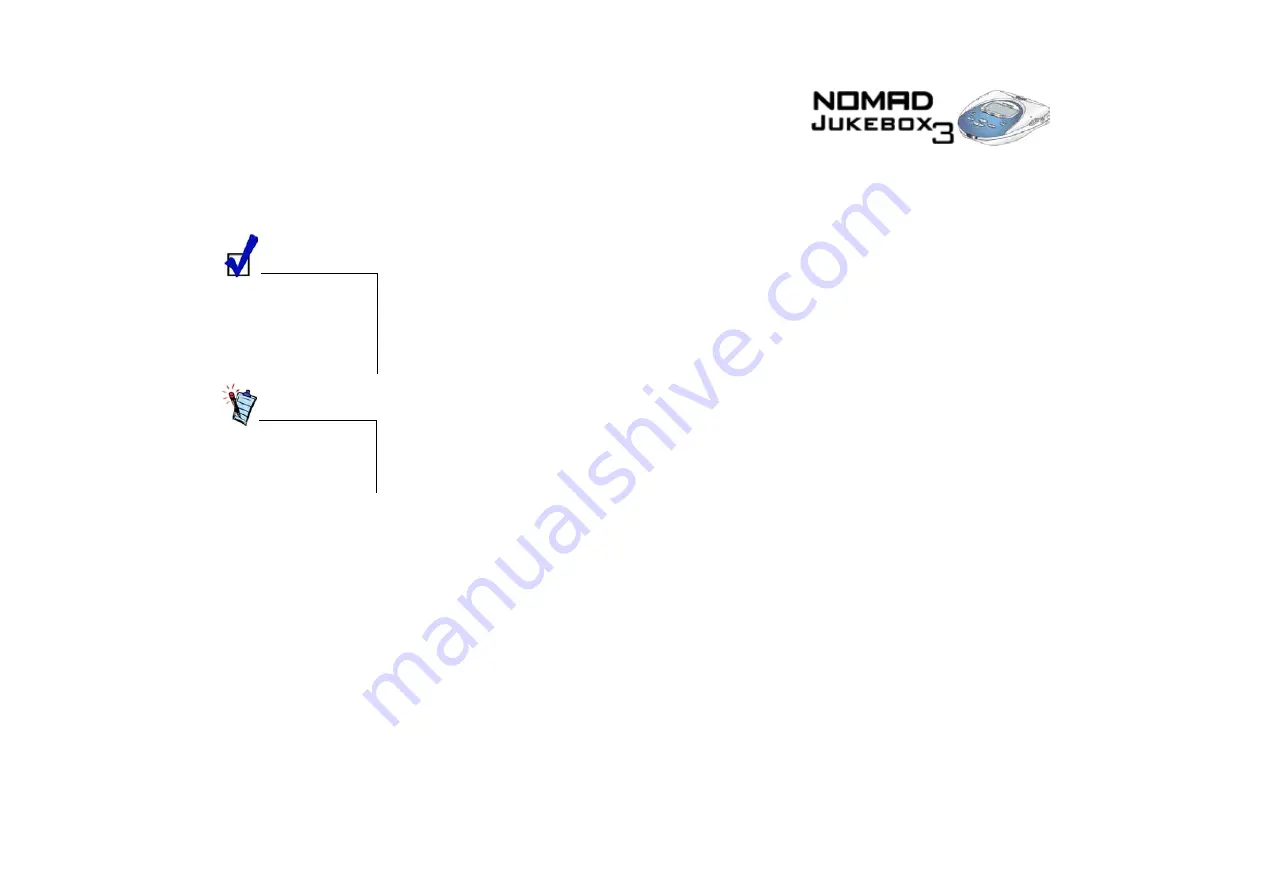
Using Applications 4-4
Ripping tracks
from an audio
CD
1.
Insert an audio CD into your CD-ROM drive.
If the CD starts playing, click the STOP button. You cannot rip tracks while the CD is playing.
2.
In PlayCenter’s Main window, click the AUDIO CD button.
3.
Click the boxes next to the tracks you want to rip.
4.
To rip to your hard disk, click either the MY COMPUTER or PC MUSIC LIBRARY buttons in the
Transfer window. Note that you can configure the default location for storing rippied track in
Playcenter settings.
To rip directly to your player, click the NOMAD JUKEBOX button in the Transfer window.
5.
Click the RIP TO button. The Transfer Queue bar shows the ripping progress.
6.
To preview the song that you have just ripped in PlayCenter, click the song title and then click
“Preview” on the Toolbar.
Transferring
tracks
Transfer tracks to and from you player by manually selecting the tracks for transfer or by using
PlayCenter's AudioSync feature.
AudioSync is a fast and simple method for synchronizing the music libraries in your PC and NOMAD
Jukebox. To customize music library synchronization, simply select the desired transfer modes and
transfer options in PlayCenter Settings.
Your player must be properly connected to your computer before transferring tracks, as described in
"Installing Software" on page 2-5.
Change the default ripping
format and bitrate for
higher or lower quality
audio.
Rather than manually
entering track information,
retrieve such audio CD
information from CDDB
before ripping tracks.
Содержание NOMAN Jukebox 3
Страница 9: ...Introduction...
Страница 17: ...1 About NOMAD Jukebox 3...
Страница 29: ...2 Setting Up Your Player...
Страница 42: ...3 Using Your Player...
Страница 71: ...4 Using Applications...
Страница 80: ...A Glossary...
Страница 91: ...B Primers and Information...
Страница 103: ...Primers and Information B 13 Voice Record Jukebox Setting Jukebox Information Personalization Icon Action Meaning...
Страница 104: ...C Handling Instructions...
Страница 107: ...D Technical Specifications Error Diagrams...
Страница 112: ...E FAQs and Troubleshooting...
Страница 118: ...F Technical Support...
















































