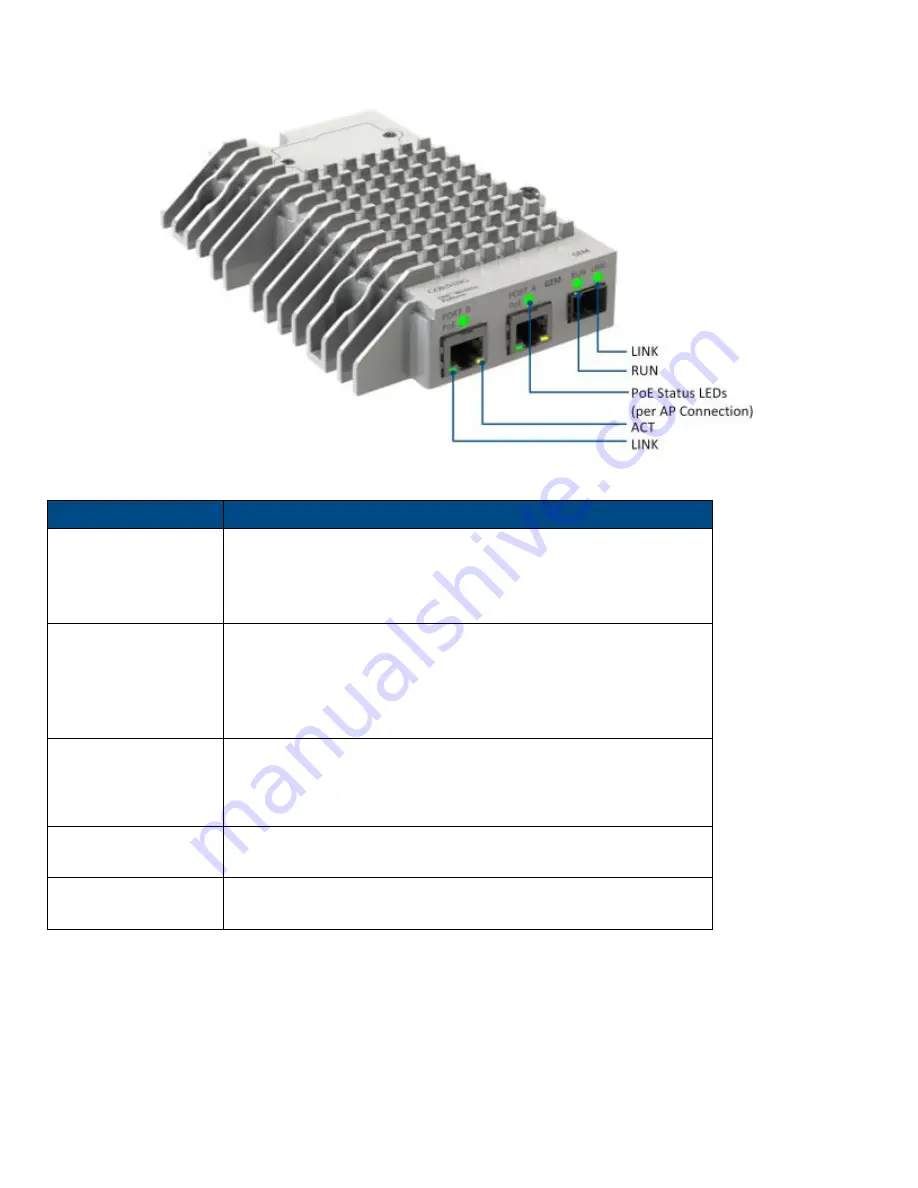
Corning Restricted
C o r n in g O pt ic a l Com m un ic at io ns
Us e r Man u al I C MA - 4 82 - A E N I P a g e 2 2
Figure 2-6. GEM LED Description
LED
Description
PoE (PORT A/PORT B) Steady green:
Indicates power supplied to connected AP; PoE
enabled
Steady yellow:
Indicates PoE fault
Off:
Off
SFP LINK
Steady green:
Optical link to/from the connected remote
functions within the specifications in both
directions.
Blinking green:
Indicates activity over the optical link
Off:
No link
RUN
Steady green with
short blink every ~10
seconds (heartbeat):
On/Normal
Steady yellow:
Module fault
LINK
Steady green:
Link
Off:
No link
ACTIVITY
Blinking yellow:
Activity
Off:
No activity
Table 2-6. GEM LED Indicator Descriptions






























