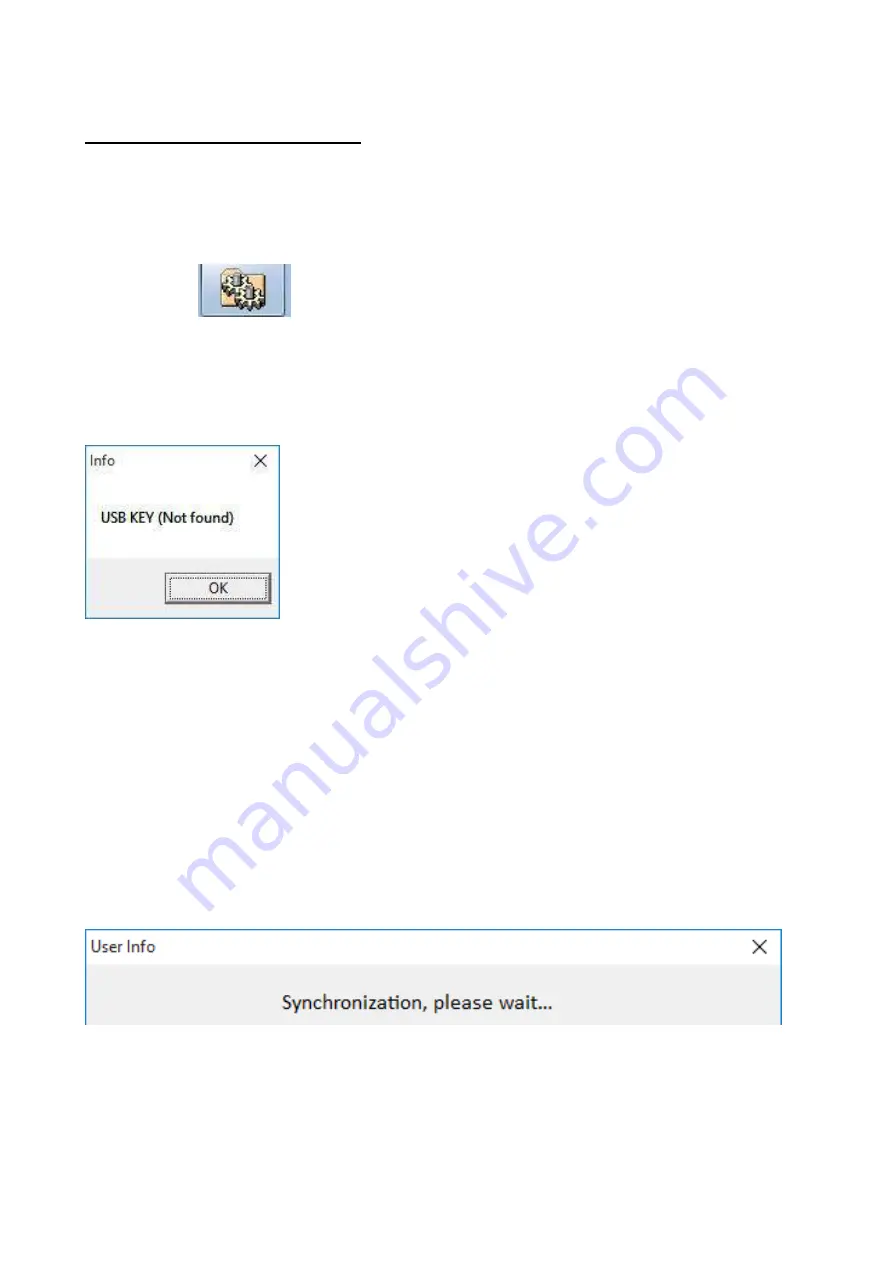
TROUBLESHOOTING
The Aligner software is stuck at the first boot
After restart, the aligner will start. There are some error messages due to the missing of configuration files.
Click on the icon
on the bottom of the display to continue. See section
SOFTWARE
INSTALLATION.
Usb Protection Key missing
This information messages is shown during
ServiceWindows.exe
startup when the USB Protection Key is
not connected to the PC.
Click OK.
Insert the USB Protection Key in the USB HUB and restart the ServiceWindows.exe.
Synchronization message
If the camera are not directly connected to USB 2.0 ports of the PC the following messages could appear
and in some case locks the PC. The PC has to be restarted in order to exit the Synchronization procedure.
96
GEO 15 Service Manual - Rel. 0
2
0
6
-2016
Содержание GEO 15
Страница 1: ...3D WHEEL ALIGNER GEO 15 SERVICE MANUAL UK...
Страница 2: ......
Страница 65: ...64 Package content GEO 15 Service Manual Rel 02 06 2016...
Страница 66: ...65 The rails are already assembled GEO 15 Service Manual Rel 02 06 2016...
Страница 68: ...67 2 Match the holes in this way GEO 15 Service Manual Rel 02 06 2016...
Страница 76: ...75 Electrical Wiring GEO 15 Service Manual Rel 02 06 2016...
Страница 101: ......























