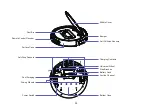3.2 Quick Start
Place the Charging Dock on a hard
level surface and against a wall.
Plug in the Charging Dock and place
the remaining wire into the trunking
at the bottom of the Charging Dock
1.
2.
Charging Dock Position
Place the Charging Dock against the wall and make sure
it is in an open and uncluttered area leaving at least:
2 meters (6.5 feet) in the front of the Charging Dock.
1 meter (2.3 feet) on both sides of the Charging Dock.
3.
11
Attach Side Brushes to the bottom of Coredy R300 by pressing
a brush into each slot until it clicks.
Install Side Brushes
4.
Activate the Robot
Place Coredy R300 onto the Charging Dock, making sure the
metal charging contacts on the Charging Dock match up with
those underneath the robot.
If successful, you will hear a series of tones. Once the
Power button illuminates, Coredy R300 is ready for use.
5.
OFF
ON
Note:
Failure to place the remaining wire
into the trunking, may cause Robot to
become stuck while charging or cleaning.
Initial Use, Switch on the Power Button on the Bottom.
Note:
Содержание R300
Страница 1: ...Coredy R300 Owner s Manual ...