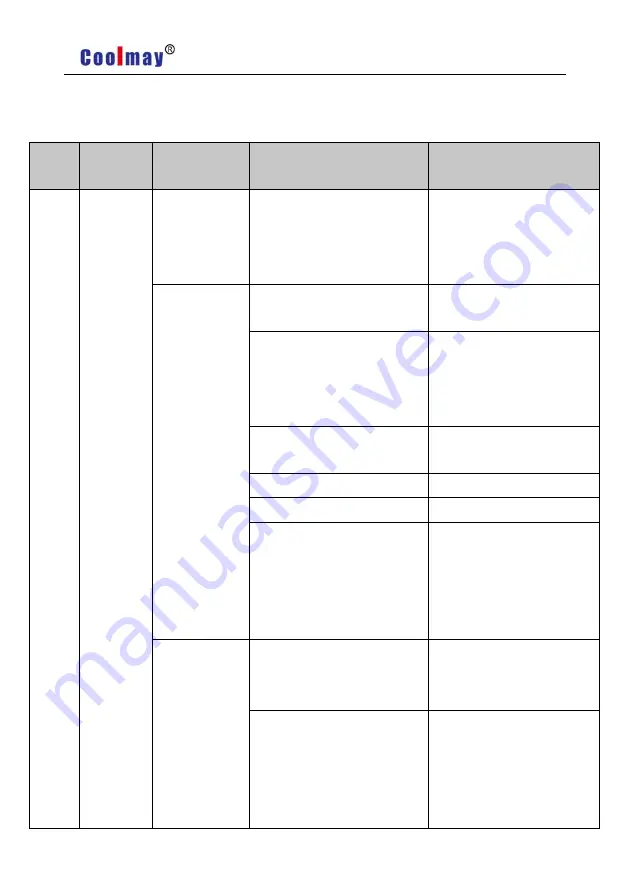
C200H AC Servo Manual
100
Chapter 9 Alarm Handling Methods
No.
Alarm
name
Running state
Reason
Processing method
1
Over
speed
Appears when
the control
power is
turned on
1. The control circuit board
is faulty.
2. Encoder failure.
1. Replace the servo driver.
2. Replace the servo motor.
Appears
during motor
operation
The input command pulse
frequency is too high.
Correctly set the input
command pulse.
The acceleration /
deceleration time constant is
too small, which makes the
speed overshoot too large.
Increase the acceleration /
deceleration time constant.
The input electronic gear
ratio is too large.
Setting correctly.
Encoder failure.
Replace the servo motor.
Poor encoder cable.
Replace the encoder cable
The servo system is unstable,
causing overshoot.
1. Reset the relevant gain
value.
2. If the gain cannot be set
to an appropriate value,
reduce the load inertia ratio.
Appears when
the motor is
just started
Excessive load.
1. Reduce the load.
2. Replace the driver and
motor with higher power.
1. Encoder zero error.
2. Motor UVW lead is
wrongly connected.
3. Wrong cable connection
of encoder.
1. Replace the servo motor.
2. Ask the manufacturer to
reset the encoder zero point.
3. Correct wiring.
Содержание C200H Series
Страница 1: ...https en coolmay com ...
Страница 2: ...C200H AC Servo Manual https en coolmay com ...
Страница 43: ...C200H AC Servo Manual 36 Pic 4 17 Ground Connection Handling Of Noise Filter ...
Страница 52: ...C200H AC Servo Manual 45 5 2 2 Speed Mode Wiring 三相 Pic5 4 Speed Mode Wiring ...
Страница 55: ...C200H AC Servo Manual 48 5 3 2 Torque Mode Wiring Pic5 6 Torque Mode Wiring ...
Страница 64: ...C200H AC Servo Manual 57 No 4 alarm ...
Страница 119: ...C200H AC Servo Manual 112 Version 22 51 ...













































