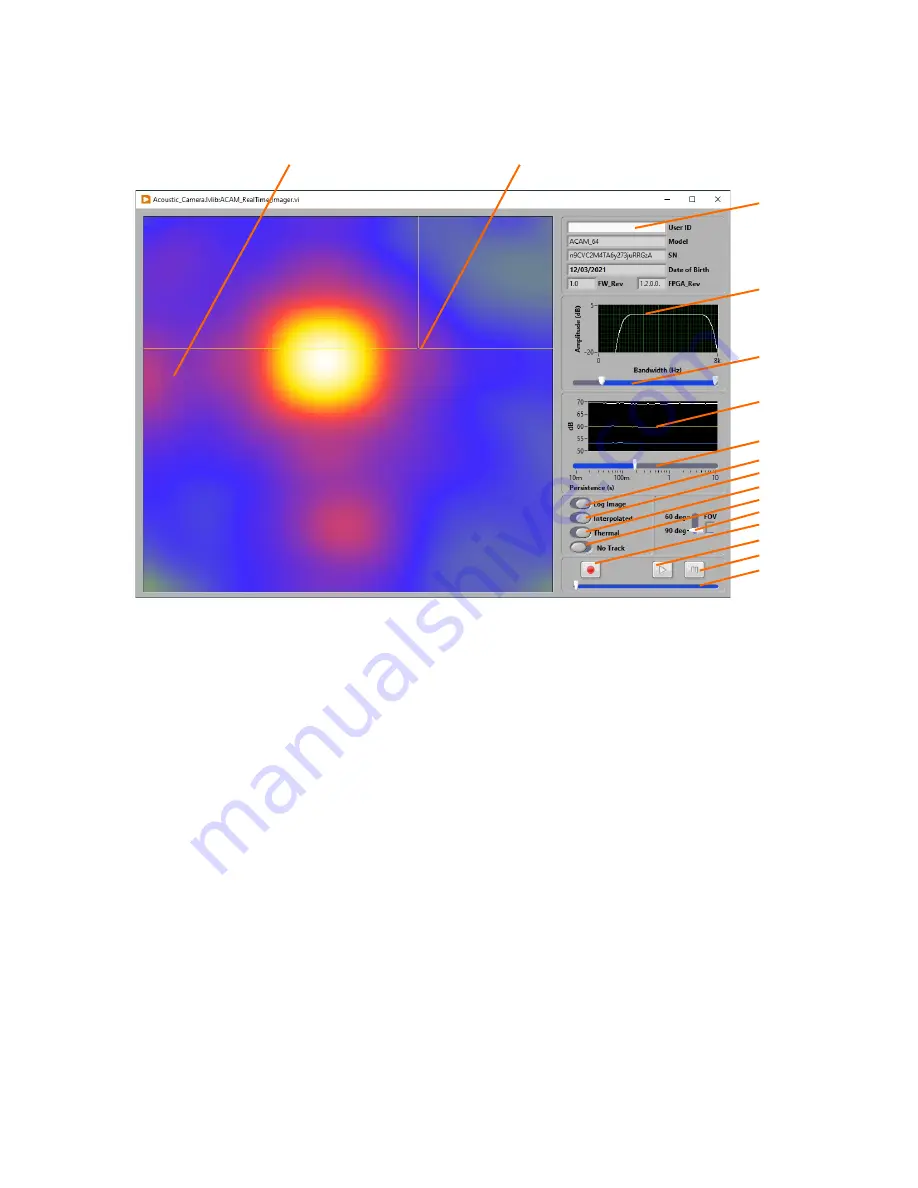
ACAM_64
7
7
Instrument_Manager Application
Figure 2
Instrument Manager Controls
1. Real-time acoustic image
2. Cursor
3. Instrument information
4. Instrument frequency response
5. Frequency response controls
6. Trace of past levels (in dB)
7. Image persistance control
8. Lin/Log image mapping
9. Image interpolation button
10. Image palette
11. Auto-Track button
12. Field of view button
13. Record button
14. Play-back button
15. Pause button
16. Scrubber bar
7.1
Starting the Application
To control an
ACAM_64
using the
Instrument_Manager,
proceed as follows:
1
3
4
6
7
14
5
8
9
10
11
12
13
16
16
2











