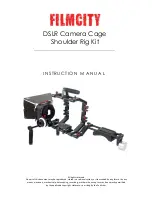9
UK User Manual
+ STATUS
Press power button while the camera is powered on to check status.
Memory / Battery Available
Green > 50%
Yellow 20-50%
Red < 20%
+ ERROR CONDITIONS
When the camera cannot record due to an error, it will beep three times.
Look at the status LEDs to determine what is wrong.
+
Battery status flashes red, camera shuts off. The battery is too low.
+
Memory status flashes yellow. The is no microSD card in the camera.
+
Memory status flashes red. microSD card is full.
+
Memory status flashes yellow and red. microSD card needs
formatting in camera (see page 18).
Содержание + 1500
Страница 3: ...BASIC FEATURES 3 ...
Страница 12: ...ADVANCED FEATURES 13 ...
Страница 29: ...31 FR Manuel de l utilisateur ...
Страница 31: ...FONCTIONS DE BASE 33 ...
Страница 40: ...FONCTIONS AVANCÉES 43 ...
Страница 57: ...61 DE Benutzerhandbuch ...
Страница 59: ...GRUNDFUNKTIONEN 63 ...
Страница 68: ...ERWEITERTE FUNKTIONEN 73 ...
Страница 85: ...91 IT Istruzioni per l uso ...
Страница 87: ...FUNZIONI BASE 93 ...
Страница 96: ...FUNZIONI AVANZATE 103 ...
Страница 113: ...121 ES Manual de instrucciones ...
Страница 115: ...FUNCIONES BÁSICAS 123 ...
Страница 124: ...FUNCIONES AVANZADAS 133 ...
Страница 141: ...150 ...