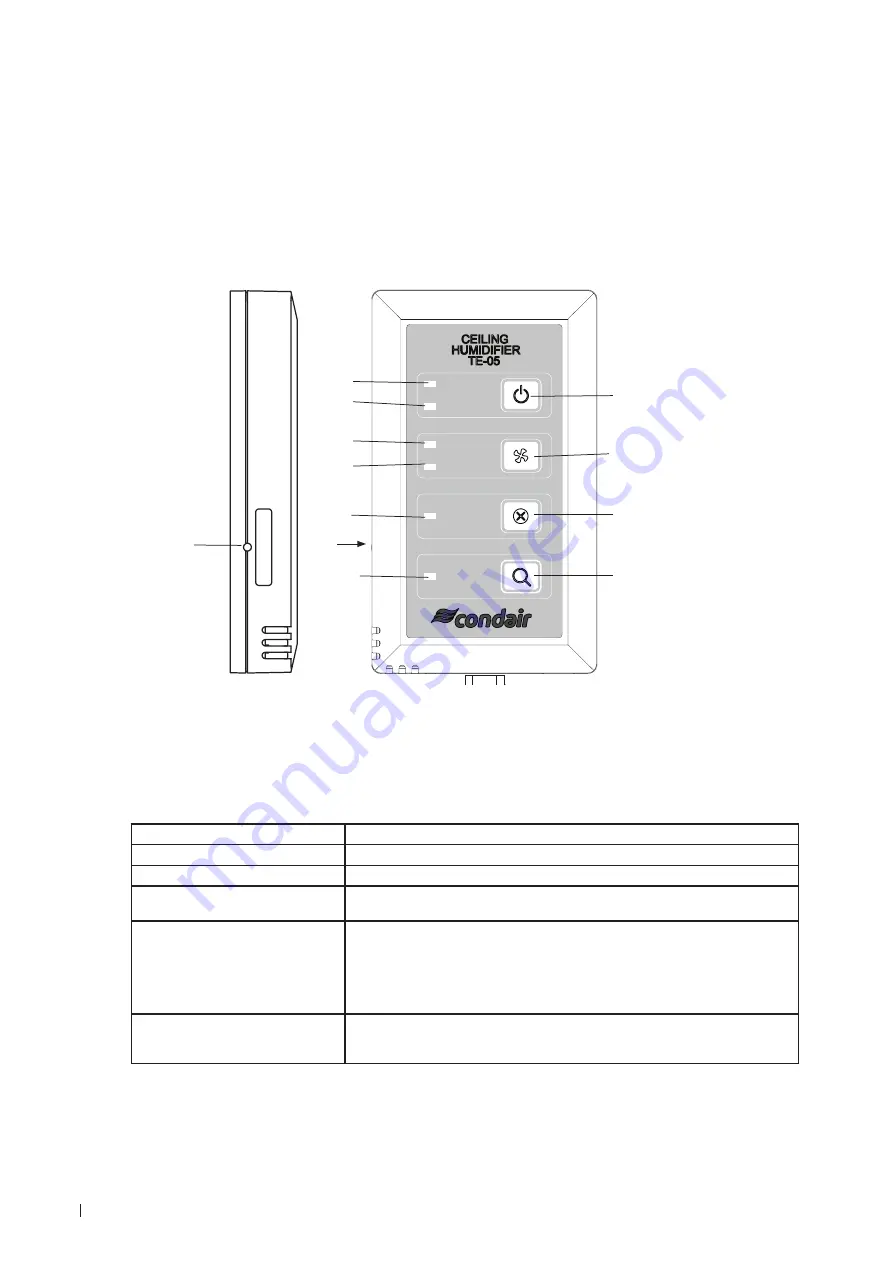
10
Operator Interface
Condair TE
4
Operator Interface
The Condair Ceiling Mounted Evaporative Humidifier is controlled through the remote controller. The
remote controller contains a humidistat and is capable of controlling up to ten (10) humidifiers in a group.
This chapter describes the remote controller and the various settings that can be configured for the
humidifier.
4.1
Remote Controller (with Humidistat)
POWER
HUMID.
HIGH
LOW
DRYING
MODE
ALARM
1 Power button
2 Fan button
3 Stop button
4 Find button
5 Power indicator light
6 Humidifying indicator light
7 High fan operation light
8 Low fan operation light
9 Drying mode indicator light
10 Alarm indicator light
11 Side button (inside the small hole)
Figure 4: Remote Controller with Humidistat
Table 1:
Buttons on the remote controller (refer to the legend of the figure above)
Description
Power button (1)
Turns the humidifier ON and OFF.
Fan button (2)
Toggles fan operation between high and low.
Stop button (3)
Forcibly stops drying operation.
Use this function only when absolutely necessary.
Alarm button (4)
Identify the humidifier with an alarm. The alarm indicator light (10) will turn on when there
is an alarm present on one of the Condair Ceiling Mounted Evaporative Humidifier units.
When pressed (while the alarm light is on), the humidifier with the alarm will beep
for 30 seconds.
Press the button again to stop the beeping.
Side button (11)
Changes the settings on the remote controller (with humidistat).
The button is located in the small hole on the side of the remote controller. Push
the button with a pin, pen tip, or other small object.
9
10
11
11
5
6
7
8
3
4
1
2


























