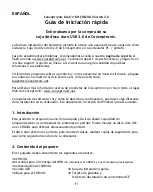NEDERLANDS
1
Conceptronic Grab’n’GO CHD3UL Versie 2.0
Snelstart handleiding
Hartelijk gefeliciteerd met de aanschaf van uw
Conceptronic USB 2.0 Harddiskbox.
In de bijgaande Snelstart handleiding wordt stap voor stap uitgelegd hoe u de Conceptronic
USB 2.0 Harddiskbox installeert.
Ingeval van problemen adviseren wij u onze
support-site
te bezoeken (ga naar:
www.conceptronic.net en klik op ‘Support’). Hier vindt u een database met veelgestelde
vragen waar u hoogstwaarschijnlijk de oplossing voor uw probleem kunt vinden.
Heeft u andere vragen over uw product die u niet op de website kunt vinden, neem dan
contact met ons op via e-mail: [email protected].
Voor meer informatie over Conceptronic producten kunt u terecht op de Conceptronic
website: www.conceptronic.net.
Bij software/drivers installatie: Het is mogelijk dat onderstaande installatie iets afwijkt van
de installatie op uw computer. Dit is afhankelijk van de Windows versie die u gebruikt.
1. Introductie
Met dit product kunt u op een snelle en eenvoudige manier extra ruimte beschikbaar maken
op uw Desktop of Notebook computer. U kunt een IDE harde schijf in de CHD3UL monteren
om u te voorzien van draagbare opslagruimte.
De harde schijf box is ideaal voor het overzetten van data, het maken van back-ups of voor
gebruik als 2e harde schijf op uw computer.
2. Inhoud van de verpakking
De volgende onderdelen dienen aanwezig te zijn in de verpakking:
1x
CHD3UL
4x
HDD Montageschroef (
niet meegeleverd indien er al een SATA-schijf geassembleerd is
)
1x
CHD3UL Spanningsadapter
1x
USB Kabel
1x
Snelstart Handleiding
1x
Standaard voor CHD3UL
1x
Garantiekaart en boekje CE-verklaring