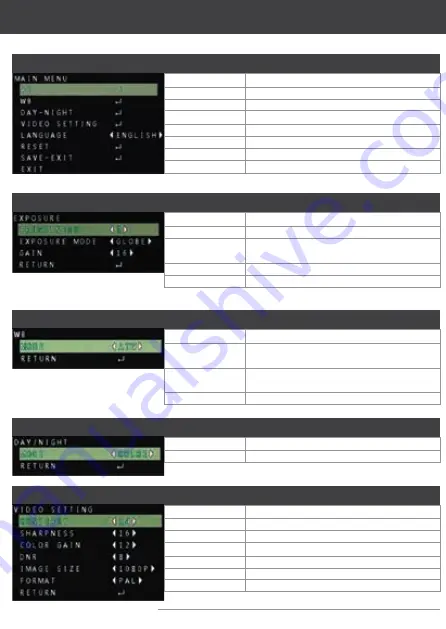
ON SCREEN DISPLAY (OSD)
MAIN MENU
AE
WB
DAY-NIGHT
VIDEO SETTING
LANGUAGE:
RESET
SAVE-EXIT
EXIT
⏎
⏎
⏎
⏎
ENGLISH, CHINESE, SPANISH, KOREAN, ITALIAN
⏎
⏎
VIDEO SETTING
CONTRAST:
SHARPNESS:
COLOR GAIN:
DNR:
IMAGE SIZE:
FORMAT:
RETURN
1-50
1-20
1-20
1-15
1080P, 720P
PAL, NTSC
⏎
DAY / NIGHT
MODE:
RETURN
EXT, AUTO, COLOR, B/W
⏎
WB
MODE:
RGAIN
(MODE = MWB):
BGAIN
(MODE = MWB):
RETURN
ATW, MWB
⏎
EXPOSURE
BRIGHTNESS:
EXPOSURE MODE:
LV (EXPOSURE
MODE = BLC):
GAIN:
RETURN
1-20
GLOBE, CENTER, BLC, FLC
1-8
⏎
0-8
1-16
1-16
Содержание CVP9324-AHD
Страница 9: ...DIMENSIONS 52 36 95 149 46 00 83 105 ...
Страница 10: ...NOTES ...
Страница 11: ...NOTES ...
Страница 12: ...OCTOBER 17 Design and specification are subject to change without notice ...






























