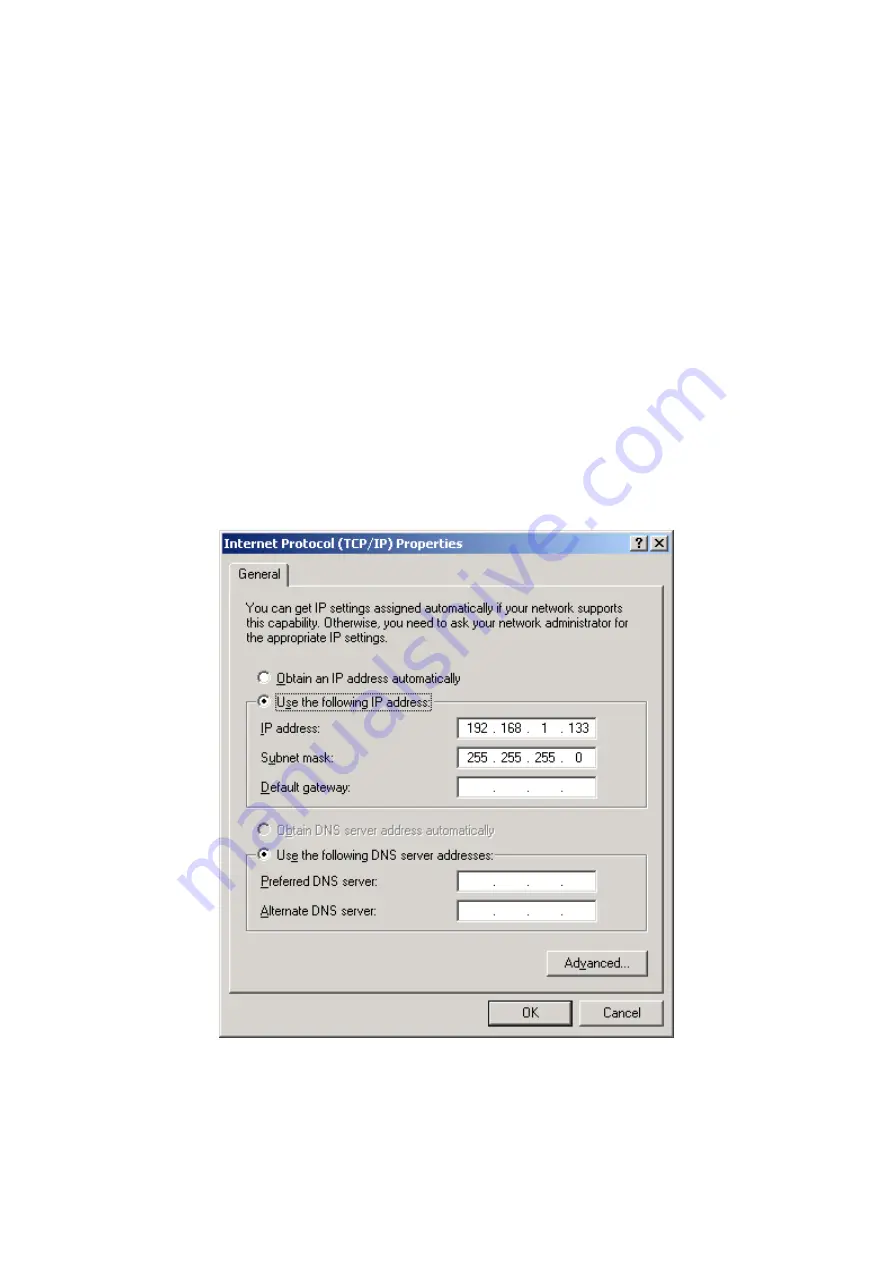
Chapter 4 Login via the Web Browser
This section describes how to manage the router via a Web browser via the
remote end. You can use a web browser such as Microsoft Internet Explorer, or
Netscape Navigator. The Web page is best viewed with Microsoft Internet
Explorer 5.0 and later.
4.1 IP Address
The default IP address of the CT-5624S (LAN port) is 192.168.1.1. To configure
the CT-5624S for the first time, the configuration PC must have a static IP
address within the 192.168.1.x subnet. Follow the steps below to configure your
PC IP address to use subnet 192.168.1.x.
STEP 1:
Right click on the Local Area Connection under the Network and Dial-Up
connection window and select Properties.
STEP 2:
Enter the TCP/IP screen and change the IP address to the domain of
192.168.1.x/24.
STEP 3:
Click
OK
to submit the settings.
STEP 4:
Start your Internet browser with the default IP address 192.168.1.1.
- -
7
Содержание CT-5624S
Страница 1: ...CT 5624S 4 Port ADSL2 Router User Manual Version A2 0 May 26 2008 261085 006 ...
Страница 22: ...5 5 DHCP Click DHCP to display the DHCP information 21 ...
Страница 66: ... 65 ...









































