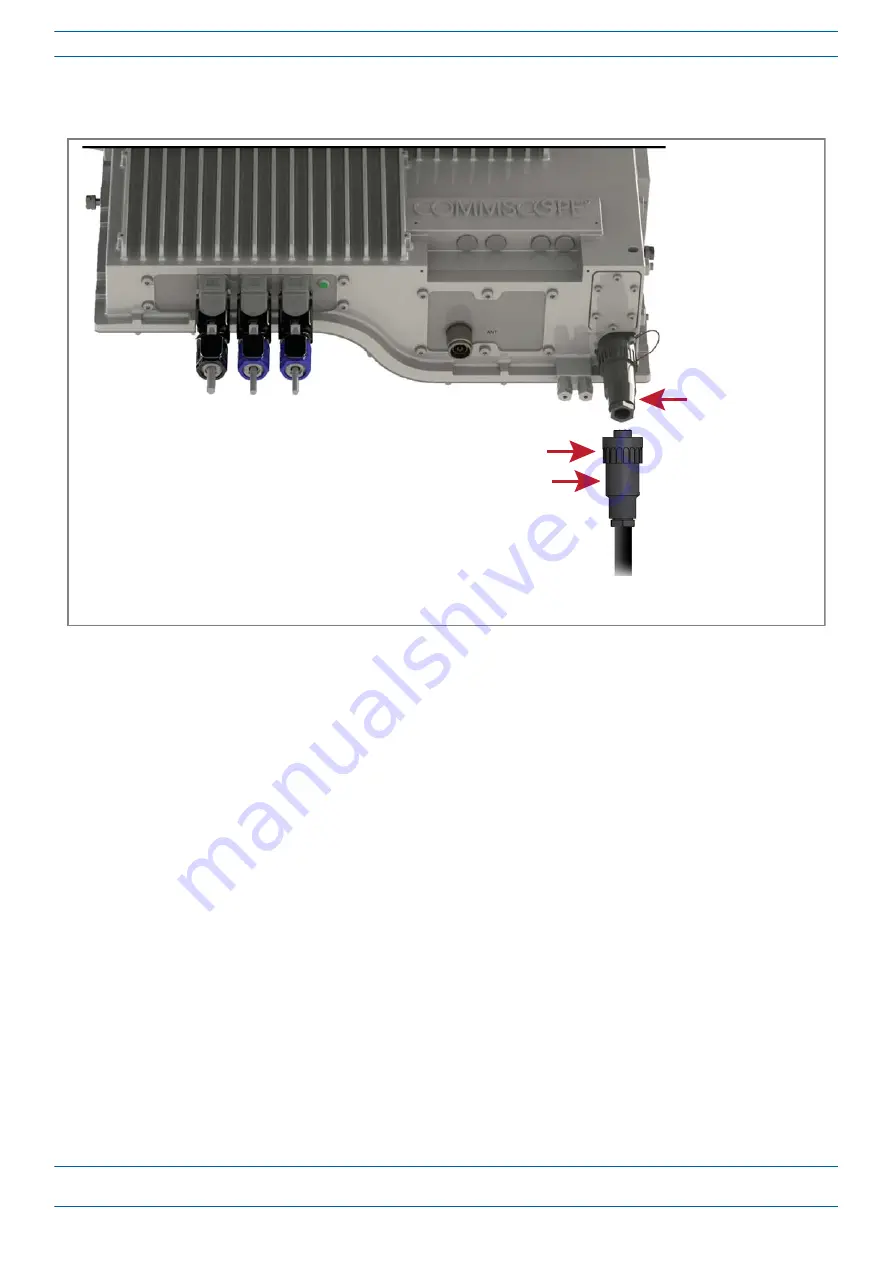
Era
™
Medium Power Carrier Access Point Installation Guide
M0201AJB
Page 52
© October 2018 CommScope, Inc.
Installing CAP Ms
7
Insert the AC or DC power cable into the Mains connector as shown below; tighten the clamping ring until
it is hand tight. Do not over-tighten the clamping ring.
Connect a Hybrid Fiber Splice Box
For a CAP M powered by the Hybrid Fiber Splice Box (PN 7693816-xx) connect the:
•
power cable the proprietary 4-pin, 36 to 60 Vdc Power connector on the CAP M, and terminate the other
end to the CAP M Hybrid Fiber Splice Box
•
LC Fiber Pigtail to the supplied OCTIS connector and splice the other end of the fiber pigtail inside the
locally-mounted CAP M Hybrid Fiber Splice Box.
Power the CAP M
The CAP M is powered on as soon as power is connected to it. Under normal operating conditions, the Power
LED turns on briefly when the unit is first detected. It will then go out briefly, followed by an initialization
period during which the Power LED flashes slowly while the CAP M is configured. The Power LED remains a
steady blue (not flashing) once the unit reaches a fully operational state, which typically occurs within 45
seconds.
CAP M Power LED behavior is as follows:
•
Off—CAP M is not powered on.
•
Steady blue—CAP M is powered on and operational.
•
Slow flashing blue—CAP M is powered on and initializing.
•
Rapid flashing blue—CAP M Unit Identifier active via the
Flash LED
function in the Era GUI.
Mains connector
Clamping ring
Mains plug
AC or DC
power cable
Содержание Era CAP M 17E
Страница 1: ...Era Medium Power Carrier Access Point Installation Guide M0201AJB October 2018 ...
Страница 60: ......





































