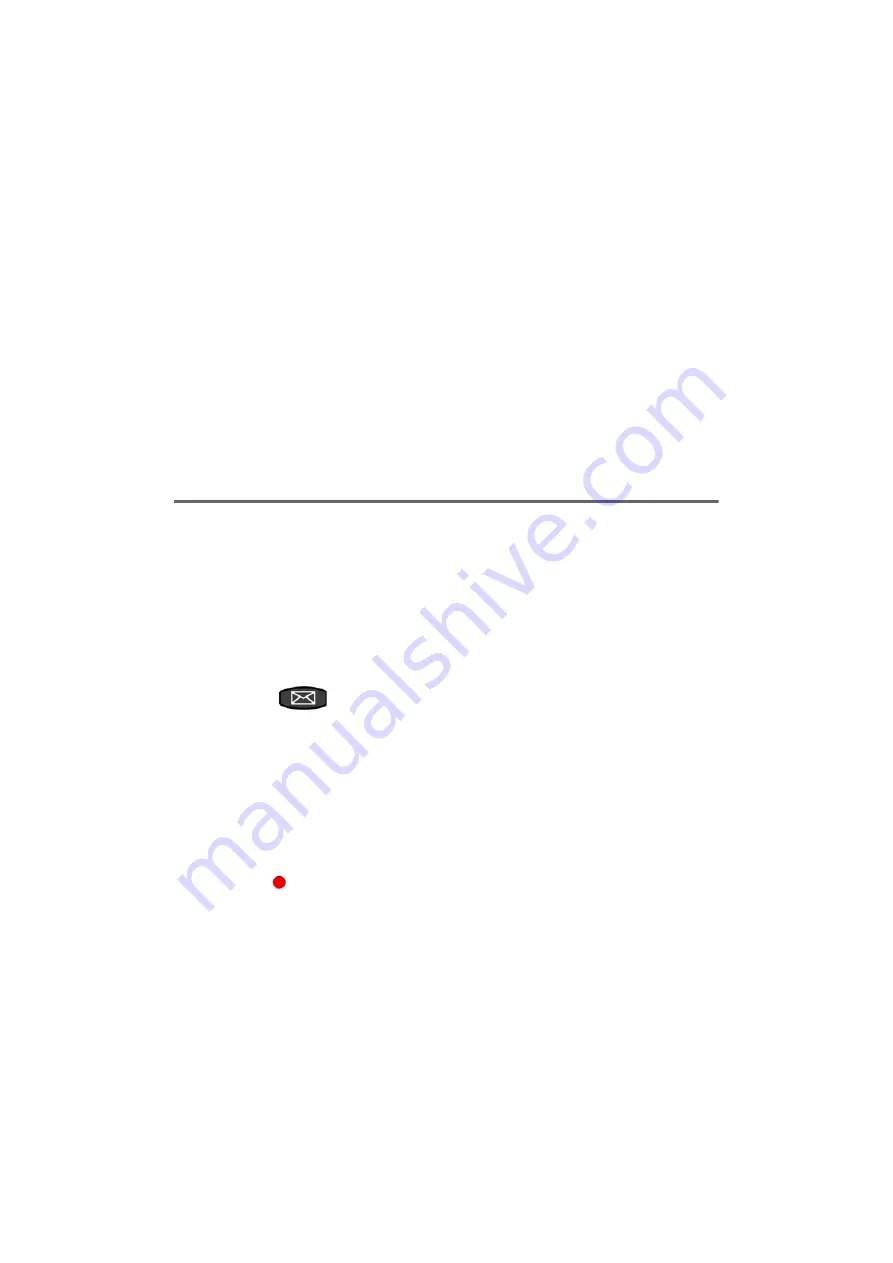
COMfortel 1400 IP/2600 IP/3600 IP - Firmware V2.8 - Advanced Information - V02 06/2017
409
Voice Mailboxes on the PBX
Announcements
Announcements
You can record announcements via the telephone for each assigned voice
mailbox. You can play, enable/disable and delete your own announcements.
In addition to the default announcement from the language files, you can
store a maximum of 10 of your own announcements for each voice mailbox.
Recording an Announcement
Proceed as follows:
•
Using the Configuration Manager on the PBX (see Advanced Infor-
mation for the PBX).
•
Using the telephone
1. Press the
Message key
.
2. Select the message list for the voice mailbox.
3. In the list field on the left, above the message list, select the
Locuciones
option.
4. Select a free announcement.
5. Tap on
, to start the recording.
You now see the entry field in which you enter the announcement's
name.
6. Enter a name for the announcement.
Содержание 1400 IP
Страница 600: ...600 COMfortel 1400 IP 2600 IP 3600 IP Firmware V2 8 Advanced Information V02 06 2017 Settings External Control ...
Страница 643: ...COMfortel 1400 IP 2600 IP 3600 IP Firmware V2 8 Advanced Information V02 06 2017 643 Glossary Glossary ...
Страница 696: ...696 COMfortel 1400 IP 2600 IP 3600 IP Firmware V2 8 Advanced Information V02 06 2017 Index J jitter buffer 438 460 655 ...






























