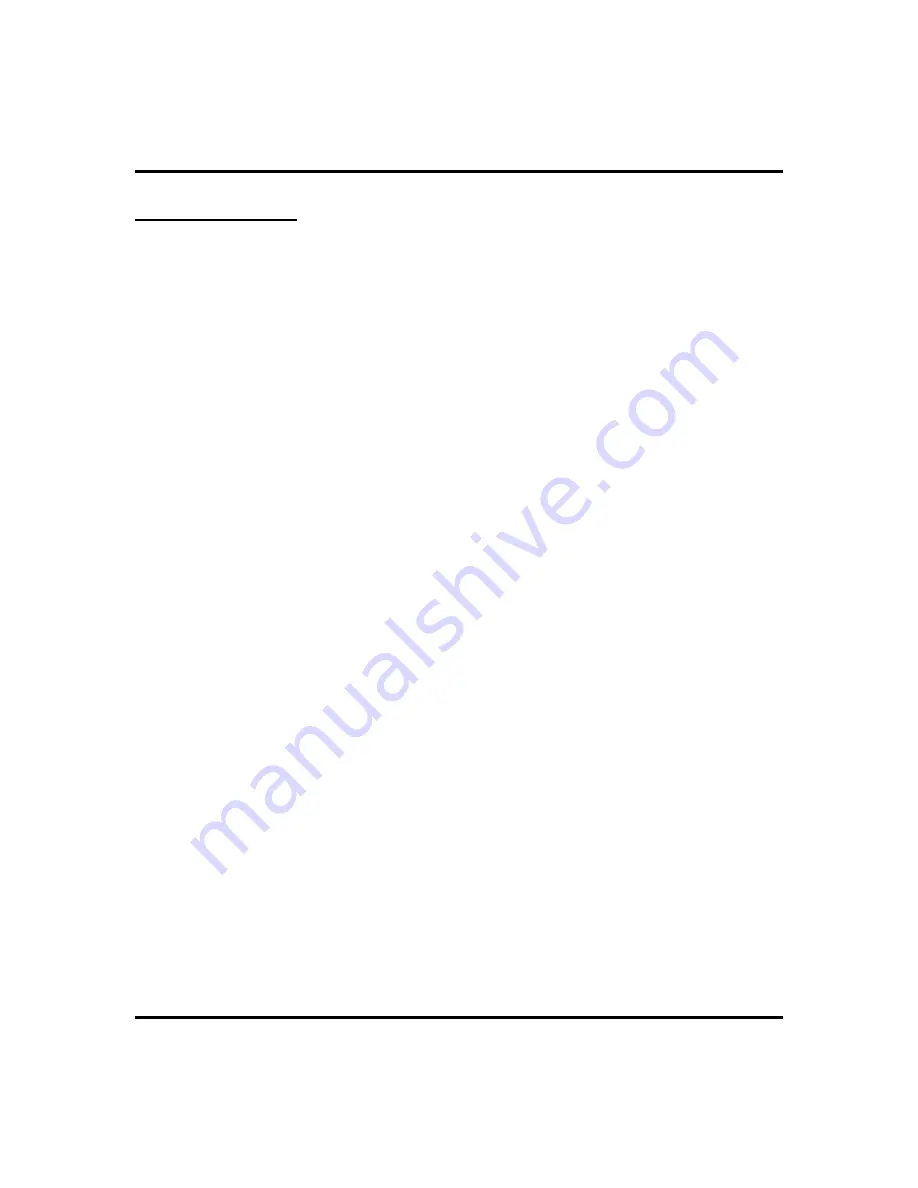
Account Codes
You can assign account codes to specific calls. The system uses the account
codes to identify calls by category, or special grouping, for call accounting
purposes. If the installer programs the system to have forced account codes, the
user must enter the account code before the call can be placed. If the system
does not find a match between a user entered account code and one that the
installer has set in the system, the call will not be allowed. Remember, verifica-
tion alone does not deny users’ calls, only forced verification denies.
The installer can arrange for the system to verify that the user entered an account
code and to sound an error tone if an invalid account code is entered. He or she
may program the system to prompt station users to enter account codes for
incoming calls and/or out-going calls if desired. Account codes may be from
three to 16 digits in length as set by class of service programming. The system
will verify all digits.
•
To enter account code on an incoming call,
1. IF available, PRESS programmed Account Code button (the call
in progress is not interrupted).
2. IF not available, PRESS
INTERCOM
AND DIAL
*04
(call
is automatically placed on hold).
3. DIAL account code. Your telephone automatically returns to the
call after you’ve dialed the complete account code.
•
To enter account code on an outgoing call,
1. DIAL
9
OR other line button (the display will prompt for
Account Code
if programmed to do so).
2. PRESS
INTERCOM
(call is automatically placed on hold).
3. PRESS programmed Account Code button, OR DIAL
*04
AND account code.
4. LISTEN for dial tone AND DIAL number you are calling.
78
Attendant Manual
Other Features
GCA70-250
Содержание and FXT
Страница 6: ...Notes iv Attendant Manual Impact 224 560 FX Systems Contents GCA70 250 ...
Страница 22: ...Notes Getting Started GCA70 250 12 Attendant Manual ...
Страница 78: ...Notes Programming GCA70 250 68 Attendant Manual ...
Страница 100: ...Notes Other Features GCA70 250 90 Attendant Manual ...
Страница 128: ...Notes Attendant Features GCA70 250 118 Attendant Manual ...
Страница 134: ...Notes Feature Access Codes GCA70 250 124 Attendant Manual ...
Страница 161: ...Notes Attendant Manual 151 GCA70 250 Index ...
Страница 162: ...Notes 152 Attendant Manual Index GCA70 250 ...
Страница 164: ...GCA70 250 08 07 00 Printed in U S A ...
















































