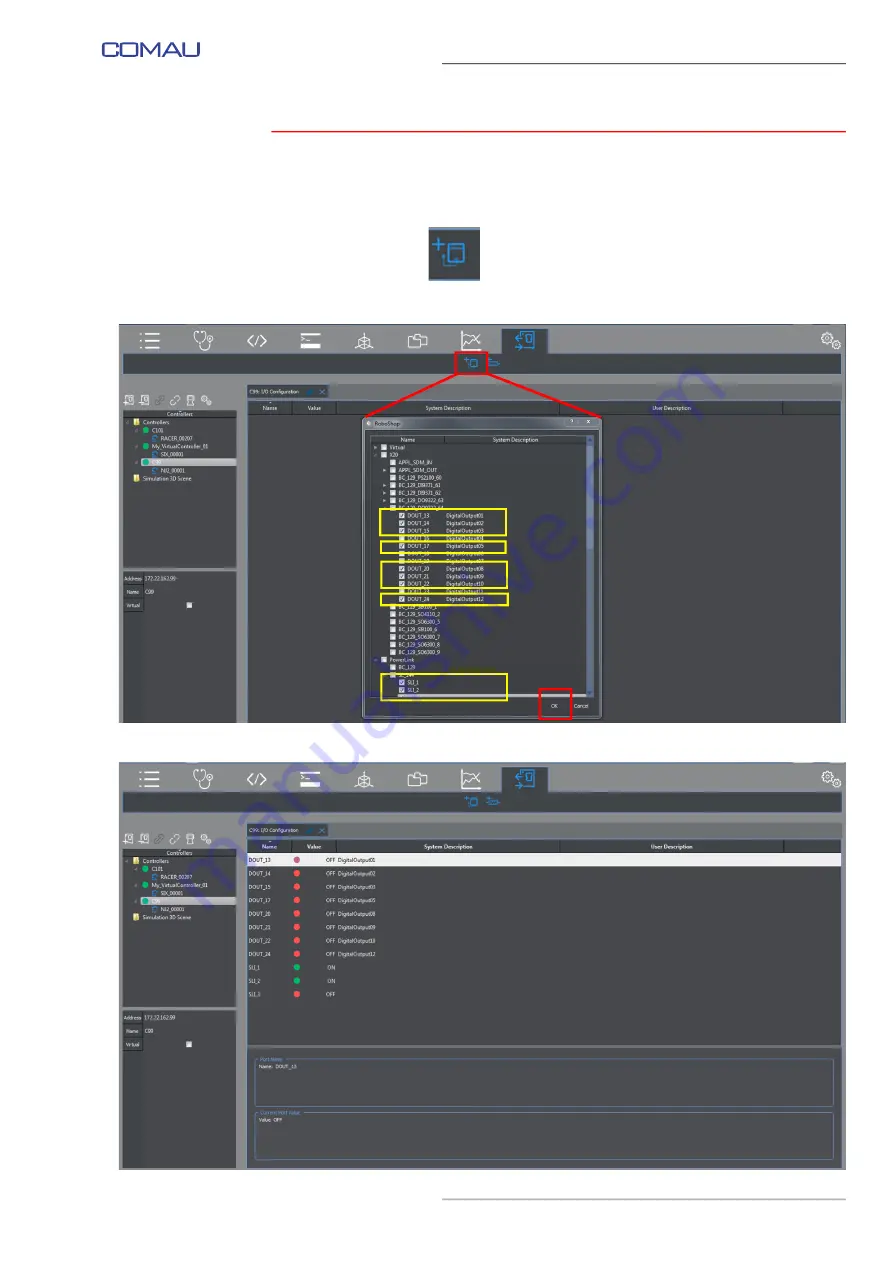
ENVIRONMENTS
57
Comau Robotics Product Instruction
4.9.2 Contextual keys
Once the environment is opened (as shown in the figure at the beginning of current
par. 4.9 I/O Configuration on page 55
), the following
contextual keys
are available.
–
Add I/O Device
this command adds the selected I/O ports associated to the wished I/O device
(highlighted in yellow in the example below), to the current view.
Click
OK
to confirm and display the selected I/O ports.
Содержание C5G-R1C
Страница 1: ...RoboShop Program Software version 2 0 0 CR00758151_en 04 2019 11 Instruction Handbook...
Страница 81: ......
Страница 82: ...Made in Comau Original instructions...






























