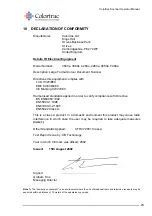Colortrac Scanner Operator Manual.
9
5 CONTROL PANEL
The lights on the Control Panel indicate the status of the scanner. The Forward and
Reverse buttons allow the paper to be moved in the scanner.
Forward Button
Advances the document through the scanner
Reverse Button
Moves the document in the reverse direction
Red Light On
Indicates an error condition
Yellow Light Flashes
Indicates that the scanner is warming up normalising
Green Light On
Indicates that the scanner is ready
Green Light Flashes
Indicates that the scanner is scanning
Forward Button
EJECT
Reverse Button
REWIND
Red Light -
Error Condition
Yellow Light - Warm Up
Green Light -
Ready or Scanning
Содержание 3640e
Страница 24: ...Colortrac Scanner Operator Manual 24 ...
Страница 25: ...Colortrac Scanner Operator Manual 25 ...