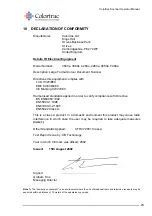Colortrac Scanner Operator Manual.
11
6.3 Removing the Paper Guide Assembly
Pull the adjustment levers to the central position - a setting of 5 is fine. Open the lid, pull
and twist the locking pin on each side and carefully raise the assembly upwards from the
fixings. The paper guide assembly can now be lifted out in a rearwards direction.
LOCKING PIN
LOCATING FIXINGS
ADJUSTMENT LEVER
Right-hand side adjustment lever shown. The left-hand side adjustment lever is a mirror
image.
Refitting of the Paper Guide Assembly (also known as the Paper Hold Down or PHD) is the
reversal of the removal procedure.
Note: The adjustment levers should be set back to 5mm again before trying to re-engage
the locking pin.
Always ensure that the locking pins are properly engaged before closing the lid as uneven
pressure applied by this part of the scanner will lead to paper skew and the possibility of
document damage.
Содержание 3640e
Страница 24: ...Colortrac Scanner Operator Manual 24 ...
Страница 25: ...Colortrac Scanner Operator Manual 25 ...