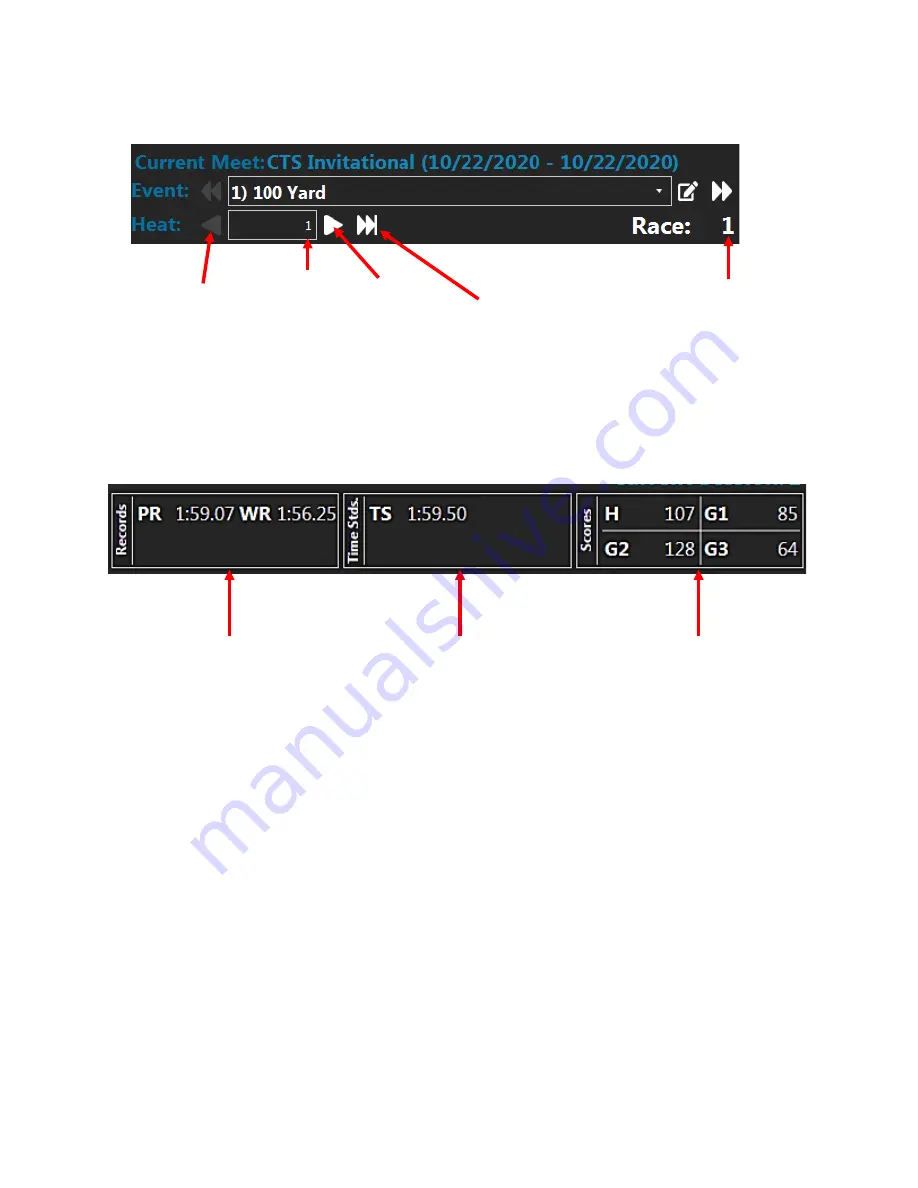
www.coloradotime.com
13
Heat
In both the
Event
and
Heat
sections, the number of the event or heat desired can be typed and
the software will go to the defined event or heat. If an event number is typed in that is not
already defined, the software will create a new event which can be edited by clicking the edit
event button.
Records, Time Standards, and Team Scores
Current heat
number
Increment
heat
forward
Increment
heat
backward
Next empty
heat
Current race
number
Records:
When a record has
been defined in
Session
Settings
(see page 35)
the
record tag(s) and record
time(s) will be displayed here.
Only a race winner can beat a
record.
Time Standards:
When a
time standard is specified
in
Session Settings
(see
page 39), the time
standard tag(s) and
time(s) will be displayed
here.
Team Scores:
Scores
for home and guest(s)
are displayed here. Click
here to edit team scores.
Содержание GEN7
Страница 1: ...F1058 Rev 202012 Legacy Timer User Guide...
















































