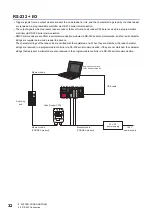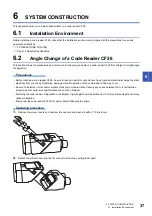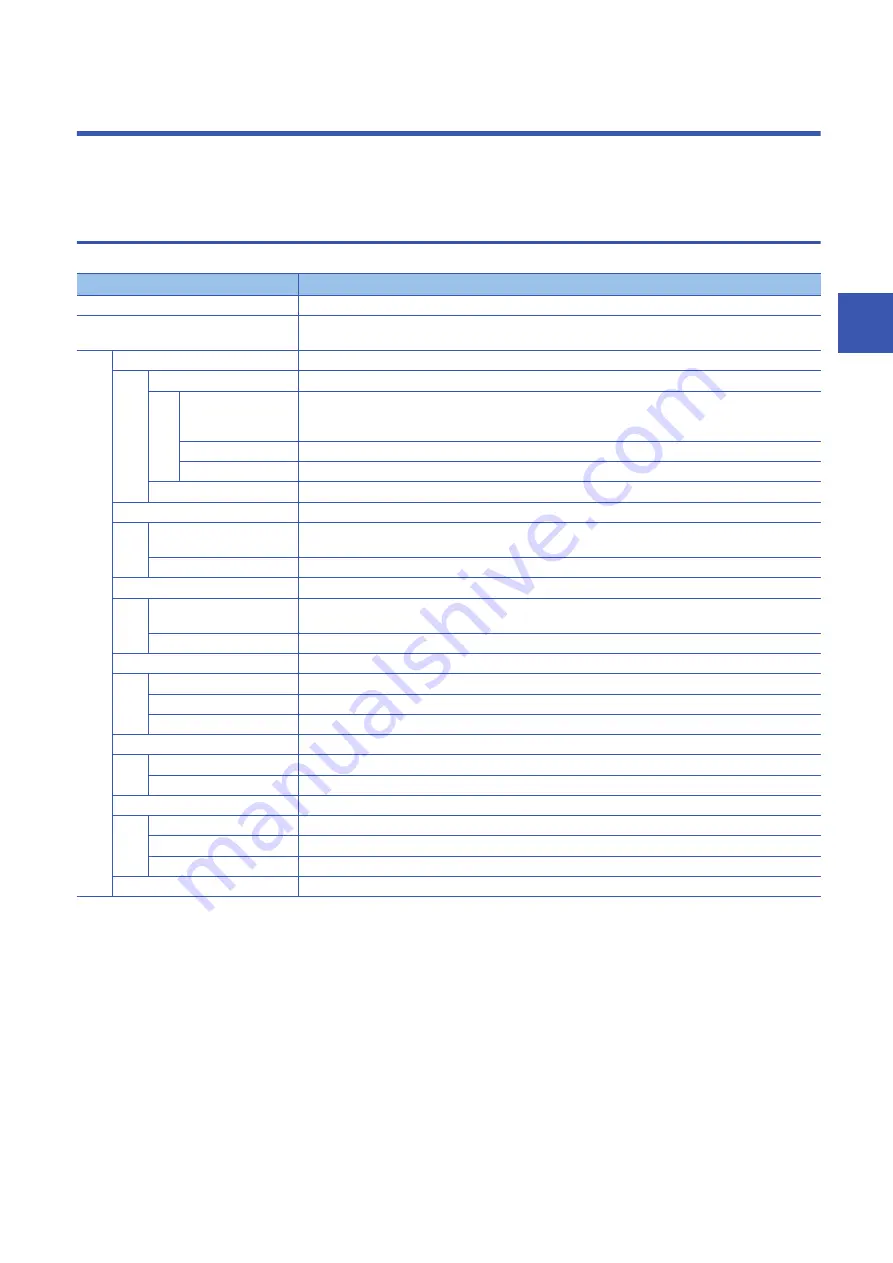
4 FUNCTIONS
4.1 Function List
27
4
4
FUNCTIONS
This chapter explains the functions that can be used for a code reader CF26.
Each function can be set in DataMan Setup Tool (code reader setup tool).
4.1
Function List
The main functions of a code reader CF26 are listed below.
Function name
Description
Application Type
To select an application type.
Application Steps
To display the setting steps in order from the top for using a code reader.
The settings of a code reader can be made easily by simply setting it in order.
Optimize Image
To set, adjust, and test the connected code reader. The brightness can also be set.
Basic
To perform basic settings in a code reader.
Live
To make a code reader enter Live mode.
In Live mode, monitoring of the image read by a code reader can be performed as well as decoding.
The read image can be checked in DataMan Setup Tool.
Tune
To select the appropriate setting for reading image automatically.
Test
To test a code reader in the current settings without any disruption to the production process.
Advanced
To set the details.
Code Details
To set the code types and multi-codes that can be read in a code reader.
Basic
To select codes that can be read in a code reader CF26.
The codes can be detected automatically from the read image.
Advanced
To set the details.
Application Details
To perform trigger settings and exposure settings.
Basic
To set a trigger type, delay, time-out, an interval, and a burst-length.
To set the items of a trigger, an interval, and exposure easily by using assistant functions.
Advanced
To set the details.
Format Data
To set the output data of a code reader.
Basic
To select the type of output data format to use.
Standard
To customize the output data by using the existing data format.
Perl Style
To create the output data format and scripts for the operation of a code reader in JavaScript format.
Inputs/Outputs
To set the behavior of buttons and input and output lines.
Basic
To set the [TRIG] button, the [TUNE] button, inputs, outputs, output delay, and pulse encoder.
Advanced
To set the details.
Communication
To configure settings for communications.
Serial
To configure settings for RS-232 serial communication.
Ethernet
To configure settings for Ethernet communication.
Advanced
To set the details.
Save Settings
To save the settings which are set in the application steps in a code reader.
Содержание Mitsubishi Electric MELSENSOR CF26 Series
Страница 2: ......
Страница 14: ...12 1 PRODUCT OVERVIEW MEMO...
Страница 30: ...28 4 FUNCTIONS 4 1 Function List MEMO...
Страница 49: ...7 INSTALLATION 7 2 Registration of a Profile 47 7 MEMO...
Страница 51: ...8 MAINTENANCE AND INSPECTION 8 3 Cleaning a Lens Cover 49 8 MEMO...
Страница 53: ...9 TROUBLESHOOTING 9 1 Error Checking Method 51 9 MEMO...
Страница 58: ...56 APPX Appendix 2 External Dimensions MEMO...
Страница 59: ...APPX Appendix 2 External Dimensions 57 A MEMO...
Страница 63: ......