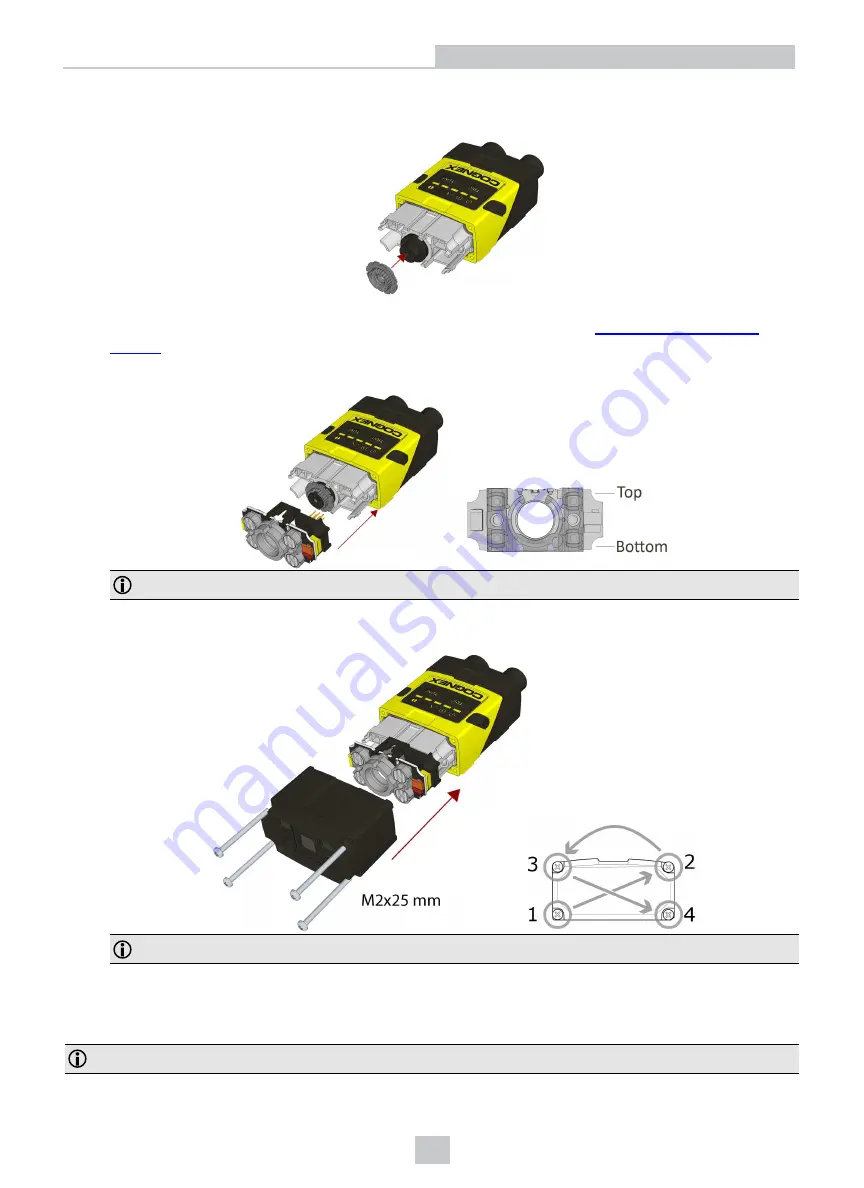
6. In the case of a manual focus lens, press the 16 mm lens cap onto the lens. The lens has 12 cutouts so it can be
locked in steps of 30 degrees.
In the case of a liquid lens, mount the liquid lens cap onto the 16 mm lens. (See
.)
7. Attach the illumination board.
Note
: Take care to attach the illumination with the right orientation.
8. Attach the front cover. Observing the tightening sequence below, tighten all four M2x25 Phillips Pan head screws
to 9 Ncm using a torque wrench.
Note
: The rib in the front cover must be oriented to the top side.
Changing to an Illumination with a Different Color
Perform the following steps to change the illumination.
Note
: Disconnect the DataMan 260 reader from power before changing to an illumination with a different color.
25
Setting Up Your DataMan 260
















































