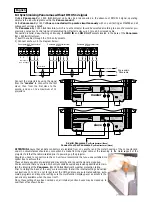The Panorama C
yc 1800
A
rchitectural
may operate without external signal, executing two pre-programmed colour
changes as discussed in section ”
8.1 Automated operation
”.
To engage the automated programs, after having turned on power to the unit, use the four buttons on the multi-function
display to select from the options available:
1- Activate the automated colour changing programs (
AUTO ON
)
2- Select from the two programs available; the 1° program (
PRO1
) utilises a 32 colour sequence, the 2° program (
PRO 2
) utili-
ses 55.
3- Adjust the hold time for each colour in the sequence, if you wish to alter from the 0 set as the
coemar
default.
4- Adjust the fade time between the colours, if you wish to alter from the
STRD
set as
coemar
default.
Note:
Projectors in automated mode will have the lamp turn on immediately and will be unable to have control of their
dimmer modified.
AOO1
C O L R
velocità del cambiacolori
Velocità di intervento del sistema
cambiacolori al variare del segnale DMX
(selezione tra standard e lenta -slow-).
S T R D
velocità standard
S L O U
velocità lenta
☞
menu
☞
+
o
–
☞
enter
☞
+
o
–
☞
+
o
–
☞
enter
☞
enter
AOO1
A U S P
velocità di esecuzione
del programma di cambio colore
Regolazione del tempo di permanenza di
un colore dei programmi 1 o 2 nel fascio
di luce.
da
-–000
velocità minima
a
-–6 6 1
velocità massima
☞
menu
☞
+
o
–
☞
enter
☞
+
o
–
☞
+
o
–
☞
enter
☞
enter
AOO1
P R O G
programma
Selezione del programma in esecuzione
automatica (2 possibili selezioni)
☞
menu
☞
+
o
–
P R O 1
programma n
°
1
P R O 2
programma n
°
2
☞
enter
☞
+
o
–
☞
+
o
–
☞
enter
☞
enter
AOO1
A U T O
movimento automatico
Attivazione degli effetti di cambio colore
senza l’utilizzo di un segnale di controllo
esterno
☞
menu
☞
+
o
–
☞
enter
☞
+
o
–
☞
enter
O N
attiva la funzione
12. Automated operations
English