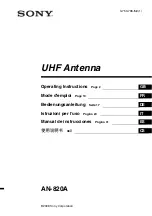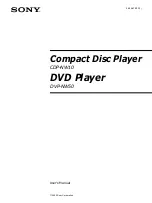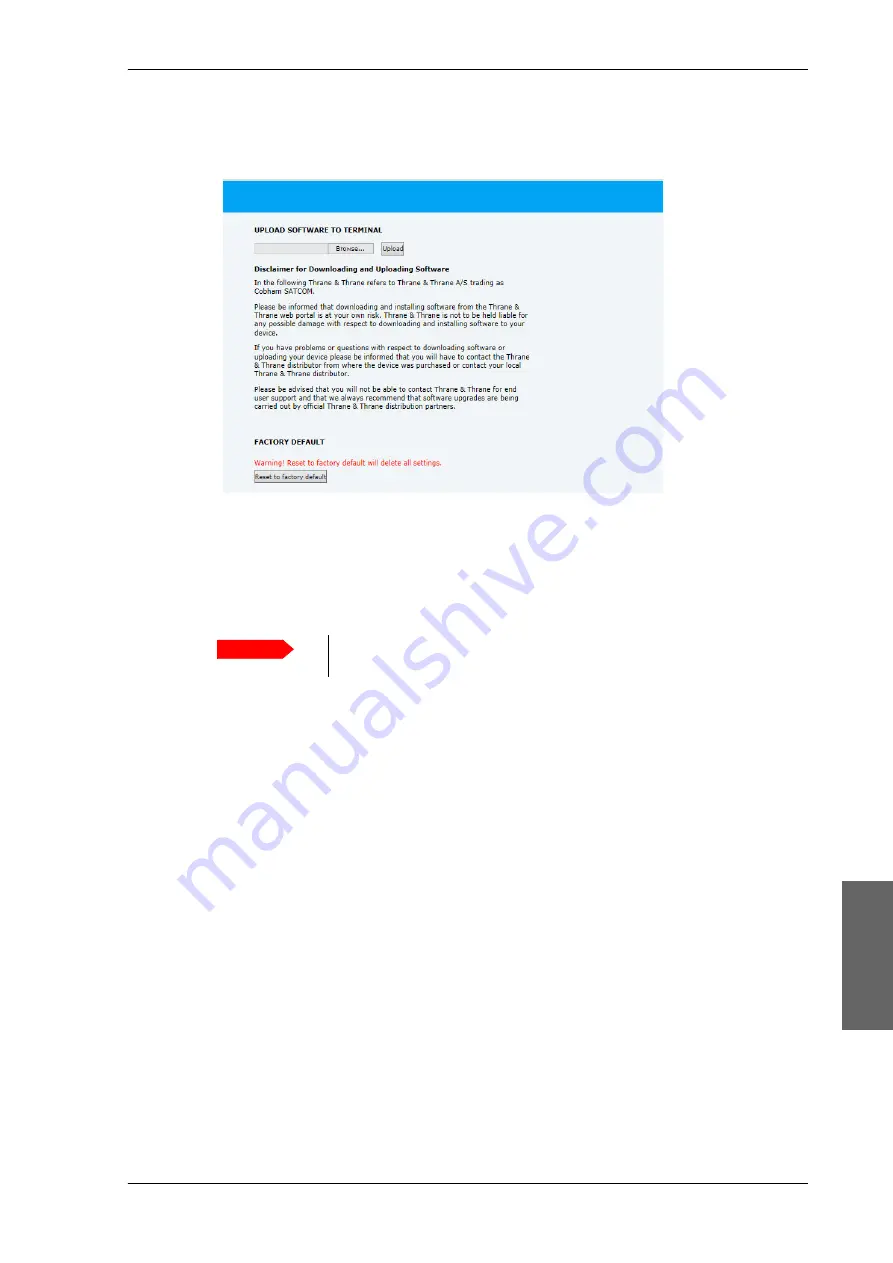
Software update
98-148248-C
Chapter 8: Service
8-11
8888
Serv
ice
6. Set the IP address of the PC to static: IP:192.168.0.2, Subnet: 255.255.255.0
7. Open an Internet browser and type http://192.168.0.1 (Default IP address of the ACU)
8. Click
Browse...
and locate the software file.
9. Click
Upload
.
The upload procedure takes a couple of minutes. When done, the ACU automatically
restarts with the new software version.
8.2.2.2 To verify the software update (ADU and ACU)
After completing the software update procedure, the ACU will perform a POST (Power On
Self Test). When the POST has finished, the green Pass/Fail LED on the front of the ACU
must become steadily green.
To verify the software update do as follows:
1. Verify that the Pass/Fail LED is not red nor flashing orange once every 2 seconds.
2. Wait until the Pass/Fail LED is green.
3. Verify that the software update has been completed successfully. You find the software
version number in the
DASHBOARD
window of the web interface.
Figure 8-10: Upload software to terminal (Safe mode)
Important
Do not browse away from the upload page. This will terminate the
upload process. Wait for the browser to reload automatically.
Содержание SAILOR 60 GX
Страница 1: ...Cobham Public SAILOR 600 VSAT Ka SAILOR 600 VSAT Ka High Power Installation manual...
Страница 116: ...Software update 8 12 Chapter 8 Service 98 148248 C Figure 8 11 Verifying software update...
Страница 181: ...Telenor antenna approval G 4 Appendix G Approvals 98 148248 C...
Страница 192: ...98 148248 C www cobham com satcom Cobham Public...