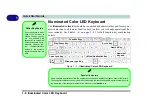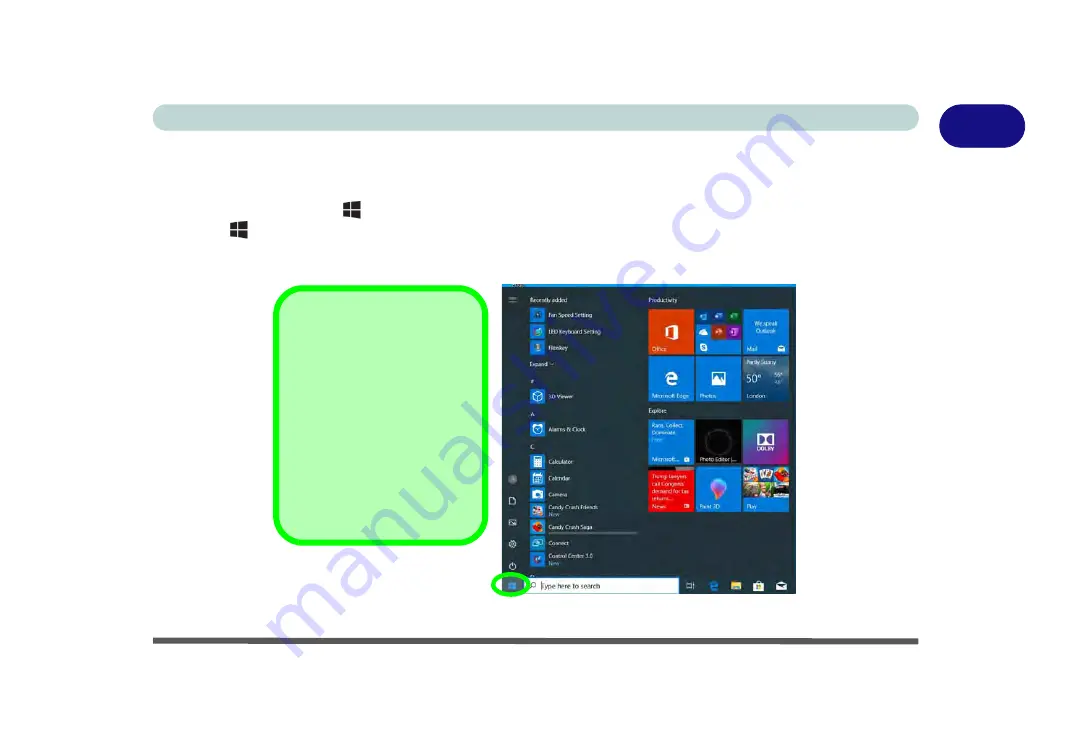
Windows 10 Start Menu 1 - 21
Quick Start Guide
1
Windows 10 Start Menu
Most of the apps, control panels, utilities and programs within
Windows 10
can be accessed from the
Start
Menu
by clicking the icon
in the taskbar in the lower left corner of the screen (or by pressing the
Windows
Logo Key
on the keyboard). The Start Menu will contain a number of apps, and many more will be installed
as you add more applications etc. Not all of these apps may fit on the screen so you can use the scroll bar to move
up and down the screen.
Figure 1 - 11
- Windows Start Menu
Windows Screens
Note that the
Windows
screens on the following pag-
es are included as a basic
guide and introduction to navi-
gating around
Windows 10
.
However note that these
screens are always subject to
change, upgrade and rede-
sign. Check the Microsoft
website for details.
Содержание X170SM-G
Страница 1: ...V20 1 00 ...
Страница 2: ......
Страница 20: ...XVIII Preface ...
Страница 66: ...Quick Start Guide 1 34 1 ...
Страница 72: ...Features Components 2 6 Mouse Properties Control Panel 2 Figure 2 4 Mouse Properties Control Panels ...
Страница 124: ...Drivers Utilities 4 14 4 ...
Страница 252: ...Troubleshooting 7 18 7 ...
Страница 258: ...Interface Ports Jacks A 6 A ...
Страница 260: ...Control Center B 2 Overview B Run the Control Center from the Windows Start menu Figure B 1 Control Center FlexiKey ...
Страница 320: ...Video Driver Controls C 34 C ...