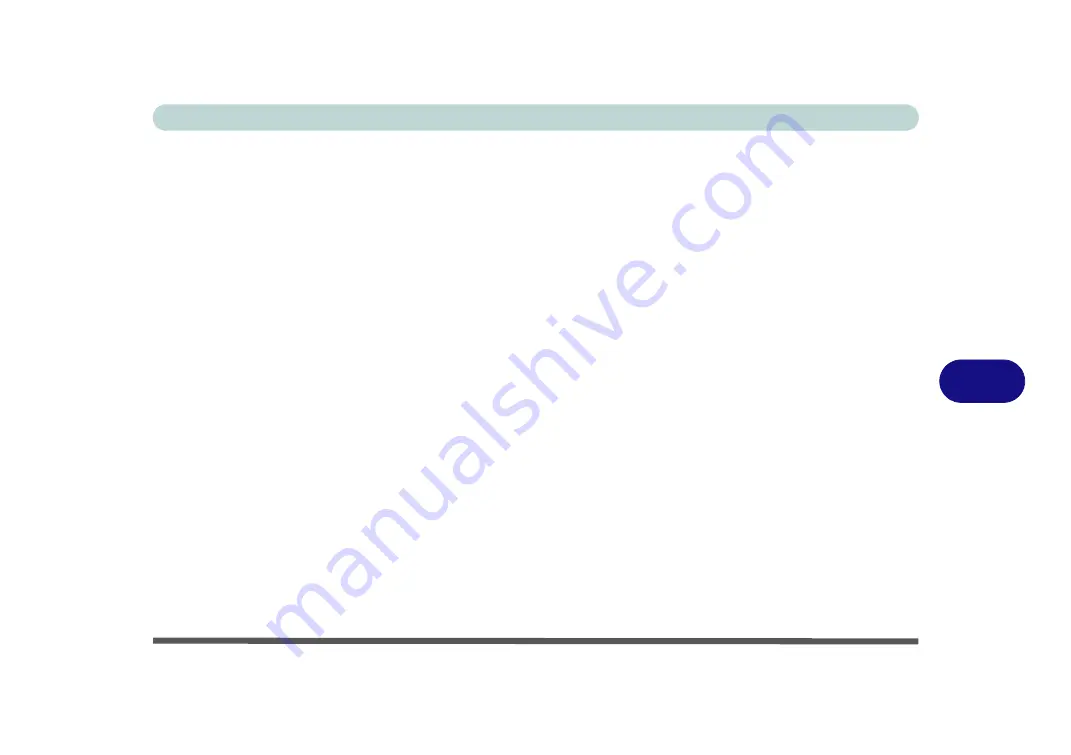
Troubleshooting
Super X-Fi Headphone Holography Notes 7 - 17
7
Super X-Fi Headphone Holography Notes
This system features Super X-Fi headphone holography which uses computer audio technology to capture the
listening experience of a high-end multi-speaker system in your headphones/headset. However note the follow-
ing:
•
When headphones/a headset are/is plugged
in to the 2-in-1 (Headphone/Microphone) audio jack,
X-Fi
audio technology will be the default audio control
, and therefore the headphones/headset volume is not
controllable by the Realtek Audio Console (
“Realtek Audio Console” on page 2 - 14
) or Sound Blaster
Atlas control panel (
“Sound Blaster Audio” on page 6 - 66
),
so make sure you use the Windows volume
controls to adjust volume when using a headphone/headset
.
• As super X-Fi only supported under the Windows OS, there will be
no power on boot beep
sound played
through the headphones/headset
at system boot
.
• The
default volume level for the connected
headphones/headset
is set at 69%
. The volume level can be
adjusted up or down, however if the volume level is increased above 69%, upon restart the system will
revert to the 69% volume level setting. Any decrease in the volume level lower than 69% will be retained
after restart.
• When headphones/a headset is unplugged the system will retain its audio output setting for the headphones/
headset, therefore if you wish to output to S/PDIF you will need to change the setting manually.
Содержание X170SM-G
Страница 1: ...V20 1 00 ...
Страница 2: ......
Страница 20: ...XVIII Preface ...
Страница 66: ...Quick Start Guide 1 34 1 ...
Страница 72: ...Features Components 2 6 Mouse Properties Control Panel 2 Figure 2 4 Mouse Properties Control Panels ...
Страница 124: ...Drivers Utilities 4 14 4 ...
Страница 252: ...Troubleshooting 7 18 7 ...
Страница 258: ...Interface Ports Jacks A 6 A ...
Страница 260: ...Control Center B 2 Overview B Run the Control Center from the Windows Start menu Figure B 1 Control Center FlexiKey ...
Страница 320: ...Video Driver Controls C 34 C ...
















































