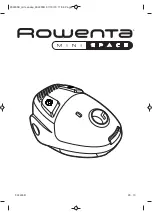Deutsch
Deutsch
6
7
Artikelnummer: 2608
SICHERHEITSHINWEISE
Lesen Sie die Sicherheitshinweise sorgfältig durch. Ein unsachgemäßer Gebrauch
des Dampfbesen kann zu schweren Verbrennungen oder Stromschlägen führen!
Allgemeine Sicherheitshinweise
• Entnehmen Sie den Dampfbesen und das Zubehör vorsichtig aus der Verpackung und überprüfen
Sie das Gerät auf Vollzähligkeit und Beschädigungen.
• Halten Sie Verpackungsmaterial von Kindern und Haustieren fern. Es besteht Erstickungsgefahr!
• Überprüfen Sie das Gerät immer auf Beschädigungen, bevor Sie es in Betrieb nehmen.
Wenn das Gerät sichtbare Beschädigungen aufweist, darf es nicht benutzt werden.
• Benutzen Sie das Gerät nur wenn es vollständig zusammengebaut ist.
• Verwenden Sie das Gerät nicht, wenn es eine Fehlfunktion hatte, herunter oder ins Wasser
gefallen ist.
• Dieses Gerät darf von Personen mit eingeschränkten Kenntnissen hinsichtlich seiner Handhabung
bzw. einer Beeinträchtigung der Sinnesorgane verwendet werden, unter der Voraussetzung
sie werden beaufsichtigt und im sicheren Gebrauch des Gerätes geschult, und sind
sich der damit verbundenen Gefahren bewusst.
• Sorgen Sie dafür, dass Kinder nicht mit dem Gerät spielen.
• Betreiben Sie den Dampfbesen nicht ohne Wasser.
• Überschreiten Sie nicht die vorgegebene Füllmenge des Wassertanks.
• Füllen Sie ausschließlich Wasser in den Wassertank. Keinesfalls Reinigungs- oder Lösungsmittel.
• Entnehmen Sie den Wassertank nicht wenn das Gerät in Betrieb ist.
• Die Sohle des Dampffußes wird während des Betriebes heiß! Halten Sie das Gerät von
brennbaren Gegenständen fern. Fassen Sie den Dampfbesen nur an den Griffen an.
• Der Wasserdampf erreicht große Hitze, die zu Verbrühungen führen kann.
Nur mit größter Vorsicht verwenden.
• Lassen Sie den Dampfbesen ausreichend abkühlen bevor Sie das Zubehör wechseln oder abnehmen.
• Benutzen Sie das Gerät nicht, wenn entzündliche Gase in der Luft vorhanden sind.
• Halten Sie ausreichend Abstand zu Wärmequellen wie z. B. Herdplatten oder Öfen.
• Schalten Sie das Gerät immer aus, bevor Sie den Netzstecker ziehen.
• Ziehen Sie den Netzstecker nicht am Netzkabel aus der Steckdose.
Gefahr von Stromschlägen
• Lassen Sie den Dampfbesen niemals unbeaufsichtigt, wenn dieser an das Stromnetz angeschlossen ist.
• Berühren Sie Gerät, Netzkabel oder Stecker niemals mit feuchten Händen.
• Stecken Sie keine Metallgegenstände in das Gerät, um einen elektrischen Schlag zu vermeiden.
• Tauchen Sie weder das Gerät selbst noch Netzkabel oder -stecker in Wasser.
• Greifen Sie nie nach einem Elektrogerät, wenn es ins Wasser gefallen ist. Ziehen Sie sofort den Netzstecker.
• Ziehen Sie vor dem Befüllen des Wassertanks immer den Stecker aus der Steckdose.
• Niemals den Wasserdampf auf Geräte mit elektrischen Bauteilen richten. (z.B. Fernseher, Radios, Lampen, usw.)
• Reinigen Sie niemals über Bodensteckdosen.
BEDIENUNG
Vor dem ersten Gebrauch
• Entnehmen Sie den Dampfbesen und das Zubehör vorsichtig aus der Verpackung und überprüfen
Sie das Gerät auf Vollzähligkeit und Beschädigungen. Verwenden Sie keine beschädigten Bestandteile.
In so einem Fall kontaktieren Sie den Kundendienst.
• Entfernen Sie alle Transportverpackungen und Schutzfolien vom Dampfbesen und dem Zubehör.
Es können sich Wasserreste im Wassertank befinden. Dies stellt keinen Mangel dar.
Dies zeigt lediglich, dass das Gerät durch die Qualitätssicherung geprüft worden ist.
Zusammenbau
1. Setzen Sie die Haupteinheit [A] in die Haltevorrichtung [B] ein,
bis diese hörbar einrastet. Durch das Betätigen der Verriegelungstaste [6] können
Sie die Haupteinheit [A] wieder entnehmen.
2. Stecken Sie die Haltevorrichtung [B] auf den Dampffuß [M], bis dieser mit einem
Klick einrastet. Mit Betätigen der Entriegelungstaste auf der Rückseite können Sie
den Dampffuß [M] wieder von der Haltevorrichtung [B] entnehmen.
3. Klappen Sie den Griff [2] nach oben, bis dieser hörbar einrastet. Mit der
Verriegelungstaste am Knickgelenk [1] wird der Griff [2] wieder zusammengeklappt.
4. Ziehen Sie den antiviralen Wischbezug [K] über den Dampffuß [M] und ziehen Sie
diesen mit der Kordel fest.
5. Zum Reinigen von Teppichen stecken Sie den Teppichgleiter [N] auf den Dampffuß [M].
Wir empfehlen, die zu reinigenden Flächen vor dem Einsatz des Dampfbesens
gründlich staubzusaugen bzw. von Krümeln und Ähnlichem zu reinigen.
Befüllen des Wassertanks
Methode 1 – eingesetzten Wassertank befüllen
1. Drehen Sie den Deckel des Wassertanks [13] gegen den Uhrzeigersinn, um den
Wassertank [15] zu öffnen.
2. Befüllen Sie den Wassertank [15] mit dem mitgelieferten Messbecher [J].
3. Setzen Sie den Deckel [13] ein und drehen Sie diesen mit dem Uhrzeigersinn wieder fest.
Methode 2 – entnommenen Wassertank befüllen
1. Ziehen Sie den Wassertank [15] aus der Haupteinheit [A], indem Sie beide
Verriegelungstasten am Wasserbehälter [14] gedrückt halten.
2. Drehen Sie den Deckel des Wassertanks [15] gegen den Uhrzeigersinn, um den
Wassertank [15] zu öffnen.
3. Halten Sie den Wassertank [15] unter einen Wasserhahn und befüllen diesen.
4. Setzen Sie den Deckel [13] ein und drehen Sie diesen im Uhrzeigersinn wieder fest.
5. Setzen Sie den Wassertank wieder in die Haupteinheit [A] ein,
bis diese mit einem Kick einrastet.
Dampfreinigen von Oberflächen
1. Stecken Sie den Netzstecker in eine Steckdose.
2. Schalten Sie das Gerät mit der Ein / Aus – Taste [9] ein.
3. Die Lampen [10] beginnen rot zu leuchten und signalisieren damit, dass der Dampfbesen sich
in der Aufheizphase befindet. Das Aufheizen dauert ungefähr 25 Sekunden. Sobald die Lampen
[10] blau leuchten ist das Gerät betriebsbereit.
Ein voller Wasserbehälter reicht für etwa 20 Minuten. Falls die Stromzufuhr während oder
nach dem Vorheizen unterbrochen wird, wird das Gerät das oben beschriebene Heizverfahren
wiederholen.
De
utsc
h
NOTE:
Each steam mop is 100% tested in the factory to ensure product performance and
safety.When assembling your new steam mop for the first time you may notice water residue
inside of the unit.
!WARNING:
Before attempting any of the following operations,make sure that the appliance is
switched off and unplugged and that the appliance is cold and contains minimal or no water.
Spread holder
Round the holder along spindle until click to fix holder.
Press spindle button 1,turn the holder,the holder can become folded state.
Attaching the steam head
Slide the bottom end of main body onto
the steam head M until Steam head Spindle 5
clicks into place
The steam head M can be removed from the
Main body by pressing salient point on the
Steam head Spindle 5
Attaching a cleaning pad
Because of barb design at the bottom of steam head M,just
place a micro-fiber cleaning pad L to steam had,they can
bond hard.
Place the front of your shoe onto the cleaning pad removal
Tab and press down firmly.
Attaching Carpet Gilder
Press the micro-fiber cleaning pad L with main body to
Carpet gilder O by vertical pressure
,
until it into place.
Place the front of your shoe onto the cleaning pad removal
Tab and press down firmly,carpet gilder will remove form
steam head
Page 5 of 10
NOTE:
Each steam mop is 100% tested in the factory to ensure product performance and
safety.When assembling your new steam mop for the first time you may notice water residue
inside of the unit.
!WARNING:
Before attempting any of the following operations,make sure that the appliance is
switched off and unplugged and that the appliance is cold and contains minimal or no water.
Spread holder
Round the holder along spindle until click to fix holder.
Press spindle button 1,turn the holder,the holder can become folded state.
Attaching the steam head
Slide the bottom end of main body onto
the steam head M until Steam head Spindle 5
clicks into place
The steam head M can be removed from the
Main body by pressing salient point on the
Steam head Spindle 5
Attaching a cleaning pad
Because of barb design at the bottom of steam head M,just
place a micro-fiber cleaning pad L to steam had,they can
bond hard.
Place the front of your shoe onto the cleaning pad removal
Tab and press down firmly.
Attaching Carpet Gilder
Press the micro-fiber cleaning pad L with main body to
Carpet gilder O by vertical pressure
,
until it into place.
Place the front of your shoe onto the cleaning pad removal
Tab and press down firmly,carpet gilder will remove form
steam head
Page 5 of 10
ASSEMBLY
NOTE:
Each steam mop is 100% tested in the factory to ensure product performance and
safety.When assembling your new steam mop for the first time you may notice water residue
inside of the unit.
!WARNING:
Before attempting any of the following operations,make sure that the appliance is
switched off and unplugged and that the appliance is cold and contains minimal or no water.
Spread holder
Round the holder along spindle until click to fix holder.
Press spindle button 1,turn the holder,the holder can become folded state.
Attaching the steam head
Slide the bottom end of main body onto
the steam head M until Steam head Spindle 5
clicks into place
The steam head M can be removed from the
Main body by pressing salient point on the
Steam head Spindle 5
Attaching a cleaning pad
Because of barb design at the bottom of steam head M,just
place a micro-fiber cleaning pad L to steam had,they can
bond hard.
Place the front of your shoe onto the cleaning pad removal
Tab and press down firmly.
Attaching Carpet Gilder
Press the micro-fiber cleaning pad L with main body to
Carpet gilder O by vertical pressure
,
until it into place.
Place the front of your shoe onto the cleaning pad removal
Tab and press down firmly,carpet gilder will remove form
steam head
Page 5 of 10
ASSEMBLY
NOTE:
Each steam mop is 100% tested in the factory to ensure product performance and
safety.When assembling your new steam mop for the first time you may notice water residue
inside of the unit.
!WARNING:
Before attempting any of the following operations,make sure that the appliance is
switched off and unplugged and that the appliance is cold and contains minimal or no water.
Spread holder
Round the holder along spindle until click to fix holder.
Press spindle button 1,turn the holder,the holder can become folded state.
Attaching the steam head
Slide the bottom end of main body onto
the steam head M until Steam head Spindle 5
clicks into place
The steam head M can be removed from the
Main body by pressing salient point on the
Steam head Spindle 5
Attaching a cleaning pad
Because of barb design at the bottom of steam head M,just
place a micro-fiber cleaning pad L to steam had,they can
bond hard.
Place the front of your shoe onto the cleaning pad removal
Tab and press down firmly.
Attaching Carpet Gilder
Press the micro-fiber cleaning pad L with main body to
Carpet gilder O by vertical pressure
,
until it into place.
Place the front of your shoe onto the cleaning pad removal
Tab and press down firmly,carpet gilder will remove form
steam head
Page 5 of 10
Method one:
:
Open the water tank cup 5 by counterclockwise
rotation,fill 360ML water use Measuring cup,
and then clockwise rotation to close water tank cup 5.
Method two
:
Remove the water tank from main body,open the
water tank cup 5 by counterclockwise rotation,fill
the water tank from water faucet.,and then clockwise
rotation to close water tank cup 5.
Install the water tank 7to main body until it clicks into place.
2.Plug in the appliance to a grounded outlet.
3.When switch the appliance on,the indicator lights will turn red at the each side of water tank,it
indicate preheating.If the lights does not illuminate,please check the "troubleshooting" section for
more details.
4.It will takes approximately 25 seconds for preheating.Once the steam mop is ready to use the
water tank will glow blue.
5.When the water tank full fill with water,it can work approximately 20 minutes.If the water tank
7 without water,the indicator lights 12 will glow red,and the lights will flash to point out need to
add water
NOTICE
:
If power off during preheating or after preheating,then power again,the
appliance will repeat above preheating action.
6.Press the steam button 4 and steam button13,the steam out.
7.Add control volume by turn steam control knob 8
lockwise
,
and counterclockwise to reduce
,
User
can adjust steam volume according different objects
NOTICE
:
steam volume control by PCB,It will takes 3 seconds adaptation time
when you adjust steam volume .It is normal phenomenon.
8. When normal cleaning,the steam head
has big rotary angle,can clean corners
nd also can clean low space.
USE AS A STEAM CLEANER IN HAND
Push Lock Catch,take the main body A out of holder A,and also take out the power cord.
Install the accessory adaptor at the top of main body A,until it into place.
Press salient point at the accessory adaptor to remove the accessory adaptor from main body
A
Choose the appropriate accessories(check accessories use list),according to arrow indicator to
align and implant to accessory adaptor G,then turn anticlockwise,until it into place.
Page 6 of 10
rotation,fill 360ML water use Measuring cup,
and then clockwise rotation to close water tank cup 5.
Method two
:
Remove the water tank from main body,open the
water tank cup 5 by counterclockwise rotation,fill
the water tank from water faucet.,and then clockwise
rotation to close water tank cup 5.
Install the water tank 7to main body until it clicks into place.
2.Plug in the appliance to a grounded outlet.
3.When switch the appliance on,the indicator lights will turn red at the each side of water tank,it
indicate preheating.If the lights does not illuminate,please check the "troubleshooting" section for
more details.
4.It will takes approximately 25 seconds for preheating.Once the steam mop is ready to use the
water tank will glow blue.
5.When the water tank full fill with water,it can work approximately 20 minutes.If the water tank
7 without water,the indicator lights 12 will glow red,and the lights will flash to point out need to
add water
NOTICE
:
If power off during preheating or after preheating,then power again,the
appliance will repeat above preheating action.
6.Press the steam button 4 and steam button13,the steam out.
7.Add control volume by turn steam control knob 8
clockwise
,
and counterclockwise to reduce
,
User
can adjust steam volume according different objects
NOTICE
:
steam volume control by PCB,It will takes 3 seconds adaptation time
when you adjust steam volume .It is normal phenomenon.
8. When normal cleaning,the steam head
has big rotary angle,can clean corners
and also can clean low space.
USE AS A STEAM CLEANER IN HAND
Push Lock Catch,take the main body A out of holder A,and also take out the power cord.
Install the accessory adaptor at the top of main body A,until it into place.
Press salient point at the accessory adaptor to remove the accessory adaptor from main body
A
Choose the appropriate accessories(check accessories use list),according to arrow indicator to
align and implant to accessory adaptor G,then turn anticlockwise,until it into place.
Page 6 of 10
OPERATION
1.Filling the water tank
Method one:
:
Open the water tank cup 5 by counterclockwise
rotation,fill 360ML water use Measuring cup,
and then clockwise rotation to close water tank cup 5.
Method two
:
Remove the water tank from main body,open the
water tank cup 5 by counterclockwise rotation,fill
the water tank from water faucet.,and then clockwise
rotation to close water tank cup 5.
Install the water tank 7to main body until it clicks into place.
2.Plug in the appliance to a grounded outlet.
3.When switch the appliance on,the indicator lights will turn red at the each side of water tank,it
indicate preheating.If the lights does not illuminate,please check the "troubleshooting" section for
more details.
4.It will takes approximately 25 seconds for preheating.Once the steam mop is ready to use the
water tank will glow blue.
5.When the water tank full fill with water,it can work approximately 20 minutes.If the water tank
7 without water,the indicator lights 12 will glow red,and the lights will flash to point out need to
add water
NOTICE
:
If power off during preheating or after preheating,then power again,the
appliance will repeat above preheating action.
6.Press the steam button 4 and steam button13,the steam out.
7.Add control volume by turn steam control knob 8
clockwise
,
and counterclockwise to reduce
,
User
can adjust steam volume according different objects
NOTICE
:
steam volume control by PCB,It will takes 3 seconds adaptation time
when you adjust steam volume .It is normal phenomenon.
8. When normal cleaning,the steam head
has big rotary angle,can clean corners
and also can clean low space.
USE AS A STEAM CLEANER IN HAND
Push Lock Catch,take the main body A out of holder A,and also take out the power cord.
Install the accessory adaptor at the top of main body A,until it into place.
Press salient point at the accessory adaptor to remove the accessory adaptor from main body
A
Choose the appropriate accessories(check accessories use list),according to arrow indicator to
align and implant to accessory adaptor G,then turn anticlockwise,until it into place.
Page 6 of 10
De
utsc
h
NOTE:
Each steam mop is 100% tested in the factory to ensure product performance and
safety.When assembling your new steam mop for the first time you may notice water residue
inside of the unit.
!WARNING:
Before attempting any of the following operations,make sure that the appliance is
switched off and unplugged and that the appliance is cold and contains minimal or no water.
Spread holder
Round the holder along spindle until click to fix holder.
Press spindle button 1,turn the holder,the holder can become folded state.
Attaching the steam head
Slide the bottom end of main body onto
the steam head M until Steam head Spindle 5
clicks into place
The steam head M can be removed from the
Main body by pressing salient point on the
Steam head Spindle 5
Attaching a cleaning pad
Because of barb design at the bottom of steam head M,just
place a micro-fiber cleaning pad L to steam had,they can
bond hard.
Place the front of your shoe onto the cleaning pad removal
Tab and press down firmly.
Attaching Carpet Gilder
Press the micro-fiber cleaning pad L with main body to
Carpet gilder O by vertical pressure
,
until it into place.
Place the front of your shoe onto the cleaning pad removal
Tab and press down firmly,carpet gilder will remove form
steam head
Page 5 of 10
NOTE:
Each steam mop is 100% tested in the factory to ensure product performance and
safety.When assembling your new steam mop for the first time you may notice water residue
inside of the unit.
!WARNING:
Before attempting any of the following operations,make sure that the appliance is
switched off and unplugged and that the appliance is cold and contains minimal or no water.
Spread holder
Round the holder along spindle until click to fix holder.
Press spindle button 1,turn the holder,the holder can become folded state.
Attaching the steam head
Slide the bottom end of main body onto
the steam head M until Steam head Spindle 5
clicks into place
The steam head M can be removed from the
Main body by pressing salient point on the
Steam head Spindle 5
Attaching a cleaning pad
Because of barb design at the bottom of steam head M,just
place a micro-fiber cleaning pad L to steam had,they can
bond hard.
Place the front of your shoe onto the cleaning pad removal
Tab and press down firmly.
Attaching Carpet Gilder
Press the micro-fiber cleaning pad L with main body to
Carpet gilder O by vertical pressure
,
until it into place.
Place the front of your shoe onto the cleaning pad removal
Tab and press down firmly,carpet gilder will remove form
steam head
Page 5 of 10
ASSEMBLY
NOTE:
Each steam mop is 100% tested in the factory to ensure product performance and
safety.When assembling your new steam mop for the first time you may notice water residue
inside of the unit.
!WARNING:
Before attempting any of the following operations,make sure that the appliance is
switched off and unplugged and that the appliance is cold and contains minimal or no water.
Spread holder
Round the holder along spindle until click to fix holder.
Press spindle button 1,turn the holder,the holder can become folded state.
Attaching the steam head
Slide the bottom end of main body onto
the steam head M until Steam head Spindle 5
clicks into place
The steam head M can be removed from the
Main body by pressing salient point on the
Steam head Spindle 5
Attaching a cleaning pad
Because of barb design at the bottom of steam head M,just
place a micro-fiber cleaning pad L to steam had,they can
bond hard.
Place the front of your shoe onto the cleaning pad removal
Tab and press down firmly.
Attaching Carpet Gilder
Press the micro-fiber cleaning pad L with main body to
Carpet gilder O by vertical pressure
,
until it into place.
Place the front of your shoe onto the cleaning pad removal
Tab and press down firmly,carpet gilder will remove form
steam head
Page 5 of 10
ASSEMBLY
NOTE:
Each steam mop is 100% tested in the factory to ensure product performance and
safety.When assembling your new steam mop for the first time you may notice water residue
inside of the unit.
!WARNING:
Before attempting any of the following operations,make sure that the appliance is
switched off and unplugged and that the appliance is cold and contains minimal or no water.
Spread holder
Round the holder along spindle until click to fix holder.
Press spindle button 1,turn the holder,the holder can become folded state.
Attaching the steam head
Slide the bottom end of main body onto
the steam head M until Steam head Spindle 5
clicks into place
The steam head M can be removed from the
Main body by pressing salient point on the
Steam head Spindle 5
Attaching a cleaning pad
Because of barb design at the bottom of steam head M,just
place a micro-fiber cleaning pad L to steam had,they can
bond hard.
Place the front of your shoe onto the cleaning pad removal
Tab and press down firmly.
Attaching Carpet Gilder
Press the micro-fiber cleaning pad L with main body to
Carpet gilder O by vertical pressure
,
until it into place.
Place the front of your shoe onto the cleaning pad removal
Tab and press down firmly,carpet gilder will remove form
steam head
Page 5 of 10
Method one:
:
Open the water tank cup 5 by counterclockwise
rotation,fill 360ML water use Measuring cup,
and then clockwise rotation to close water tank cup 5.
Method two
:
Remove the water tank from main body,open the
water tank cup 5 by counterclockwise rotation,fill
the water tank from water faucet.,and then clockwise
rotation to close water tank cup 5.
Install the water tank 7to main body until it clicks into place.
2.Plug in the appliance to a grounded outlet.
3.When switch the appliance on,the indicator lights will turn red at the each side of water tank,it
indicate preheating.If the lights does not illuminate,please check the "troubleshooting" section for
more details.
4.It will takes approximately 25 seconds for preheating.Once the steam mop is ready to use the
water tank will glow blue.
5.When the water tank full fill with water,it can work approximately 20 minutes.If the water tank
7 without water,the indicator lights 12 will glow red,and the lights will flash to point out need to
add water
NOTICE
:
If power off during preheating or after preheating,then power again,the
appliance will repeat above preheating action.
6.Press the steam button 4 and steam button13,the steam out.
7.Add control volume by turn steam control knob 8
lockwise
,
and counterclockwise to reduce
,
User
can adjust steam volume according different objects
NOTICE
:
steam volume control by PCB,It will takes 3 seconds adaptation time
when you adjust steam volume .It is normal phenomenon.
8. When normal cleaning,the steam head
has big rotary angle,can clean corners
nd also can clean low space.
USE AS A STEAM CLEANER IN HAND
Push Lock Catch,take the main body A out of holder A,and also take out the power cord.
Install the accessory adaptor at the top of main body A,until it into place.
Press salient point at the accessory adaptor to remove the accessory adaptor from main body
A
Choose the appropriate accessories(check accessories use list),according to arrow indicator to
align and implant to accessory adaptor G,then turn anticlockwise,until it into place.
Page 6 of 10
rotation,fill 360ML water use Measuring cup,
and then clockwise rotation to close water tank cup 5.
Method two
:
Remove the water tank from main body,open the
water tank cup 5 by counterclockwise rotation,fill
the water tank from water faucet.,and then clockwise
rotation to close water tank cup 5.
Install the water tank 7to main body until it clicks into place.
2.Plug in the appliance to a grounded outlet.
3.When switch the appliance on,the indicator lights will turn red at the each side of water tank,it
indicate preheating.If the lights does not illuminate,please check the "troubleshooting" section for
more details.
4.It will takes approximately 25 seconds for preheating.Once the steam mop is ready to use the
water tank will glow blue.
5.When the water tank full fill with water,it can work approximately 20 minutes.If the water tank
7 without water,the indicator lights 12 will glow red,and the lights will flash to point out need to
add water
NOTICE
:
If power off during preheating or after preheating,then power again,the
appliance will repeat above preheating action.
6.Press the steam button 4 and steam button13,the steam out.
7.Add control volume by turn steam control knob 8
clockwise
,
and counterclockwise to reduce
,
User
can adjust steam volume according different objects
NOTICE
:
steam volume control by PCB,It will takes 3 seconds adaptation time
when you adjust steam volume .It is normal phenomenon.
8. When normal cleaning,the steam head
has big rotary angle,can clean corners
and also can clean low space.
USE AS A STEAM CLEANER IN HAND
Push Lock Catch,take the main body A out of holder A,and also take out the power cord.
Install the accessory adaptor at the top of main body A,until it into place.
Press salient point at the accessory adaptor to remove the accessory adaptor from main body
A
Choose the appropriate accessories(check accessories use list),according to arrow indicator to
align and implant to accessory adaptor G,then turn anticlockwise,until it into place.
Page 6 of 10
OPERATION
1.Filling the water tank
Method one:
:
Open the water tank cup 5 by counterclockwise
rotation,fill 360ML water use Measuring cup,
and then clockwise rotation to close water tank cup 5.
Method two
:
Remove the water tank from main body,open the
water tank cup 5 by counterclockwise rotation,fill
the water tank from water faucet.,and then clockwise
rotation to close water tank cup 5.
Install the water tank 7to main body until it clicks into place.
2.Plug in the appliance to a grounded outlet.
3.When switch the appliance on,the indicator lights will turn red at the each side of water tank,it
indicate preheating.If the lights does not illuminate,please check the "troubleshooting" section for
more details.
4.It will takes approximately 25 seconds for preheating.Once the steam mop is ready to use the
water tank will glow blue.
5.When the water tank full fill with water,it can work approximately 20 minutes.If the water tank
7 without water,the indicator lights 12 will glow red,and the lights will flash to point out need to
add water
NOTICE
:
If power off during preheating or after preheating,then power again,the
appliance will repeat above preheating action.
6.Press the steam button 4 and steam button13,the steam out.
7.Add control volume by turn steam control knob 8
clockwise
,
and counterclockwise to reduce
,
User
can adjust steam volume according different objects
NOTICE
:
steam volume control by PCB,It will takes 3 seconds adaptation time
when you adjust steam volume .It is normal phenomenon.
8. When normal cleaning,the steam head
has big rotary angle,can clean corners
and also can clean low space.
USE AS A STEAM CLEANER IN HAND
Push Lock Catch,take the main body A out of holder A,and also take out the power cord.
Install the accessory adaptor at the top of main body A,until it into place.
Press salient point at the accessory adaptor to remove the accessory adaptor from main body
A
Choose the appropriate accessories(check accessories use list),according to arrow indicator to
align and implant to accessory adaptor G,then turn anticlockwise,until it into place.
Page 6 of 10
Method one:
:
Open the water tank cup 5 by counterclockwise
rotation,fill 360ML water use Measuring cup,
and then clockwise rotation to close water tank cup 5.
Method two
:
Remove the water tank from main body,open the
water tank cup 5 by counterclockwise rotation,fill
the water tank from water faucet.,and then clockwise
rotation to close water tank cup 5.
Install the water tank 7to main body until it clicks into place.
2.Plug in the appliance to a grounded outlet.
3.When switch the appliance on,the indicator lights will turn red at the each side of water tank,it
indicate preheating.If the lights does not illuminate,please check the "troubleshooting" section for
more details.
4.It will takes approximately 25 seconds for preheating.Once the steam mop is ready to use the
water tank will glow blue.
5.When the water tank full fill with water,it can work approximately 20 minutes.If the water tank
7 without water,the indicator lights 12 will glow red,and the lights will flash to point out need to
add water
NOTICE
:
If power off during preheating or after preheating,then power again,the
appliance will repeat above preheating action.
6.Press the steam button 4 and steam button13,the steam out.
7.Add control volume by turn steam control knob 8
lockwise
,
and counterclockwise to reduce
,
User
can adjust steam volume according different objects
NOTICE
:
steam volume control by PCB,It will takes 3 seconds adaptation time
when you adjust steam volume .It is normal phenomenon.
8. When normal cleaning,the steam head
has big rotary angle,can clean corners
nd also can clean low space.
USE AS A STEAM CLEANER IN HAND
Push Lock Catch,take the main body A out of holder A,and also take out the power cord.
Install the accessory adaptor at the top of main body A,until it into place.
Press salient point at the accessory adaptor to remove the accessory adaptor from main body
A
Choose the appropriate accessories(check accessories use list),according to arrow indicator to
align and implant to accessory adaptor G,then turn anticlockwise,until it into place.
Page 6 of 10
rotation,fill 360ML water use Measuring cup,
and then clockwise rotation to close water tank cup 5.
Method two
:
Remove the water tank from main body,open the
water tank cup 5 by counterclockwise rotation,fill
the water tank from water faucet.,and then clockwise
rotation to close water tank cup 5.
Install the water tank 7to main body until it clicks into place.
2.Plug in the appliance to a grounded outlet.
3.When switch the appliance on,the indicator lights will turn red at the each side of water tank,it
indicate preheating.If the lights does not illuminate,please check the "troubleshooting" section for
more details.
4.It will takes approximately 25 seconds for preheating.Once the steam mop is ready to use the
water tank will glow blue.
5.When the water tank full fill with water,it can work approximately 20 minutes.If the water tank
7 without water,the indicator lights 12 will glow red,and the lights will flash to point out need to
add water
NOTICE
:
If power off during preheating or after preheating,then power again,the
appliance will repeat above preheating action.
6.Press the steam button 4 and steam button13,the steam out.
7.Add control volume by turn steam control knob 8
clockwise
,
and counterclockwise to reduce
,
User
can adjust steam volume according different objects
NOTICE
:
steam volume control by PCB,It will takes 3 seconds adaptation time
when you adjust steam volume .It is normal phenomenon.
8. When normal cleaning,the steam head
has big rotary angle,can clean corners
and also can clean low space.
USE AS A STEAM CLEANER IN HAND
Push Lock Catch,take the main body A out of holder A,and also take out the power cord.
Install the accessory adaptor at the top of main body A,until it into place.
Press salient point at the accessory adaptor to remove the accessory adaptor from main body
A
Choose the appropriate accessories(check accessories use list),according to arrow indicator to
align and implant to accessory adaptor G,then turn anticlockwise,until it into place.
Page 6 of 10
OPERATION
1.Filling the water tank
Method one:
:
Open the water tank cup 5 by counterclockwise
rotation,fill 360ML water use Measuring cup,
and then clockwise rotation to close water tank cup 5.
Method two
:
Remove the water tank from main body,open the
water tank cup 5 by counterclockwise rotation,fill
the water tank from water faucet.,and then clockwise
rotation to close water tank cup 5.
Install the water tank 7to main body until it clicks into place.
2.Plug in the appliance to a grounded outlet.
3.When switch the appliance on,the indicator lights will turn red at the each side of water tank,it
indicate preheating.If the lights does not illuminate,please check the "troubleshooting" section for
more details.
4.It will takes approximately 25 seconds for preheating.Once the steam mop is ready to use the
water tank will glow blue.
5.When the water tank full fill with water,it can work approximately 20 minutes.If the water tank
7 without water,the indicator lights 12 will glow red,and the lights will flash to point out need to
add water
NOTICE
:
If power off during preheating or after preheating,then power again,the
appliance will repeat above preheating action.
6.Press the steam button 4 and steam button13,the steam out.
7.Add control volume by turn steam control knob 8
clockwise
,
and counterclockwise to reduce
,
User
can adjust steam volume according different objects
NOTICE
:
steam volume control by PCB,It will takes 3 seconds adaptation time
when you adjust steam volume .It is normal phenomenon.
8. When normal cleaning,the steam head
has big rotary angle,can clean corners
and also can clean low space.
USE AS A STEAM CLEANER IN HAND
Push Lock Catch,take the main body A out of holder A,and also take out the power cord.
Install the accessory adaptor at the top of main body A,until it into place.
Press salient point at the accessory adaptor to remove the accessory adaptor from main body
A
Choose the appropriate accessories(check accessories use list),according to arrow indicator to
align and implant to accessory adaptor G,then turn anticlockwise,until it into place.
Page 6 of 10
•