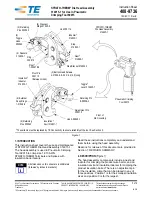Menus and Functions
28
P2398PM | 2018-12
Apex Tool Group GmbH
3
EN
3.8.4
Setting the shut-off properties
This menu is only available in the FastApps mode. In the mPro mode, the values can only be changed via
the controller.
>
>
Abb. 3-16: Submenu – Setting the shut-off properties
Button
Description
Shutoff after idle mode.
Enter the time in minutes after which the tool switches off if no button or key has been
pressed.
Undervoltage limit
Enter the voltage in volts for the undervoltage limit.
The undervoltage limit indicates when a battery change is necessary. If the battery
voltage falls below the defined value, a gray battery symbol flashes on the LCD and
the same symbol appears in the header.
15
15.70