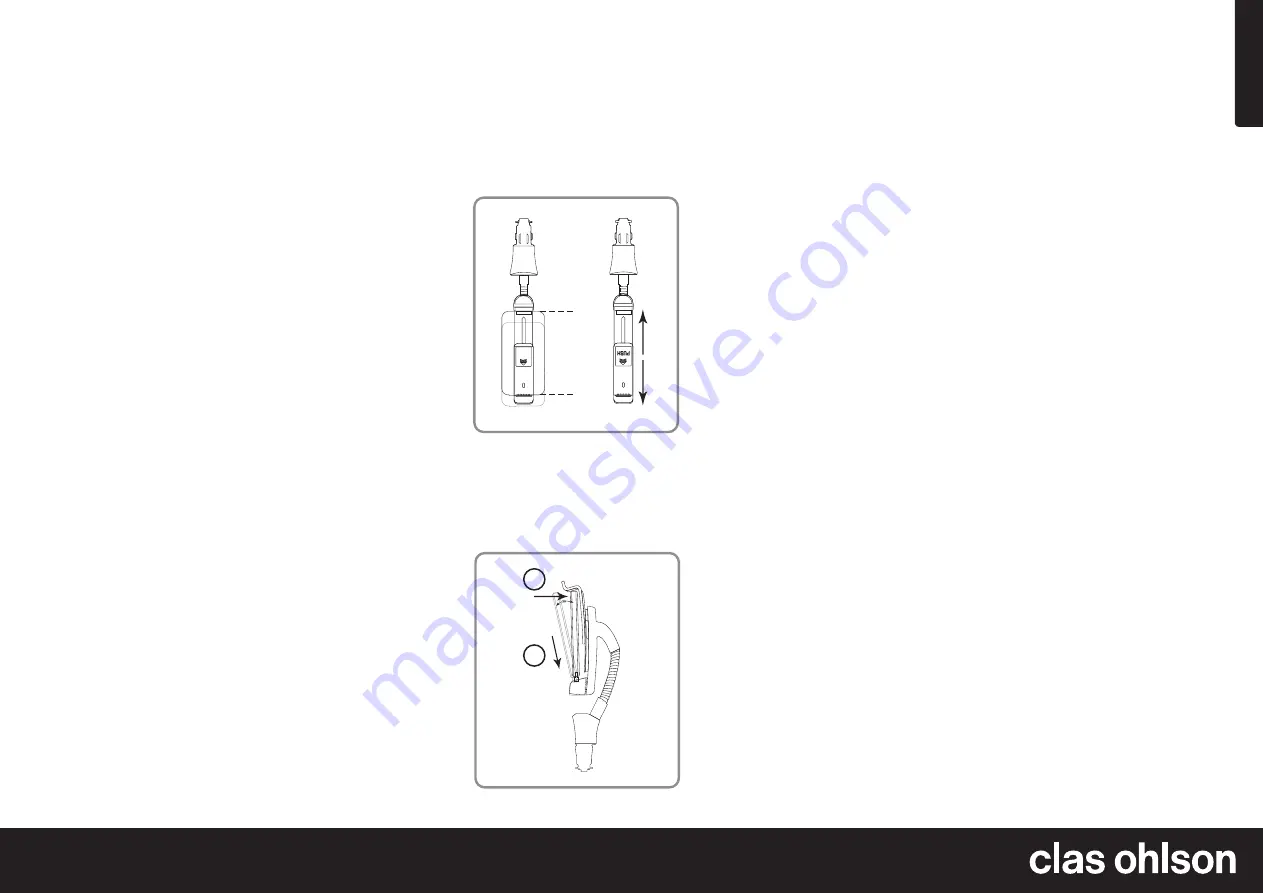
English
GREAT BRITAIN •
customer service
tel:
08545 300 9799
e-mail:
internet:
www.clasohlson.com/uk
2
3
V
er
. 20
13091
6
Combination Holder and
Charger for iPhone
Art.no 38-5238
Model OY059-A
Please read the entire instruction manual before use and save
it for future reference. We reserve the right for any errors in text
or images and for making any necessary technical changes to
this document. If you should have any questions concerning
technical problems please contact our Customer Services.
Note:
•
The product produces a total of 1.5 A.
•
The USB port is capable of delivering 1.5 A.
•
The iPhone connector is capable of delivering 1.5 A.
•
If both connections are used simultaneously, the output
to each port will be reduced and the charge current will
be lower.
Safety
•
Never try to open, repair or modify the product in any way.
•
Never let children play with the product.
Product description
•
USB port for charging electronic devices.
•
LED-indicator (shows blue when connected to 12 V).
•
Overcharge protection.
•
Short-circuit protection.
Operating instructions
Mounting
1. Press the lock button on the adjustable clamp to adjust
the size of the holder so that it is slightly smaller than
the device you plan to fit into to.
2. Carefully insert your device onto the dock connector.
3. Slightly bend the clamp upwards until the device falls into
place and is cupped securely by the clamp.
4. Plug the holder into your car’s 12 V socket.
5. Make sure that the holder is not placed in such a way that it
interferes with the control of your vehicle.
6. To remove the device, slightly bend the clamp upwards until
the device is free and remove the device from the docking
connector.
Disposal
This product should be disposed of in accordance with local
regulations. If you are unsure how to proceed, contact your
local authority.
Specifications
Fits
iPhone 4S/4/3GS/3G,
iPod, iPod touch
Input voltage
12–36 V DC
Power output
DC 5 V 1.5 A
Operating temperature
0–45 °C
Weight
120 g























