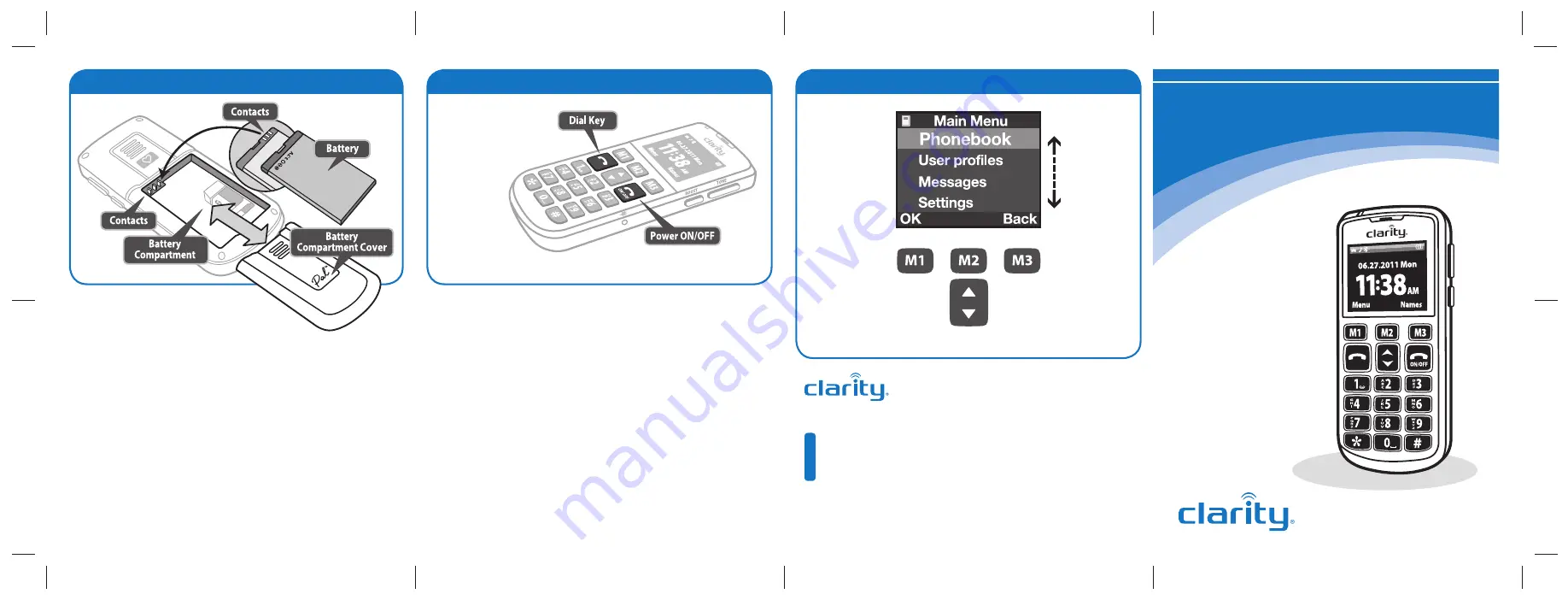
Step 4 – Make/Receive Calls
Menu Navigation
Quick Setup
Guide
Smart for Seniors
TM
Make a call
Three methods for making a call.
1) Phonebook –
Find the number you want to dial, and press
Dial Key
.
2) Call Register –
Enter the list of missed calls, received calls or
dialed calls, and then choose the number, and press Dial Key.
3) Manual –
In idle mode, input the number by pressing the numeric
keys, then press the Dial Key.
Receive a call
On incoming calls, the ring will be a sound, or the phone will vibrate.
Press the
Dial Key
to answer, or press
Reject
(M3 key) to refuse
the call.
You can also receive the call by selecting “Option” (M1 key), or by
pressing the “Dial” key.
ClarityProducts.com
Clarity, a Division of Plantronics, Inc.
6131 Preservation Drive, Chattanooga, TN 37416
C
O
N
TA
C
T
Tel:
800-426-3738 Fax: 800-325-8871
E-mail: claritycs
@
plantronics.com
Website: ClarityProducts.com
©2011 Clarity, a Division of Plantronics, Inc. All Rights Reserved.
Clarity, Clarity Pal, and Smart for Seniors are trademarks or registered trademarks
of Plantronics, Inc.
Printed in China
Clarity Pal
Amplified
Mobile Phone
TM
Press the Dial Key
to dial or connect a call.
Press/Hold
Power Key to
turn
ON
phone.
Press/Hold
the Power Key again to turn
OFF
the phone.
Step 3 – Install and charge battery
Select menu options
(OK, Back, etc.) by
pressing the
M1
or
M3
Memory Keys.
Scroll through the menu
listings by pressing the
UP/DOWN Arrow Key.
Access the battery compartment
by
sliding the battery compartment cover from
the phone back as shown above.
Install the battery
by ensuring that the contacts on the battery and
battery compartment are engaged. Replace the battery compartment
cover as shown above. Make sure that it snaps securely into place.
Start the battery charging process
by inserting the “plug-tip” of
the AC Power cord into the charging port (11) of the phone. Plug the
AC Power Adapter into a 110V electrical outlet. Charging time is
approximately 2-3 hours.
The battery indication on the phone LCD will begin to “blink.” If the
phone is powered off, the LCD will display “charging.”
When charging is complete the battery indicator will stop “blinking.”
























