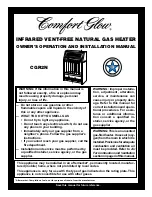CLAGE
13
EN
+
Reset
1
Press + hold!
Reset completed
3
2
3. How to use
All factory settings can be recalled:
• Press and simultaneously. The display now counts backwards from “
10
“ to
“
00
“ in second intervals. The appliance is reset at value “
00
“ - if you stop pressing
the keys earlier, you will cancel the process.
Reset to factory setting
Set the exact temperature you need on the appliance and open the hot water tap.
Once you feel that the water is too hot, do not add any cold water and, instead, enter
a lower temperature on the appliance. If you were to add cold water, the water already
heated would cool down again and valuable energy would be wasted. Moreover, the
cold water added in the tap is not covered by the control range of the electronic cir-
cuitry, with the result that temperature constancy is no longer guaranteed.
How to save energy
The symbol
shows that the appliance works in an energy saving mode (i.e. the
momentary energy consumption is subject to the selected temperature and to the flow
rate in the energy saving mode.
Power limit
ECO mode
ECO mode
If the full output of the instantaneous water heater does not suffice to heat the tapped
quantity of water, this will be indicated by
on the LCD (e.g. in winter time, when
open ing several taps at once). When you reduce the hot water flow rate,
stops
lighting because the output of the appliance is sufficient to reach the set temperature
again.
Power limit
Unit provides no output
When operating with preheated water (e.g. with solar systems), you must ensure that
the maximum inlet temperature is not exceed.
If the inlet temperature exceeds the setpoint, the icon on the digital display indi-
cates that the heating power is switched off.
Top-up heating
Содержание CEX
Страница 75: ...CLAGE 75...