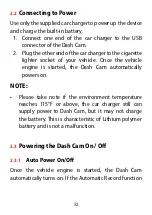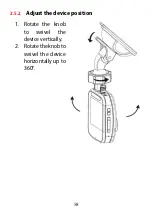65
NOTE:
1. One video file is saved for every 2, 3 to 5 minutes of
recording.
2. The device saves the recording on the memory card.
If the memory card capacity is full, the oldest file in
the memory card is overwritten.
4.1.3
Emergency Recording
During normal video recording, if vehicle is engaged
in unusual collision or impact, Emergency recording
will start automatically. However, to turn on manual
Emergency Recording, simply press the M button to
begin emergency recording mode. The “Emergency”
message will be displayed immediately on the upper
left corner of the screen, and the recorded file will be
continuous and protected from being overwritten.
To stop the recording, press the
REC
button.
Содержание Z250
Страница 1: ...Z250 Цифровой автомобильный видеорегистратор Руководство пользователя ...
Страница 21: ...21 c Вращайте видеорегистратор в горизонтальной плоскости см рис 9 Рис 9 d Затяните гайку ...
Страница 39: ...Z250 Dash Cam User Manual ...
Страница 40: ......
Страница 59: ...59 3 Then tighten the knobs to make sure the device is securely locked in place ...
Страница 66: ...66 4 1 4 The Recording Screen ...