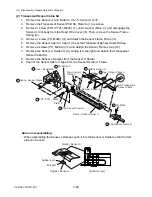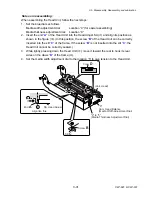3-5. Disassembly, Reassembly and Lubrication
3-39
CLP-621 & CLP-631
3-5-24. Main Frame, Main Plate L SA and Plate Peeler SA
1. Remove the Mechanism Unit. Refer to 3-5-13 “Mechanism Unit and Case L”.
2. Remove the PF Unit. Refer to 3-5-17 “Head Block and PF Unit”.
3. Remove the Motor SA. Refer to 3-5-20 “Motor SA”.
4. Remove the Sensor Guide Shaft (with the Sensor Holder L SA and the Paper Set Guide).
Refer to steps 1 to 4 in 3-5-21 “Reflective Sensor PCB SA”.
5. Remove 3 gears. Refer to 3-5-22 “Gears”.
6. Remove the Main Plate R Unit. Refer to steps 1 and 2 in 3-5-23 “Head Lock Lever and Main
Plate R SA”.
7. Remove 2 screws (BH (N), M3x6), 2 washers (EXT. T, 3 (NI)) and 1 screw (NO.0, PH (#1),
M2.6x6), and detach the Main Frame.
8. Remove 1 screw (BH (N), M3x6) and 1 washer (EXT. T, 3 (NI)) and detach the Plate Peeler SA
from the Main Plate L SA.
Frame, Main
SA, Main Plate L
BH (N), M3x6
NO.0, PH (#1), M2.6x6
SA, Plate Peeler
EXT. T, 3 (NI)
BH (N), M3x6
EXT. T, 3 (NI)
Note on reassembling:
• Media-path left-edge alignment when assembling the Plate
Peeler SA:
When assembling the Plate Peeler SA, align the arrow mark
on the Plate Peeler SA with the media contacting surface of
the Head Wire Cover as shown.
Also, when you stick a new Mark Label, align its arrow mark
with the media contacting surface of the Head Wire Cover.
(When assembling the Mechanism Unit, the media guide end
of the Head Wire Cover should be aligned with the chassis
plate of the Main PCB Block (as explained in 3-5-13
“Mechanism Unit”). Then, the media-path left-edges are
aligned on the basis of the Mark Label.
Cover, Head Wire
(Media Guide End)
Mark Label
Main PCB Block
(Media Guide End)
SA, Plate Peeler
Align.
Содержание CLP-621
Страница 1: ...Technical Manual CLP 621 CLP 631 Thermal Transfer Barcode Label Printer JM74961 00F 1 00E 0701...
Страница 2: ...CLP 621 CLP 631 ii Copyright 2007 by CITIZEN SYSTEMS JAPAN CO LTD...
Страница 4: ...CHAPTER 1 SPECIFICATIONS CLP 621 CLP 631...
Страница 13: ...CHAPTER 2 OPERATING PRINCIPLES CLP 621 CLP 631...
Страница 68: ...2 5 Power Supply CLP 621 CLP 631 2 56 N1 N2 N3 N4 BLOCK A BLOCK E BLOCK B BLOCK C BLOCK D 120V type...
Страница 69: ...2 5 Power Supply 2 57 CLP 621 CLP 631 N1 N2 N3 N4 Block A Block B Block C Block E Block D 220 240V type...
Страница 73: ...CHAPTER 3 DISASSEMBLY AND MAINTENANCE CLP 621 CLP 631...
Страница 126: ...CLP 621 CLP 631 CHAPTER 4 TROUBLESHOOTING...
Страница 138: ...CLP 621 CLP 631 CHAPTER 5 PARTS LISTS...
Страница 143: ...Chapter 5 Parts Lists CLP 621 CLP 631 5 6 DRAWING NO 1 General Assembly Rev 0 1 7 8 2 3 4 2 10 11 12 9 5 2 13 14 10...
Страница 163: ...Chapter 5 Parts Lists CLP 621 CLP 631 5 26 DRAWING NO 6 Sensor U Unit Rev 0 4 16 3 2 1 9 10 11 5 8 6 12 7 13 14 15...
Страница 166: ...Chapter 5 Parts Lists CLP 621 CLP 631 5 29 DRAWING NO 7 Control Panel Unit Rev 0 4 3 2 1 5...
Страница 174: ...Chapter 5 Parts Lists CLP 621 CLP 631 5 37 DRAWING NO 9 Ribbon Unit Fan SA2 Rev 0 1 2 4 3 5 6 3...
Страница 177: ...Chapter 5 Parts Lists CLP 621 CLP 631 5 40 DRAWING NO 10 Accessories Rev 0 3 2 4 1...
Страница 179: ...CHAPTER 6 CIRCUIT DIAGRAMS CLP 621 CLP 631...
Страница 208: ...APPENDICES CLP 621 CLP 631...
Страница 211: ...B Mounting Diagrams B Mounting Diagrams B Mounting Diagrams CLP 621 CLP 631 AP 4 AP 4 B 1 Main PCB Main PCB Parts side...
Страница 212: ...B Mounting Diagrams AP 5 CLP 621 CLP 631 Main PCB Solder side...
Страница 213: ...B Mounting Diagrams CLP 621 CLP 631 AP 6 AP 6 B 2 Power Supply PCB 120V 220V B 2 Power Supply PCB 120V 220V...
Страница 214: ...B Mounting Diagrams AP 7 CLP 621 CLP 631 B 3 Ribbon Main PCB Parts side Solder side...
Страница 217: ......