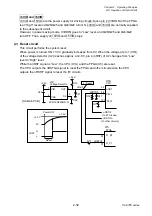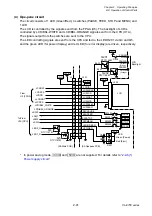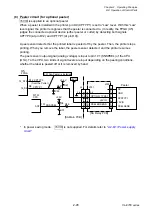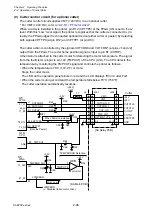Chapter 2 Operating Principles
2-3.
Operation Panel
2-51
CL-E700 series
(2)
Hex dump mode
You can print the data in the receive buffer in hexadecimal form.
For label:
1. While pressing and holding the
[STOP]
(
■
) key, turn on the power.
2. Wait until the LED (green) lights on and the LCD indicates “Hex Dump Mode Label
Media”, then release the
[STOP]
(
■
) key.
* If the
[STOP]
(
■
) key is kept pressed, the display of the LCD changes to the next “Hex
Dump Mode Cont. Media”. In this case, repeat from Step 1.
The printer enters hex dump mode and, when print data is sent to the printer, hex dump
printing starts.
To exit from hex dump mode:
Turn off the power.
For continuous media:
1. While pressing and holding the
[STOP]
(
■
)
key, turn on the power.
2. Wait until the LED (green) lights on and the LCD changes from “Hex Dump Mode Label
Media” to “Hex Dump Mode Cont. Media”, then release the
[STOP]
(
■
) key.
The printer enters hex dump mode and, when print data is sent to the printer, hex dump
printing starts.
To exit from hex dump mode:
Turn off the power.
DUMP LIST
02 40 30 31 30 30 0D 02 60 30 30 32 30 0D 02 4C .M0100..c0020..L
44 31 31 0D 31 30 30 30 30 30 30 30 30 30 31 30 D11.100000000010
30 30 31 30 31 32 33 34 35 36 37 38 39 3A 3B 3C 0010123456789:;<
[Dump list example]
Содержание CL-E700 Series
Страница 1: ...Technical Manual CL E700 series Thermal Transfer Printer...
Страница 5: ...Chapter 1 Specifications 1 1 CL E700 series CHAPTER 1 SPECIFICATIONS...
Страница 15: ...Chapter 2 Operating Principles 2 1 CL E700 series CHAPTER 2 OPERATING PRINCIPLES...
Страница 87: ...Chapter 3 Disassembly and Maintenance 3 1 CL E700 series CHAPTER 3 DISASSEMBLY AND MAINTENANCE...
Страница 151: ...Chapter 4 Troubleshooting 4 1 CL E700 series CHAPTER 4 TROUBLESHOOTING...
Страница 167: ...Chapter 5 Parts Lists CL E700 series CHAPTER 5 PARTS LISTS...
Страница 172: ...Chapter 5 Parts Lists CL E700 series 5 6 DRAWING NO 1 General Assembly Rev 0...
Страница 195: ...Chapter 5 Parts Lists 5 29 CL E700 series DRAWING NO 7 Unit Opepane Rev 0...
Страница 203: ...Chapter 5 Parts Lists 5 37 CL E700 series DRAWING NO 9 SA2 Ribbon Unit Fan Rev 0...
Страница 206: ...Chapter 5 Parts Lists CL E700 series 5 40 DRAWING NO 10 Accessories Rev 0 3 2 4 1 1 1 2 1 3...
Страница 208: ...Chapter 6 Circuit Diagrams 6 1 CL E700 series CHAPTER 6 CIRCUIT DIAGRAMS...
Страница 230: ...Appendices AP 1 CL E700 series APPENDICES...
Страница 232: ...Appendices A Mounting Diagrams AP 3 CL E700 series A Mounting Diagrams A 1 SA Main PCB 1 Parts side...
Страница 233: ...Appendices A Mounting Diagrams CL E700 series AP 4 2 Solder side...