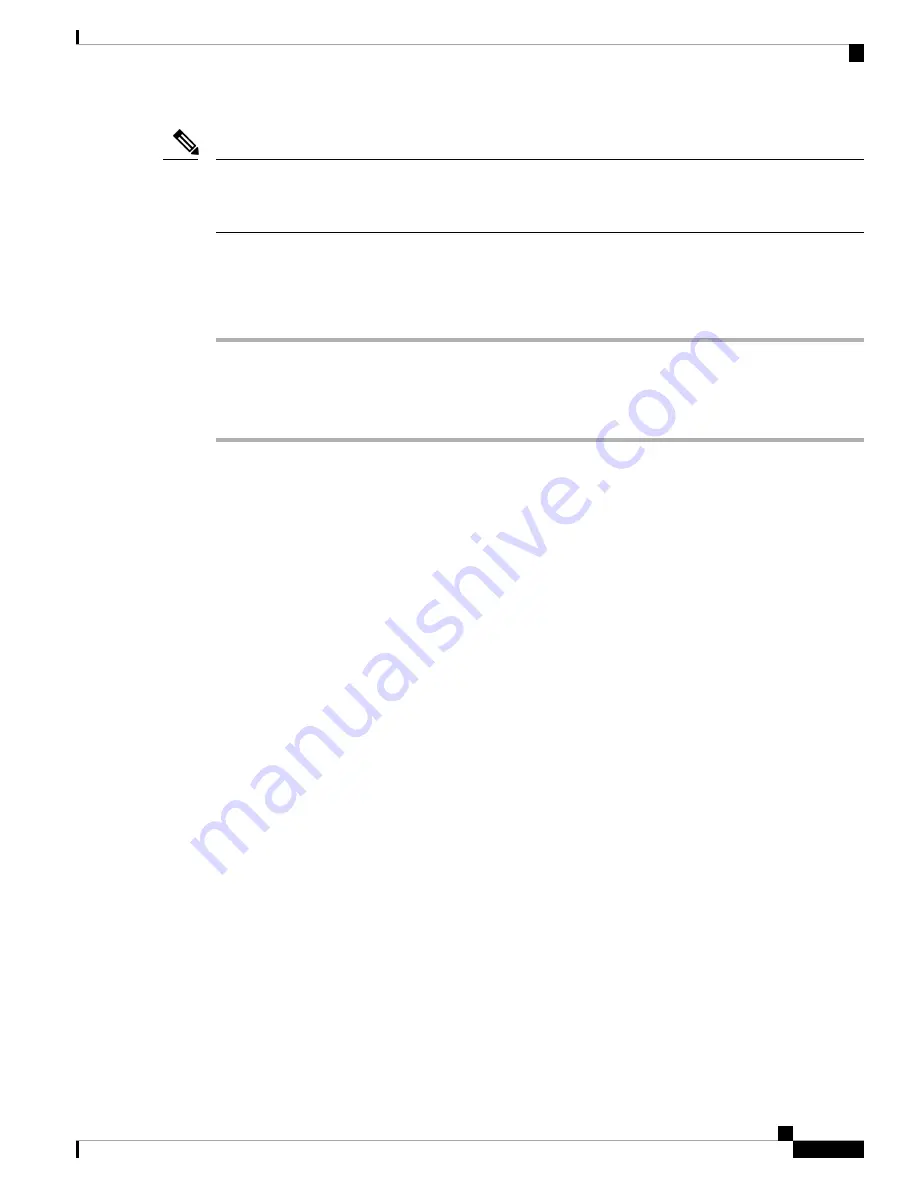
To identify the location of an alerting phone, the
Emergency
app must use the
Web API
app to interface
with a method to locate the phone. Typically, they use a type of location services that use the SSID and AP
location to identify the phone’s location.
Note
Both a trigger event and a cancel event for an Emergency or Panic Button alarm send a notification to the
URL.
Procedure
Step 1
From the Web API settings, choose
Device event notifications
>
Add new notification URL
.
Step 2
Enter a descriptive notification name and URL of the security application.
Step 3
Check the box beside
Emergency events
as the type of event you are sending to this URL.
Motion Sensor
When an Emergency motion alarm is triggered, the phone displays a warning screen for a configurable number
of seconds. If the user does not cancel the warning, the alarm state occurs and, if configured, the phone places
an emergency call.
The motion detectors function accurately only when the phone is secured to the body. The user is not able to
turn off the Emergency application without turning off the phone. Configure the Snooze option to allow
temporary suspension of Emergency monitoring. Emergency monitoring is also suspended when the phone
is connected to the USB charger.
The three conditions of motion are:
•
No movement
—the phone remains still for a configurable number of seconds, potentially indicating that
the user is not moving. A certain amount of motion is normal, even when sitting, but no motion at all
can indicate that a person is unable to move due to unconsciousness or being restrained.
•
Tilt
—the phone is not vertical for a configurable number of seconds, indicating that the user has fallen
or is in some other position than sitting, standing, or walking. The tilt condition may indicate that the
user is leaning over to pick up something.
•
Running
—the phone detects shaking, which may indicate that the user is moving quickly or suffering
a seizure.
Based on your organization's needs and environmental conditions, you can configure all phones with the same
settings, or you can configure the phones in groups or individually.
The user has no control over these settings, so you must configure the settings to provide the most secure
response without annoying the user with excessive warnings.
Motion Sensor Settings
Use the following settings to configure the motion sensor.
Webex Wireless Phone 840 and 860 Administration Guide for Cisco Unified Communications Manager
67
Cisco App Configuration
Motion Sensor






























