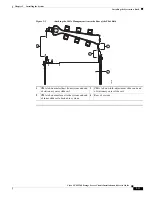3-5
Cisco UCS S3260 Storage Server Chassis Installation and Service Guide
Chapter 3 Maintaining the System
Status LEDs and Buttons
Table 3-2
Rear-Panel LED States
LED Name
State
1
Server node power button/LED
•
Off—There is no AC power to the server node. It is safe to remove the server
node from the chassis.
•
Amber—The server node is in standby power mode. Power is supplied only to
the Cisco IMC. It is safe to remove the server node from the chassis.
•
Green—The server node is in main power mode. Power is supplied to all server
node components.
2
Server node unit identification
button/LED
•
Off—The Identification LED is not in use.
•
Blue—The Identification LED is activated.
3
1 Gb Ethernet port link speed
LED (on each M5 server node
only)
•
Off—Link speed is 10/100 Mbps.
•
Green—Link speed is 1 Gbps.
4
1 Gb Ethernet port link activity
LED (on each M5 server node
only)
•
Off—No link is present.
•
Green—Link is present, no activity.
•
Green, blinking—Link is present, with activity.
5
Power supply status (on each
power supply unit)
AC Power Supplies:
•
Off—No AC power input.
•
Green, steady—The power supply is operating normally and supplying DC
power to the system.
•
Green, blinking—AC power is OK, DC output not enabled (standby mode).
•
Amber, blinking—An event warning threshold has been reached, but the power
supply continues to operate.
•
Amber, steady—A critical fault threshold has been reached, causing the power
supply to shut down.
DC Power Supplies:
•
Off—No DC input (12 V main power off, 12 V standby power off).
•
Green, steady—The power supply is operating normally and supplying DC
power to the system (12 V main power on).
•
Green, blinking—DC output not enabled (12 V main power off; 12 V standby
power on).
•
Amber, blinking—An event warning threshold has been reached, but the power
supply continues to operate with 12 V main power.
•
Amber, steady—A critical fault threshold has been reached, causing the power
supply to shut down (for example, over-current, over-voltage or
over-temperature failure)
6
QSFP port link LED
•
Off—No link.
•
Green—Link present.
7
QSFP port activity LED
•
Off—No link is present.
•
Green—Link is present, but no activity.
•
Green, blinking—Link is present with activity.