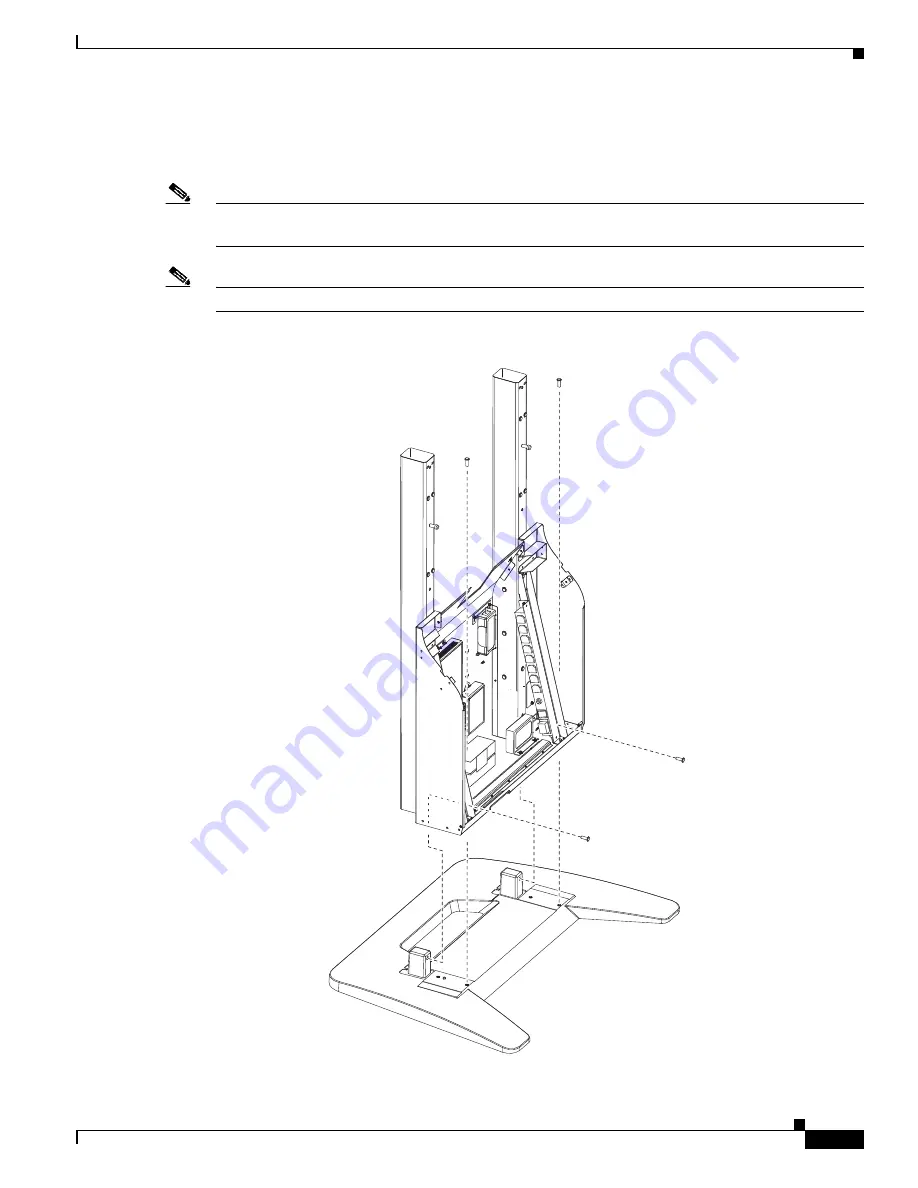
2-5
Cisco TelePresence System TX1300 47 Installation, First-Time Setup, and Field-Replaceable Unit Guide
OL-24695-01
Chapter 2 Assembling the Cisco TelePresence System TX1300 47—Freestanding Version
Assembling the TX1300 47
Step 3
Remove the cabinet from its packaging and set the cabinet on the base, and attach it to the base with six
screws (P/N 69-2180-01)using a #3 Phillips screwdriver. You will need to unplug a power cable in the
bottom right corner of the cabinet to install one of the screws.
Note
Use the long-handled screwdriver to secure the topmost screw that connects the cabinet to the base; the
screw is partially hidden by one of the support structures for the cabinet.
Note
If using a power drill/screwdriver, set the torque to a setting of 5, 6, or 7.
Figure 2-3
Attaching the Base to the Column
208407






































