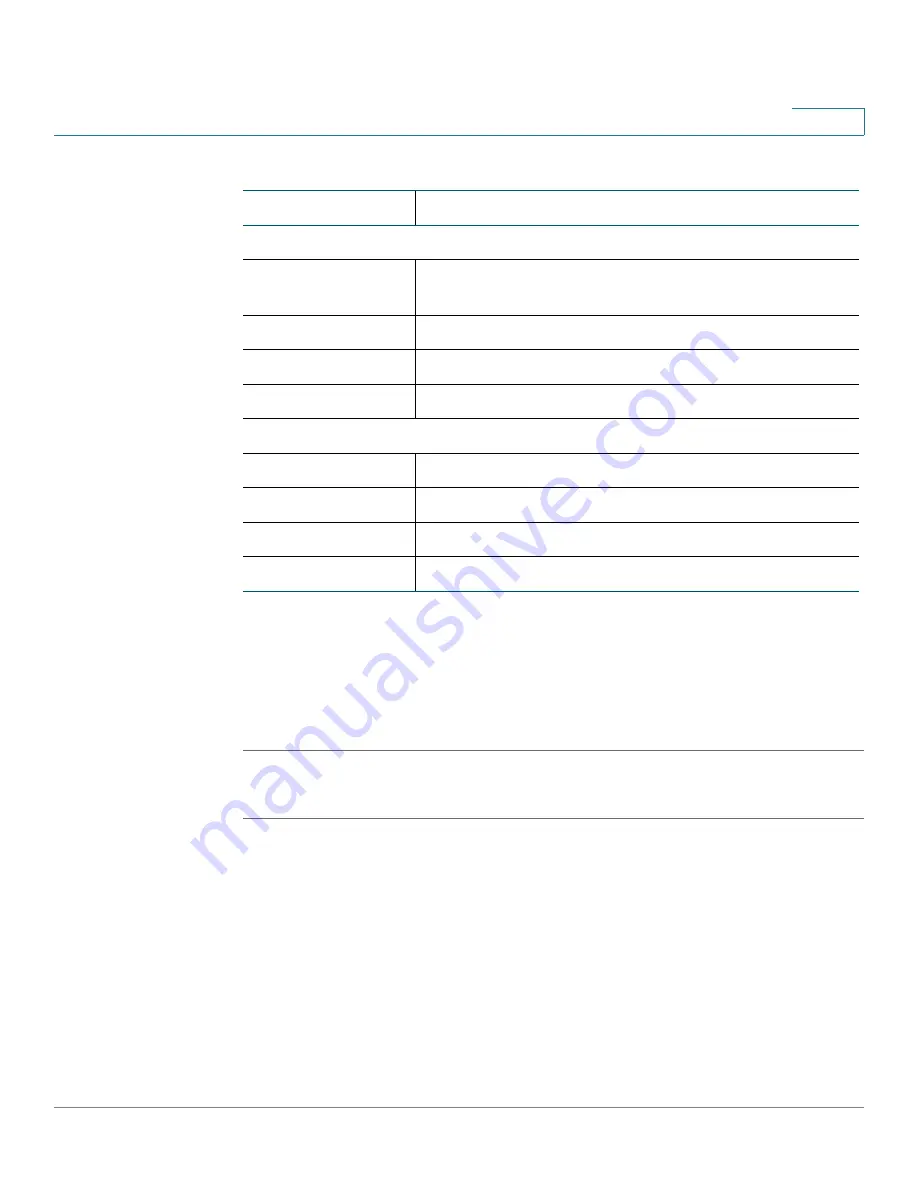
Viewing the Gateway Status
Wireless Client Information
SRP 521 VoIP Gateway Administration Guide
111
9
REVIEW DRAFT — CISCO CONFIDENTIAL
Wireless Client Information
You can view wireless client information from the configuration utility.
STEP 1
Click Status on the tab and then click Wireless Client Information in the navigation
pane. The Wireless Client Information page appears.
Field
Description
Interface List
Interface
The current VLAN interface including the LAN and WAN
side.
Connect Type
The kind of protocol to use/apply on this interface.
IP Address
The IP address of the interface.
Subnet Mask
The subnet mask of the interface.
Port List
Interface
The current physical port.
TX (pkts)
The number of packets transmitted from this port.
RX (pkts)
The number of packets received from this port.
Status
Any physical connections on this port.



























