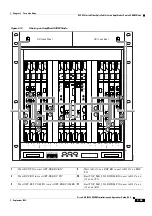3-51
Cisco ONS 15454 DWDM Installation and Operations Guide, R6.0
September 2005
Chapter 3 Turn Up a Node
DLP-G65 Install Fiber-Optic Cables for OSC Link Terminations Between Two Adjacent Nodes
DLP-G65 Install Fiber-Optic Cables for OSC Link Terminations Between Two
Adjacent Nodes
Note
If you will perform the node acceptance tests in
Chapter 4, “Perform Node Acceptance Tests,”
you can
perform this task after node acceptance testing is complete.
Note
Throughout this task, west refers to Slots 1 through 8, and east refers to Slots 10 through 17.
Step 1
Refer to the Cisco MetroPlanner Internal Connections table (see
) for your site
when completing OSC connections. Before you begin the OSC connections, read the following rules:
•
The OPT-BST and the OSC-CSM are the only cards that directly interface with the line (span) fiber.
•
The OSCM only carries optical service channels, not DWDM channels.
•
The OSCM and the OSC-CSM cannot both be installed on the same side of the shelf (east or west).
You can have different cards on each side, for example an OSCM on the west side and an OSC-CSM
on the east side.
•
When an OPT-BST and an OSC-CSM are both used on the same side of the node, the OPT-BST
combines the supervision channel with the DWDM channels and the OSC-CSM acts as an OSCM;
it does not carry DWDM traffic.
•
If an OPT-BST and OSCM card are installed on the east side, the east OPT-BST OSC RX port is
connected to the east OSCM TX port, and the east OPT-BST OSC TX port is connected to the east
OSCM RX port.
•
If you have an OPT-BST and OSC-CSM card are installed on the east side, the east OPT-BST OSC
RX port is connected to the east OSC-CSM LINE TX port, and the east OPT-BST OSC TX port is
connected to the east OSC-CSM LINE RX port.
•
If an OPT-BST and OSCM card are installed on the west side, The west OPT-BST OSC TX port is
connected to the west OSCM RX port, and the west OPT-BST OSC RX port is connected to the west
OSCM TX port.
•
If an OPT-BST and OSC-CSM card are installed on the west side, the west OPT-BST OSC TX port
is connected to the west OSC-CSM LINE RX port, and the west OPT-BST OSC RX port is
connected to the west OSC-CSM LINE TX port.
shows an example of OSC fibering for a hub node with OSCM cards installed.
Purpose
This task explains how to install fiber-optic cables for optical to enable the
optical service channel (OSC) link termination between two adjacent
DWDM nodes.
Tools
Fiber-optic cables
Cisco MetroPlanner Internal Connections table
Prerequisite Procedures
NTP-G115 Clean Fiber Connectors, page 13-25
NTP-G139 Verify Cisco MetroPlanner Reports and Files, page 3-3
Required/As Needed
As needed
Onsite/Remote
Onsite
Security Level
None
Содержание ONS 15454 DWDM
Страница 38: ...Figures xxxviii Cisco ONS 15454 DWDM Installation and Operations Guide R6 0 August 2005 ...
Страница 54: ...Procedures liv Cisco ONS 15454 DWDM Installation and Operations Guide R6 0 August 2005 ...
Страница 64: ... 64 Cisco ONS 15454 DWDM Installation and Operations Guide R6 0 August 2005 Chapter ...