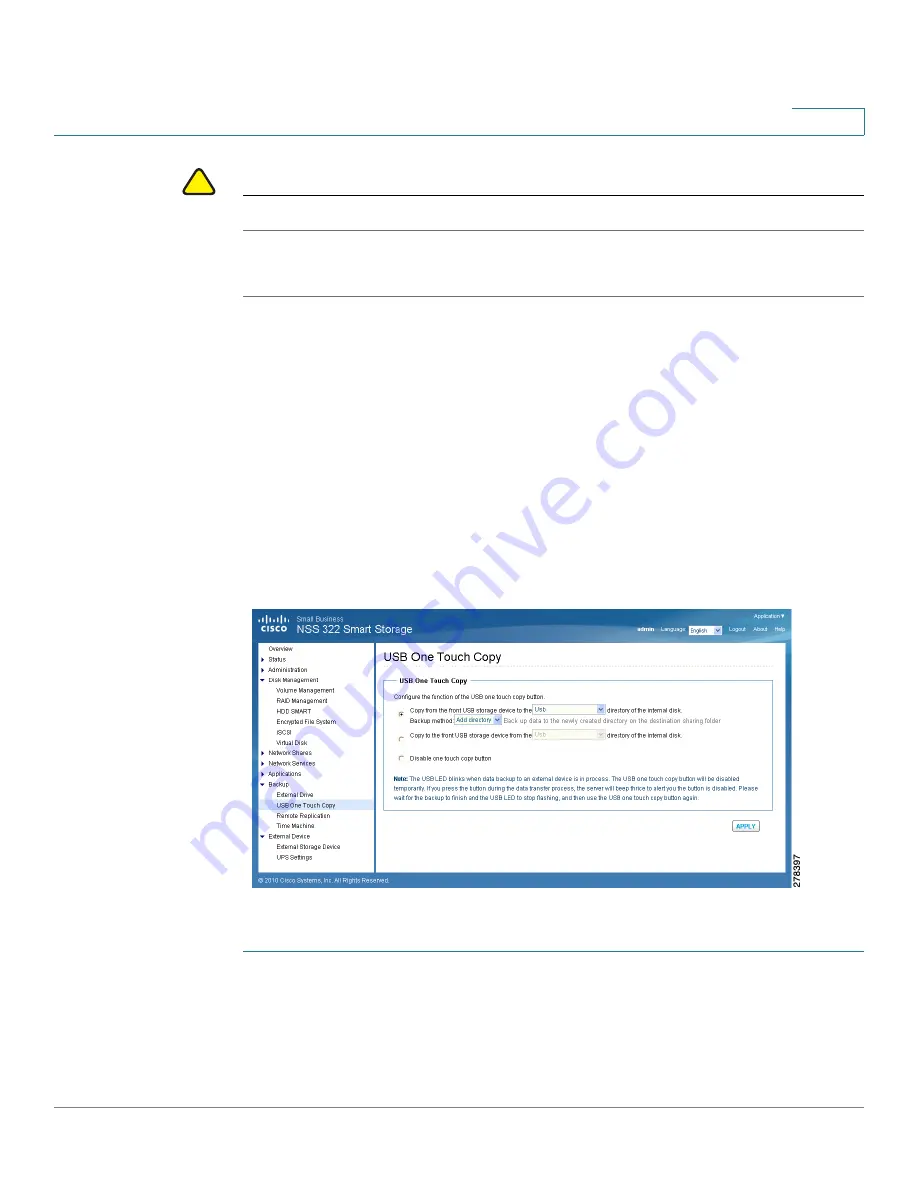
Managing the System
Backup
Cisco Small Business NSS300 Series Smart Storage Administration Guide
204
3
!
CAUTION
Do not remove an external drive from the NAS while backup is in progress.
STEP 7
Click
Apply
. Back up to an external device begins.
USB One Touch Copy
From the
Backup > USB One Touch Copy
window, you can configure the function
of the USB one touch copy button. The following three functions are available:
•
Copy from the front USB storage to a specified directory of the internal
drive of the NAS.
•
Copy to the front USB storage from a specified directory of the internal
drive of the NAS.
•
Disable the one touch copy button.
To configure the USB One Touch Copy feature:
STEP 1
Choose
Backup > USB One Touch Copy
from the Navigation menu. The
USB One
Touch Copy
window opens.
STEP 2
Click one of the behaviors of the USB One Touch Copy button.
STEP 3
Click
Apply
. Your USB One Touch Copy settings are updated to the NAS.






























