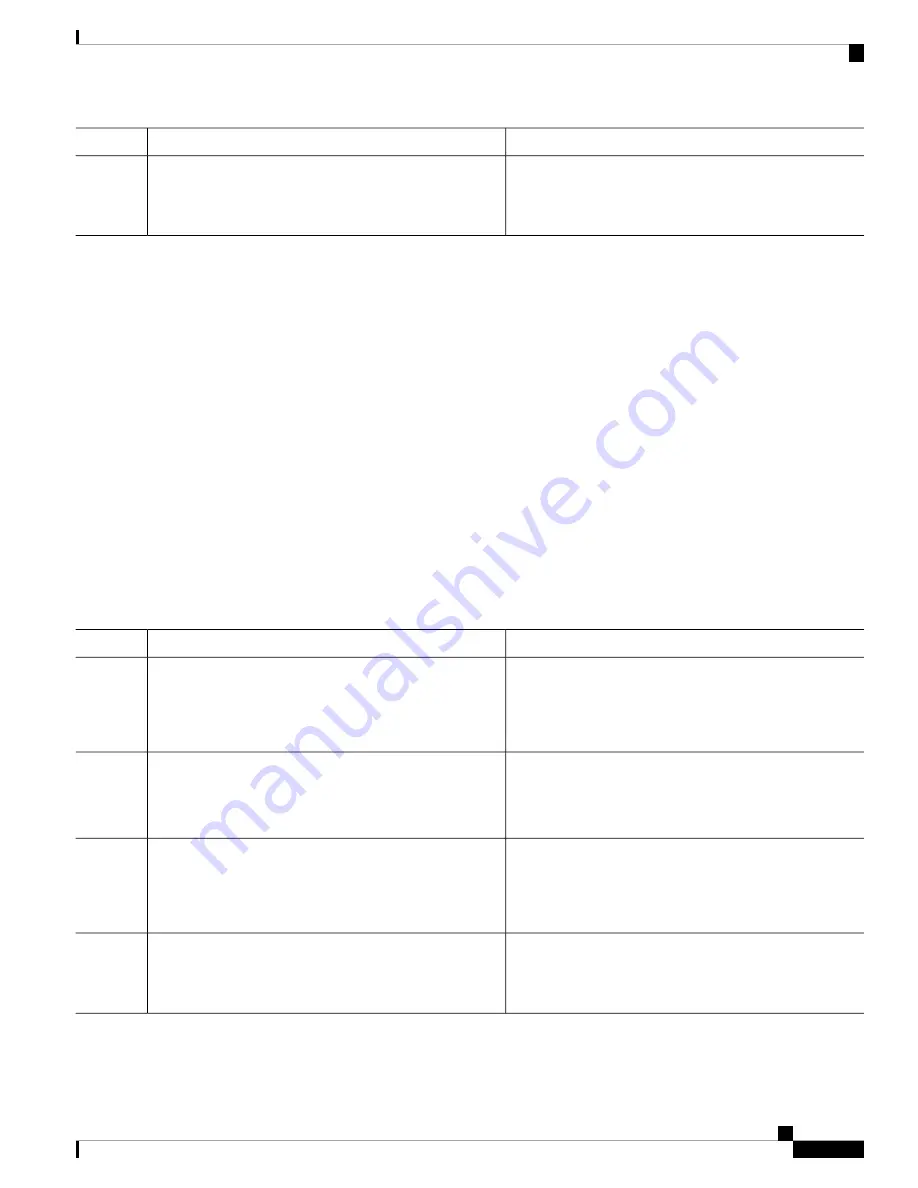
Purpose
Command or Action
Copies the running configuration to the startup
configuration.
(Optional)
copy running-config startup-config
Example:
Step 5
switch# copy running-config startup-config
Disabling the 802.1X Feature
You can disable the 802.1X feature on the Cisco NX-OS device.
When you disable 802.1X, all related configurations are automatically discarded. The Cisco NX-OS software
creates an automatic checkpoint that you can use if you reenable 802.1X and want to recover the configuration.
For more information, see the
Cisco NX-OS System Management Configuration Guide
for your platform.
Before you begin
Enable the 802.1X feature on the Cisco NX-OS device.
SUMMARY STEPS
1.
configure terminal
2.
no feature dot1x
3.
exit
4.
(Optional)
copy running-config startup-config
DETAILED STEPS
Purpose
Command or Action
Enters global configuration mode.
configure terminal
Example:
Step 1
switch#
configure terminal
switch(config)#
Disables 802.1X.
no feature dot1x
Step 2
Example:
Disabling the 802.1X feature removes all 802.1X
configuration.
Caution
switch(config)#
no feature dot1x
Exits configuration mode.
exit
Example:
Step 3
switch(config)#
exit
switch#
Copies the running configuration to the startup
configuration.
(Optional)
copy running-config startup-config
Example:
Step 4
switch#
copy running-config startup-config
Cisco Nexus 9000 Series NX-OS Security Configuration Guide, Release 9.x
199
Configuring 802.1X
Disabling the 802.1X Feature






























