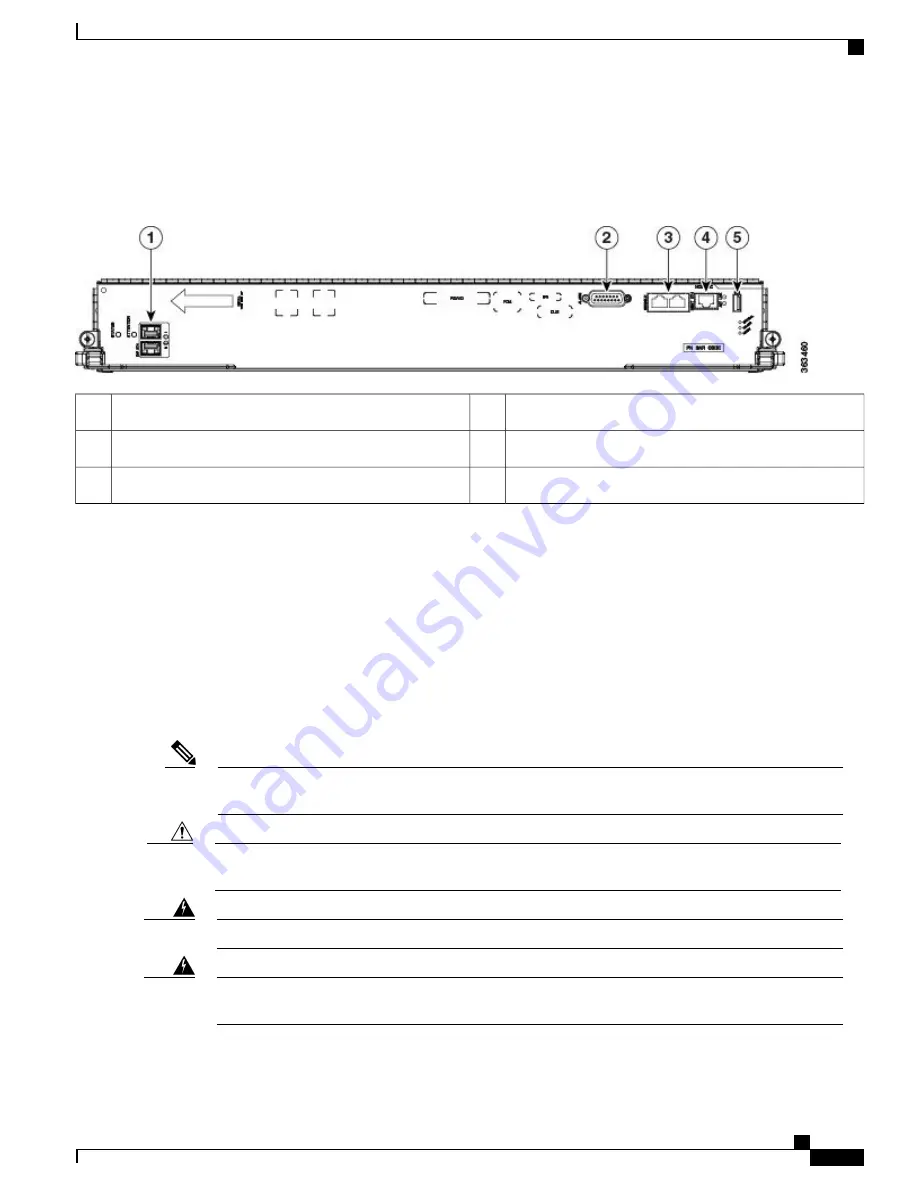
•
32 of the 10GE ports connect to up to 16 LCC (one 10GE port per RP). The 40GE connection
interconnects two SC-SW cards.
Figure 44: SC Card Front Panel Ports
RJ-45 Ethernet management port
4
Two 10GE expansion ports (EXP 0 and EXP 1)
1
USB 2.0 port
5
DB15 connector alarm port
2
Two EIA232 serial console ports (CON 0 and CON1)
3
See
Verifying the Installation of an SC or SC-SW Card, on page 74
for the description of the card LEDs and
troubleshooting information.
Installing an SC or SC-SW Card
Every Cisco NCS 6000 FCC chassis contains either one SW-SW card or one SC card preinstalled in dedicated
slots on the front of the FCC. One SC-SW card installs into the upper card cage and the SC card installs into
the lower card cage.
Follow the steps in this section if you are adding a secondary SC-SW or SC card to the FCC.
The SC and SC-SW cards are hot-swappable, meaning that each card can be replaced without disrupting
data flow in the router.
Note
To prevent electromagnetic interference, the SC-SW card ships with two QSFP plugs installed on the two
QSFP ports. A QSFP plug must be installed on any empty QSFP ports at all times.
Caution
Class 1 Laser Product.
Statement 113
Warning
Because invisible radiation may be emitted from the aperture of the port when no fiber cable is
connected, avoid exposure to radiation and do not stare into open apertures.
Statement 125
Warning
Cisco Network Convergence System 6000 Fabric Card Chassis Hardware Installation Guide
71
Installing the Shelf Controller Cards and Fabric Cards
Installing an SC or SC-SW Card




































