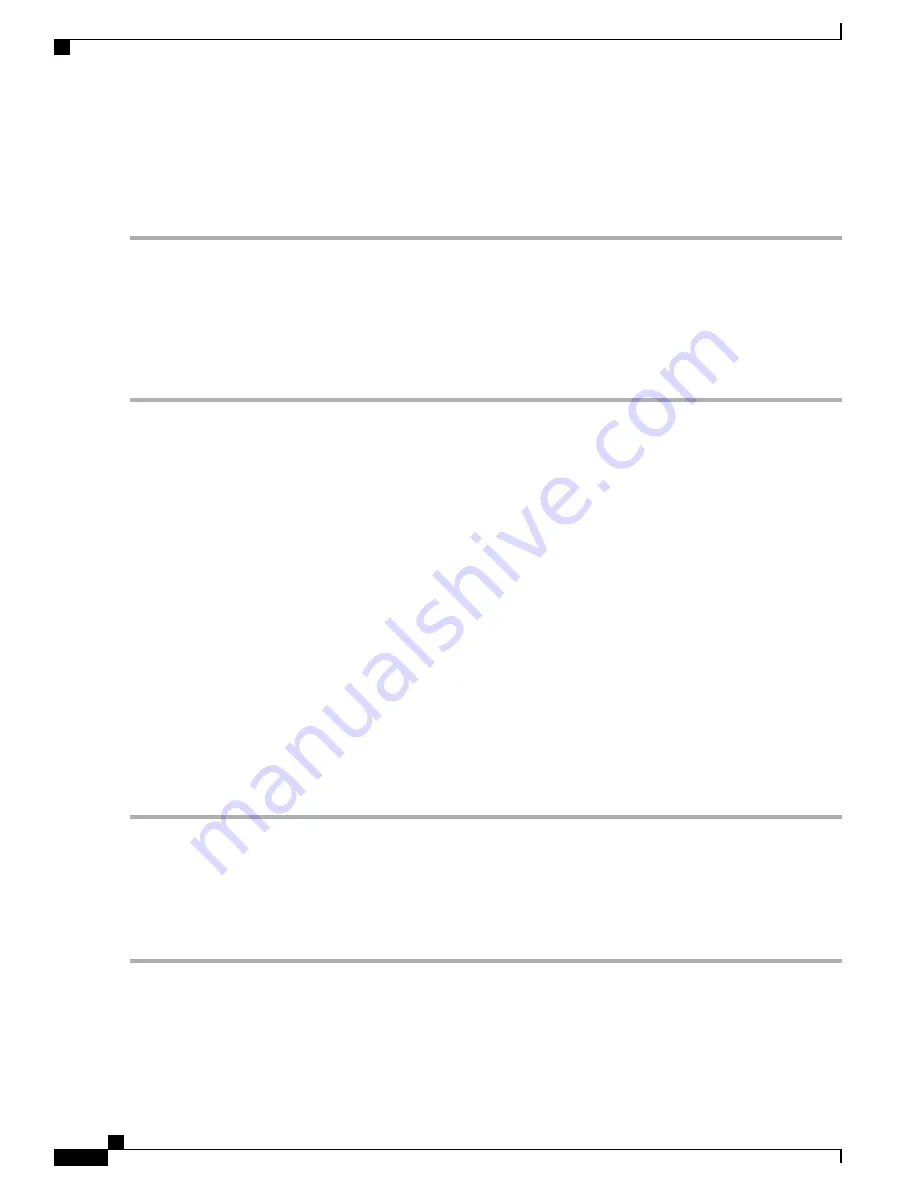
Steps
To install an impedance carrier, follow these steps:
Step 1
Use both hands while inserting an impedance carrier. Use one hand on the faceplate and the other hand along the base
of the impedance carrier to guide it into the slot.
Step 2
Slide the impedance carrier into the FCC until the captive screw plates are flush with the FCC.
Step 3
Partially tighten the two captive screws on the front panel of the impedance carrier (either by hand or with the number-2
Phillips screwdriver or number-2 common (flat-head) screwdriver) to make sure that they are both engaged.
Step 4
Use the number-2 Phillips screwdriver or number-2 common (flat-head) screwdriver to fully tighten the captive screws
to seat the impedance carrier firmly in the slot.
Removing an S2 Fabric Card Impedance Carrier
This section describes how to remove an S2 fabric card impedance carrier from the Cisco NCS 6000 FCC.
Prerequisites
Before performing this task, open the cosmetic doors, if installed.
Required Tools and Equipment
•
Number-2 Phillips screwdriver or Number-2 common (flat-head) screwdriver
Steps
To remove an impedance carrier from the FCC, follow these steps:
Step 1
Identify the impedance carrier to be removed from the card cage.
Step 2
Use the number-2 Phillips screwdriver or number-2 common (flat-head) screwdriver to turn the two captive screws on
the front panel of the card counterclockwise to loosen it from the slot.
Step 3
Grasp the impedance carrier handle with one hand and gently pull it halfway from the slot. Place one hand under the
impedance carrier to guide it.
Step 4
Hold the impedance carrier underneath and by the handle, pull it from the slot, and set it carefully aside.
Cisco Network Convergence System 6000 Fabric Card Chassis Hardware Installation Guide
68
Installing the Shelf Controller Cards and Fabric Cards
Removing an S2 Fabric Card Impedance Carrier
















































