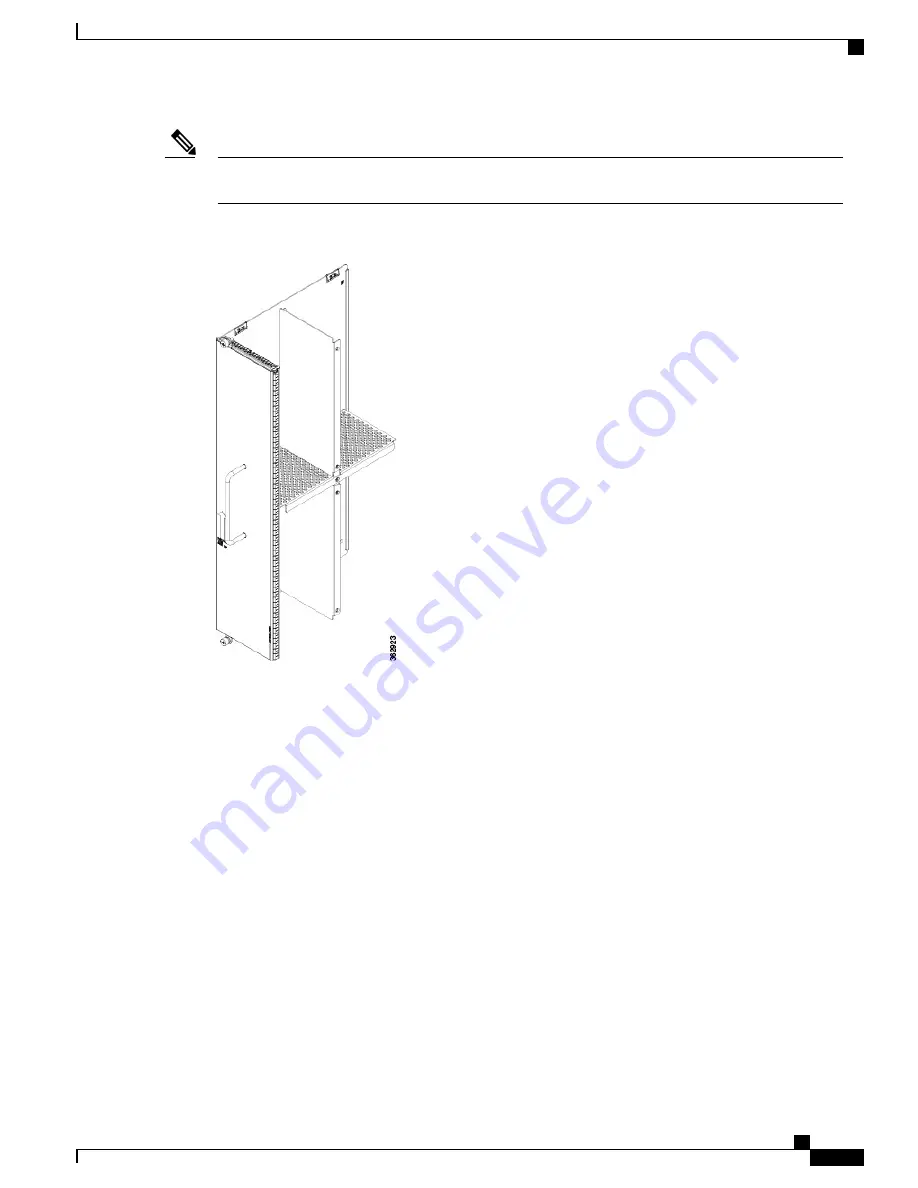
The SC0 and SC1 slots on the front of the FCC do not have impedance carriers as these slots on the front
of the FCC must be populated with either two SC or SC-SW cards at all times.
Note
Figure 42: S2 FC Impedance Carrier
Installing an S2 Fabric Card Impedance Carrier
This section describes how to install an S2 fabric card impedance carrier in the Cisco NCS 6000 FCC.
Prerequisites
Before performing this task, open the cosmetic doors, if installed, and ensure that the slot in which you are
about to install the impedance carrier is empty.
Required Tools and Equipment
•
Number-2 Phillips screwdriver or Number-2 common (flat-head) screwdriver
•
Fabric card impedance carrier (Cisco PID NCS-F-FC-BLANK)
Cisco Network Convergence System 6000 Fabric Card Chassis Hardware Installation Guide
67
Installing the Shelf Controller Cards and Fabric Cards
Installing an S2 Fabric Card Impedance Carrier




































