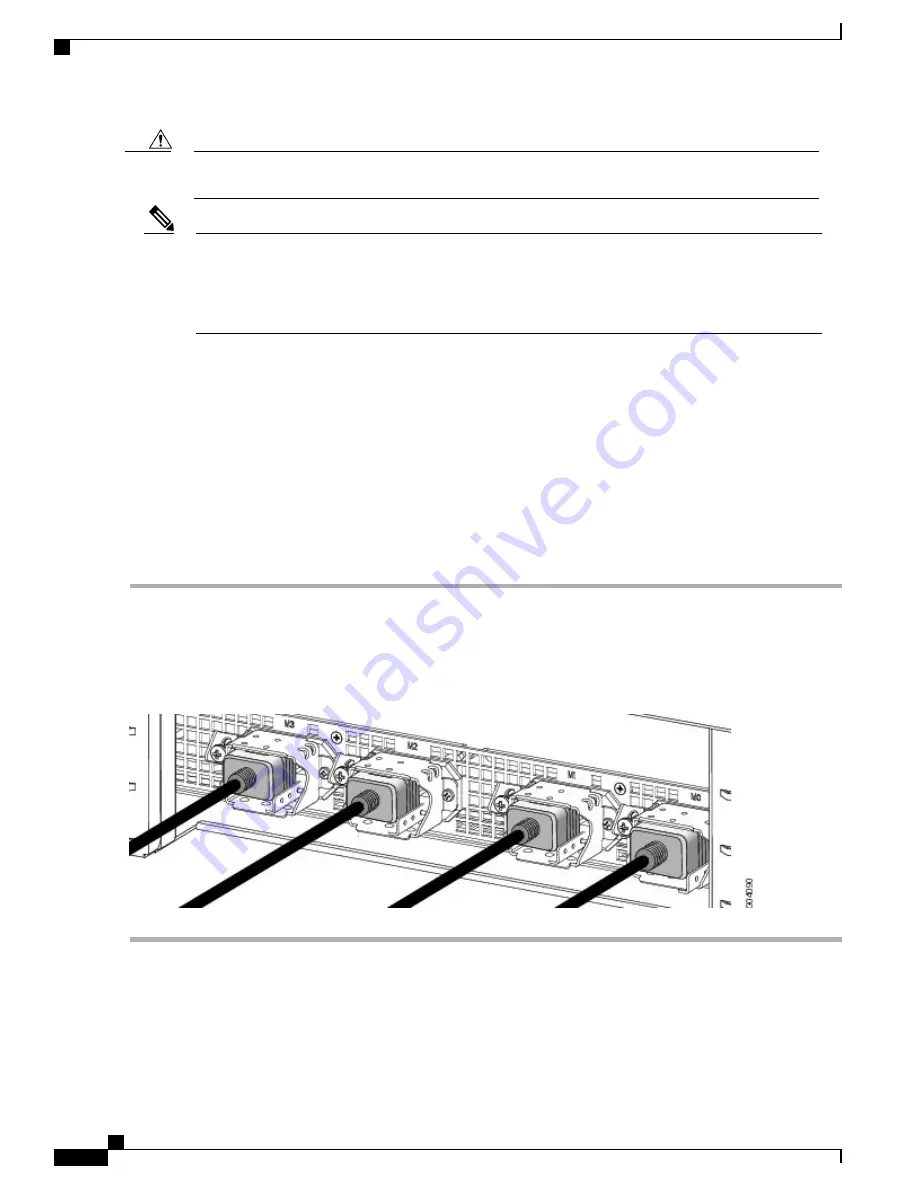
The circuit breaker and fuse lockout procedures should follow the rules and regulations in the National
Electrical Code (NEC) and any local codes.
Caution
The AC power system requires single-phase AC input power to each PM. If you have 3-phase AC Delta
or AC Wye at your equipment, a
Cisco NCS 6000 Series power distribution unit (PDU)
is required to
convert 3-phase AC input power to single-phase AC input power (Cisco PID NCS-PDU-DELTA or Cisco
PID NCS-PDU-WYE). For more information, see the
Cisco CRS 3-Phase AC Power Distribution Unit
Note
Required Tools and Equipment
•
6-inch, Number 1 Phillips-head screwdriver
•
AC input power cords, depending on the locale (Appendix B,
“
System Product IDs.
”
)
Steps
To install the AC input power cords, follow these steps:
Step 1
On the rear of the FCC, insert the cord plug into the cord clamp following the labeling on the phase assignments from
the PDU or the labeling on the single-phase power cords.
Step 2
Use the screwdriver to secure the screw that clamps the cord plug in place.
Figure 36: AC Input Power Cords Connected to the Power Tray
Cisco Network Convergence System 6000 Fabric Card Chassis Hardware Installation Guide
54
Installing the Power Components
Installing AC Input Power Cords







































