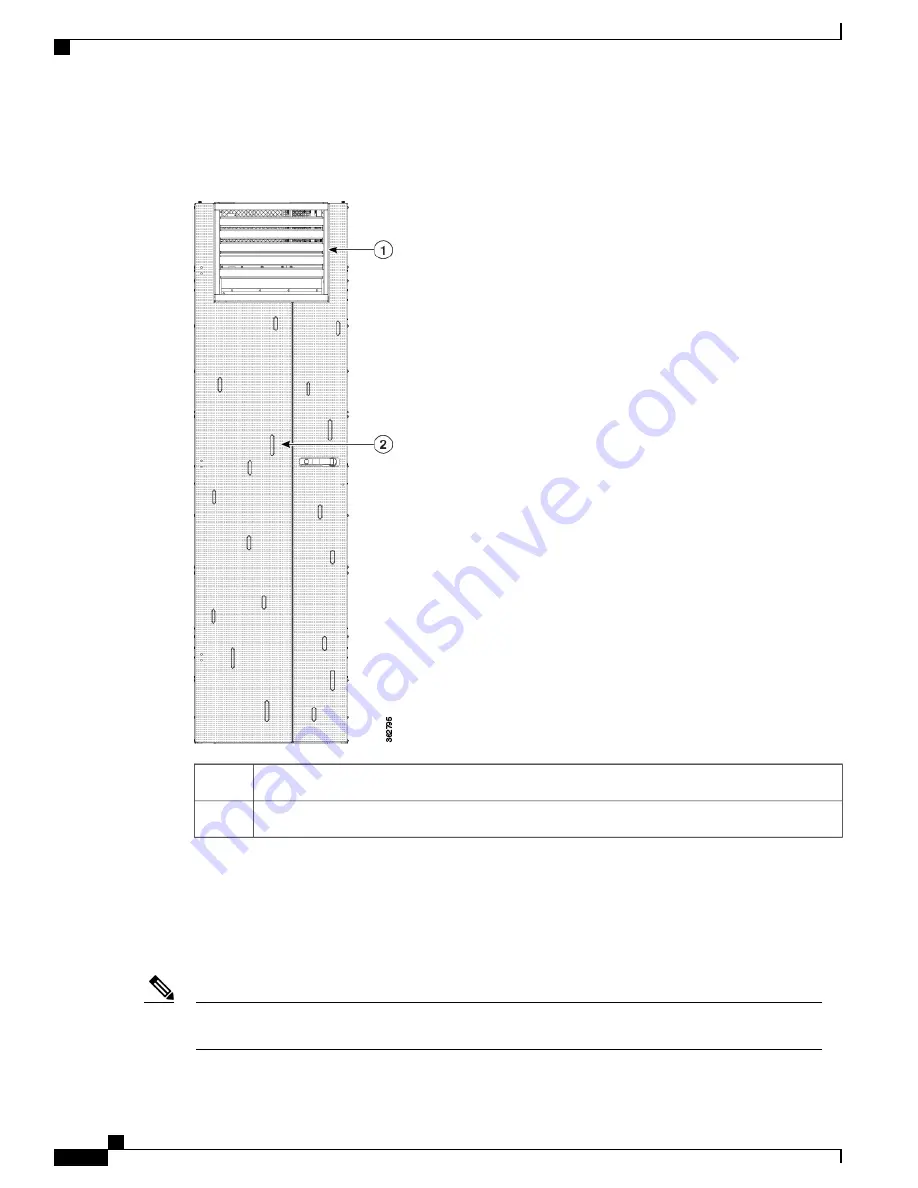
Figure 13: Exterior Cosmetics
—
Rear Side of the FCC
Rear exhaust air deflector
1
Rear door
2
Installing the Front Exterior Cosmetics
This section describes how to install the front side exterior cosmetics on the Cisco NCS 6000 FCC. We
recommend that you install the exterior cosmetics in the order outlined in this section.
Before performing these tasks, you must first unpack and secure the chassis. See the
Convergence System 6000 Series Routers Unpacking, Moving, and Securing Guide.
Note
Cisco Network Convergence System 6000 Fabric Card Chassis Hardware Installation Guide
22
Installing the Power Enclosure, Power Trays, and Exterior Cosmetics
Installing the Front Exterior Cosmetics






























