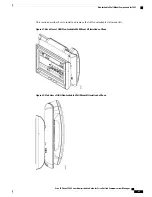This section describes how to install and remove the ADA nonlockable wall mount kit.
Figure 12: Back View of ADA Non-Lockable Wall Mount Kit Installed on Phone
Figure 13: Side View of ADA Non-Lockable Wall Mount Kit Installed on Phone
Install the Non-Lockable Wall Mount Kit
The wall mount kit can be mounted on most surfaces, including concrete, brick, and similar hard surfaces.
To mount the kit on concrete, brick, or similar hard surfaces, you must provide the appropriate screws and
anchors for your wall surface.
Cisco IP Phone 7800 Series Administration Guide for Cisco Unified Communications Manager
74
Non-Lockable Wall Mount Components
Содержание MCS 7800 Series
Страница 17: ...P A R T I About the Cisco IP Phone Technical Details page 5 Cisco IP Phone Hardware page 17 ...
Страница 18: ......
Страница 30: ...Cisco IP Phone 7800 Series Administration Guide for Cisco Unified Communications Manager 16 External Devices ...
Страница 42: ......
Страница 71: ...P A R T III Hardware and Accessory Installation Cisco IP Phone Accessories page 59 Wall Mounts page 63 ...
Страница 72: ......
Страница 76: ...Cisco IP Phone 7800 Series Administration Guide for Cisco Unified Communications Manager 62 Headsets ...
Страница 106: ...Cisco IP Phone 7800 Series Administration Guide for Cisco Unified Communications Manager 92 Adjust the Handset Rest ...
Страница 108: ......
Страница 124: ...Cisco IP Phone 7800 Series Administration Guide for Cisco Unified Communications Manager 110 Customize Dial Tone ...
Страница 180: ...Cisco IP Phone 7800 Series Administration Guide for Cisco Unified Communications Manager 166 Phone Button Templates ...
Страница 186: ......
Страница 232: ...Cisco IP Phone 7800 Series Administration Guide for Cisco Unified Communications Manager 218 Cisco IP Phone Cleaning ...