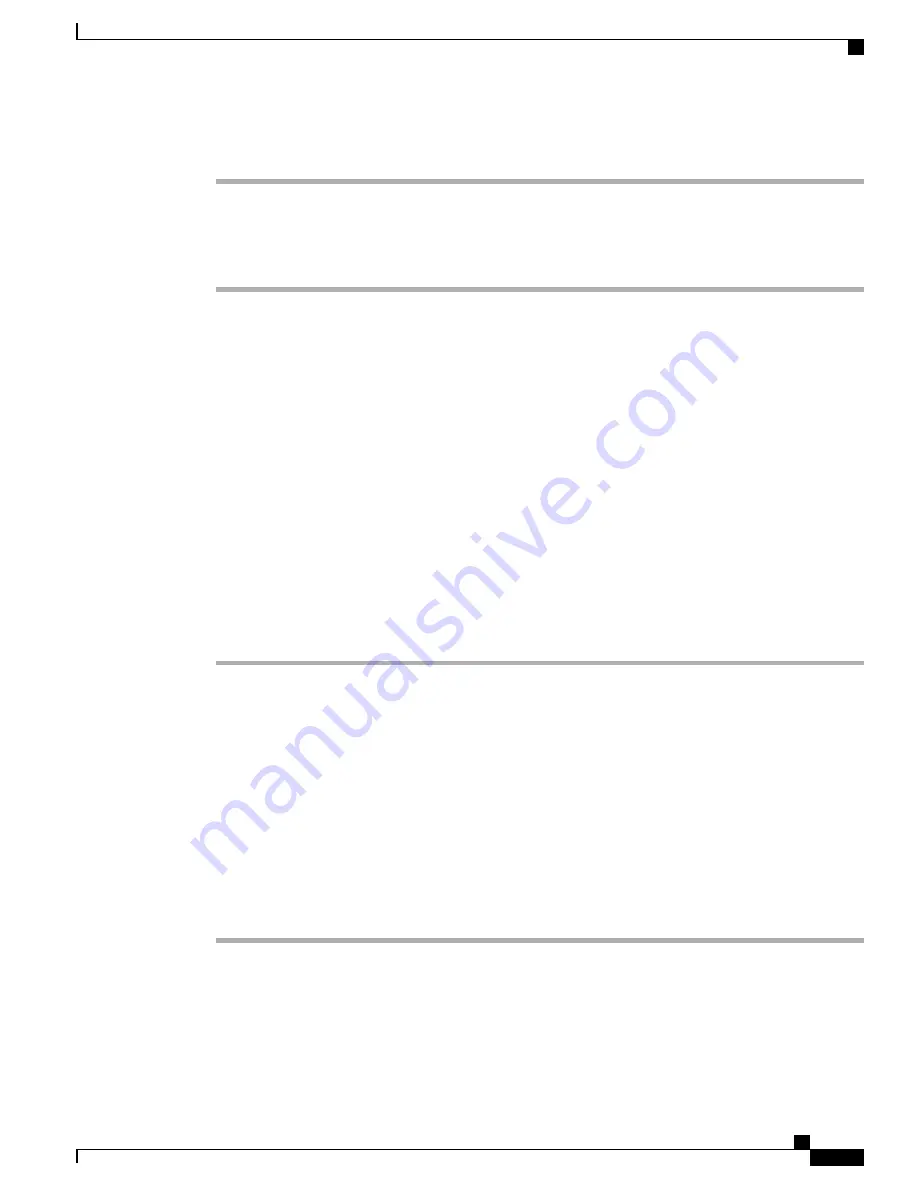
Procedure
Step 1
In Cisco Unified Communications Manager Administration, select
Device
>
Phone
Step 2
In the Idle field, enter the URL to the idle display XML Service.
Step 3
In the Idle Timer field, enter the time that the idle phone waits before displaying the idle display XML service.
Step 4
Select
Save
.
Related Topics
Cisco Unified Communications Manager Documentation, on page xiii
Customize Dial Tone
You can set up your phones so that users hear different dial tones for internal and external calls. Depending
upon your needs, you can choose from three dial tone options:
•
Default: A different dial tone for inside and outside calls.
•
Inside: The inside dial tone is used for all calls.
•
Outside: The outside dial tone is used for all calls.
Always Use Dial Tone is a required field on Cisco Unified Communications Manager.
Procedure
Step 1
In Cisco Unified Communications Manager Administration, select
System
>
Service Parameters
.
Step 2
Select the appropriate Server.
Step 3
Select
Cisco CallManager
as the Service.
Step 4
Scroll to the Clusterwide Parameters pane.
Step 5
Set
Always Use Dial Tone
to one of the following:
•
Outside
•
Inside
•
Default
Step 6
Select
Save
.
Step 7
Restart your phones.
Cisco IP Phone 7800 Series Administration Guide for Cisco Unified Communications Manager
109
Customize Dial Tone
Содержание MCS 7800 Series
Страница 17: ...P A R T I About the Cisco IP Phone Technical Details page 5 Cisco IP Phone Hardware page 17 ...
Страница 18: ......
Страница 30: ...Cisco IP Phone 7800 Series Administration Guide for Cisco Unified Communications Manager 16 External Devices ...
Страница 42: ......
Страница 71: ...P A R T III Hardware and Accessory Installation Cisco IP Phone Accessories page 59 Wall Mounts page 63 ...
Страница 72: ......
Страница 76: ...Cisco IP Phone 7800 Series Administration Guide for Cisco Unified Communications Manager 62 Headsets ...
Страница 106: ...Cisco IP Phone 7800 Series Administration Guide for Cisco Unified Communications Manager 92 Adjust the Handset Rest ...
Страница 108: ......
Страница 124: ...Cisco IP Phone 7800 Series Administration Guide for Cisco Unified Communications Manager 110 Customize Dial Tone ...
Страница 180: ...Cisco IP Phone 7800 Series Administration Guide for Cisco Unified Communications Manager 166 Phone Button Templates ...
Страница 186: ......
Страница 232: ...Cisco IP Phone 7800 Series Administration Guide for Cisco Unified Communications Manager 218 Cisco IP Phone Cleaning ...






























