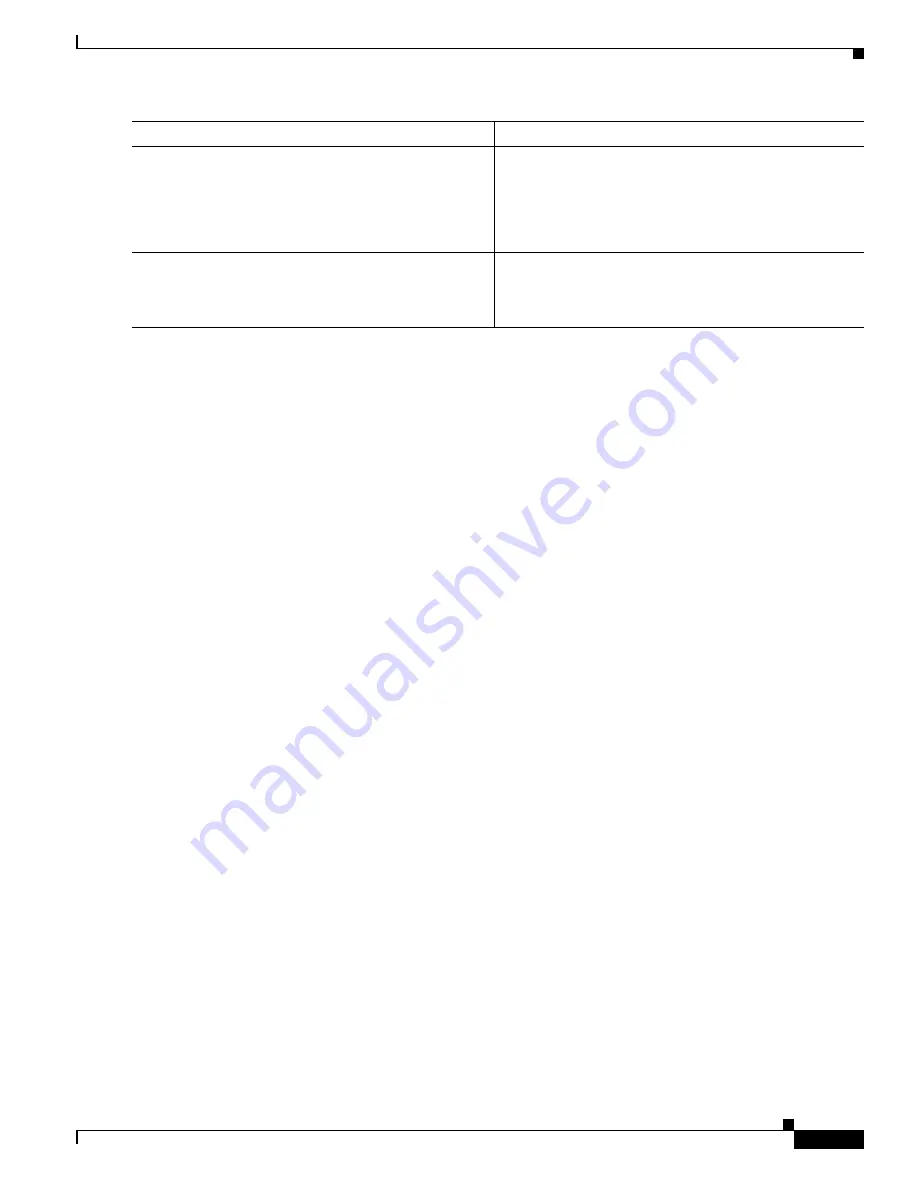
Cisco HWIC-4ESW and HWIC-D-9ESW EtherSwitch Interface Cards
How to Configure EtherSwitch HWICs
103
Book Title
You can remove all secure addresses by using the
clear mac-address-table secure
command in
privileged EXEC mode.
Verifying Secure Addresses
Use the
show mac
-
address
-
table secure
command to verify configuration:
Router#
show mac-address-table secure
Configuring Static Addresses
A static address has the following characteristics:
•
It is manually entered in the address table and must be manually removed.
•
It can be a unicast or multicast address.
•
It does not age and is retained when the switch restarts.
Because all ports are associated with at least one VLAN, the switch acquires the VLAN ID for the
address from the ports that you select on the forwarding map. A static address in one VLAN must be a
static address in other VLANs. A packet with a static address that arrives on a VLAN where it has not
been statically entered is flooded to all ports and not learned.
Follow these steps to add a static address.
SUMMARY STEPS
1.
enable
2.
configure terminal
3.
mac-address-table static
hw-addr
[
interface
]
interface-id
[
vlan
]
vlan-id
4.
end
Step 3
no mac-address-table secure
hw-addr
vlan
vlan-id
Example:
Router(config)# no mac-address-table secure
address 0100.5e05.0505 vlan vlan 1
Enters the secure MAC address, its associated port, and
the VLAN ID to be removed.
Step 4
end
Example:
Router(config)# end
Returns to privileged EXEC mode.
Command
Purpose
















































