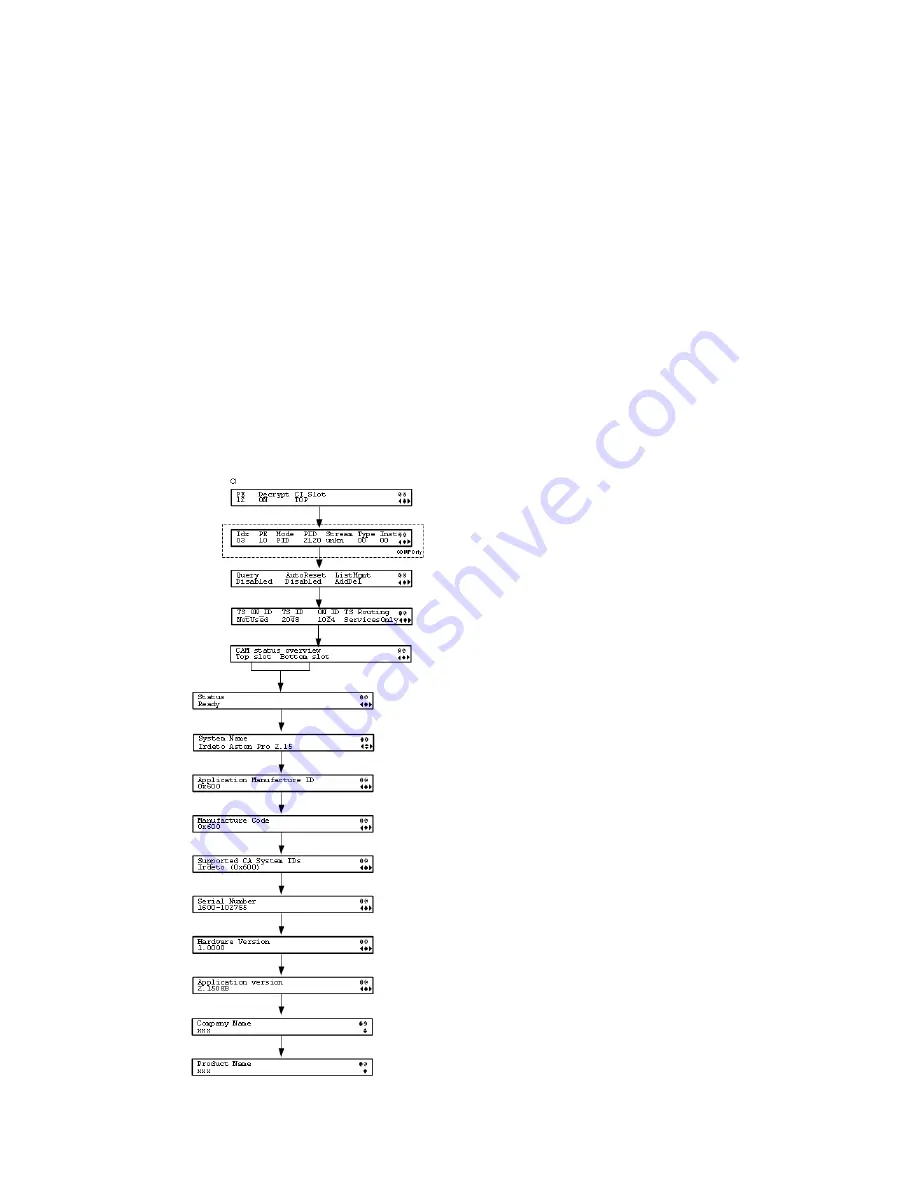
Chapter 4 Front Panel Operation
96
Setup Menu: Common Interface (CI)
To view the CI menus from the Main menu, press the
RIGHT
arrow key once and
then the
SELECT
key to reach the Setup menu. Then press the
RIGHT
arrow key
four times and the
SELECT
key to view the CI menu.
The Common Interface (CI) slots are located under the door on the front panel. They
allow use of a CAM (Conditional Access Module) Smart Card to decrypt purchased
programming.
You must be authorized to view the programming available via the Smart Card from
your service provider.
CAMs must be purchased from Cisco. For a list of the supported CAMs, see
Common Interface Modules
(on page 34).
For instructions on how to select and store settings, see
About the Front Panel
(on
page 36). The CI menu has the following structure:
Содержание D9824
Страница 22: ......
Страница 26: ...Chapter 1 Introduction 4 On Screen Display support on baseband output NIT Retune Recovery ...
Страница 40: ......
Страница 164: ......
Страница 306: ......
Страница 368: ......
Страница 370: ......
Страница 388: ......
Страница 410: ...Appendix C Compliance 388 Declarationof Conformity ...
Страница 415: ......
















































